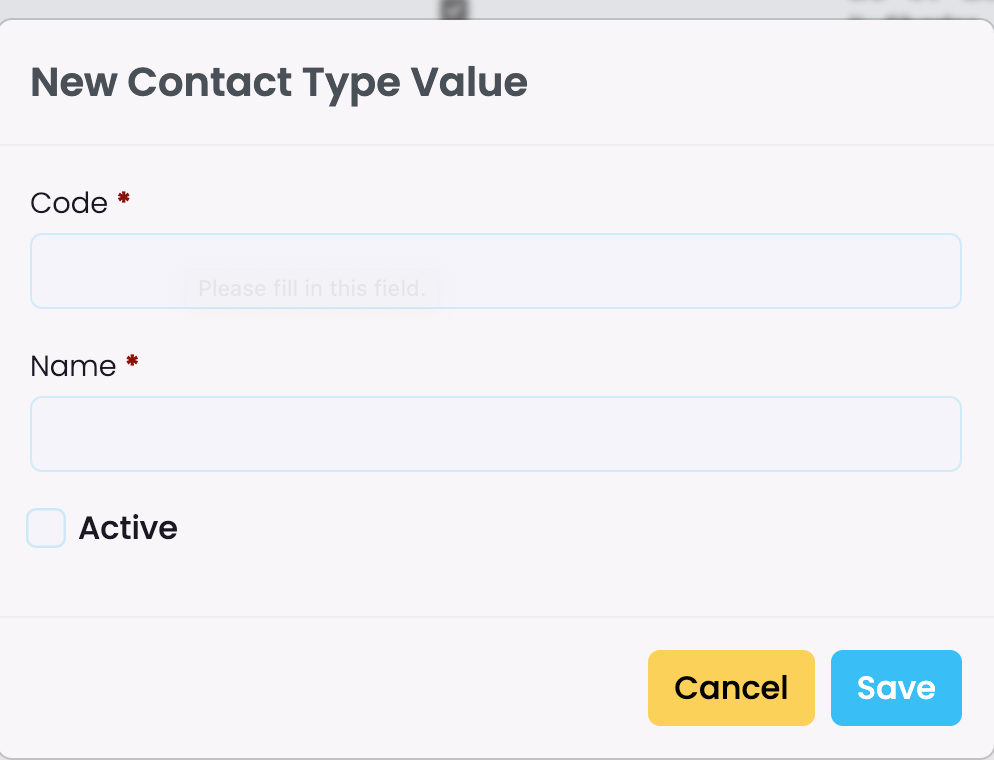Navigate to Settings (Cog) -> Lookup Data
This section allows you to manage lookup data in drop down lists such as “Contact Types” or “Fee Type” –
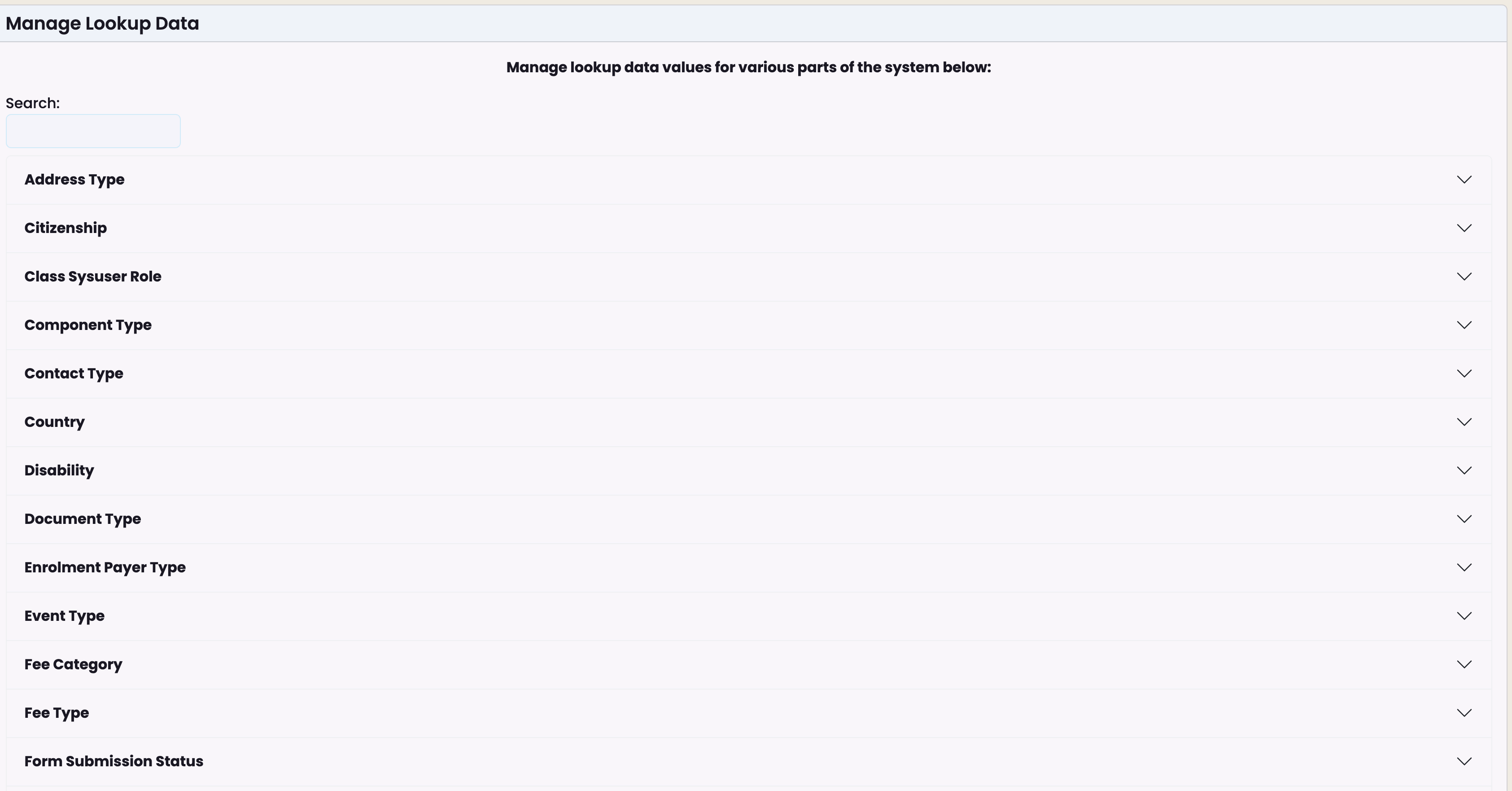
When editing a lookup data category, you will see that some data is locked for editing (example here highlighted in yellow).
This data is used by the system to perform standard tasks and cannot be deleted or altered. You can however add more options –
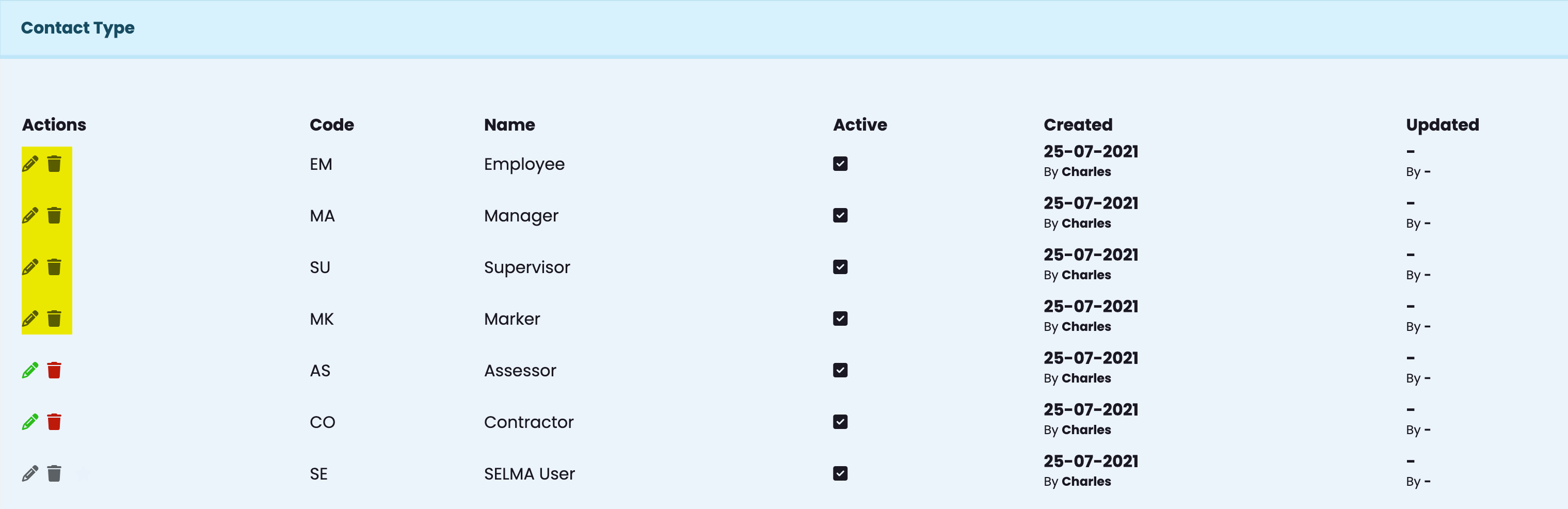
Click on ‘New’ and fill relevant details, then Save