Complete Enrolments
You can manually generate diplomas, and transcripts (statement of attainments) from the enrolment screen. Glick the function button and choose Diploma/Certificate or Transcript:
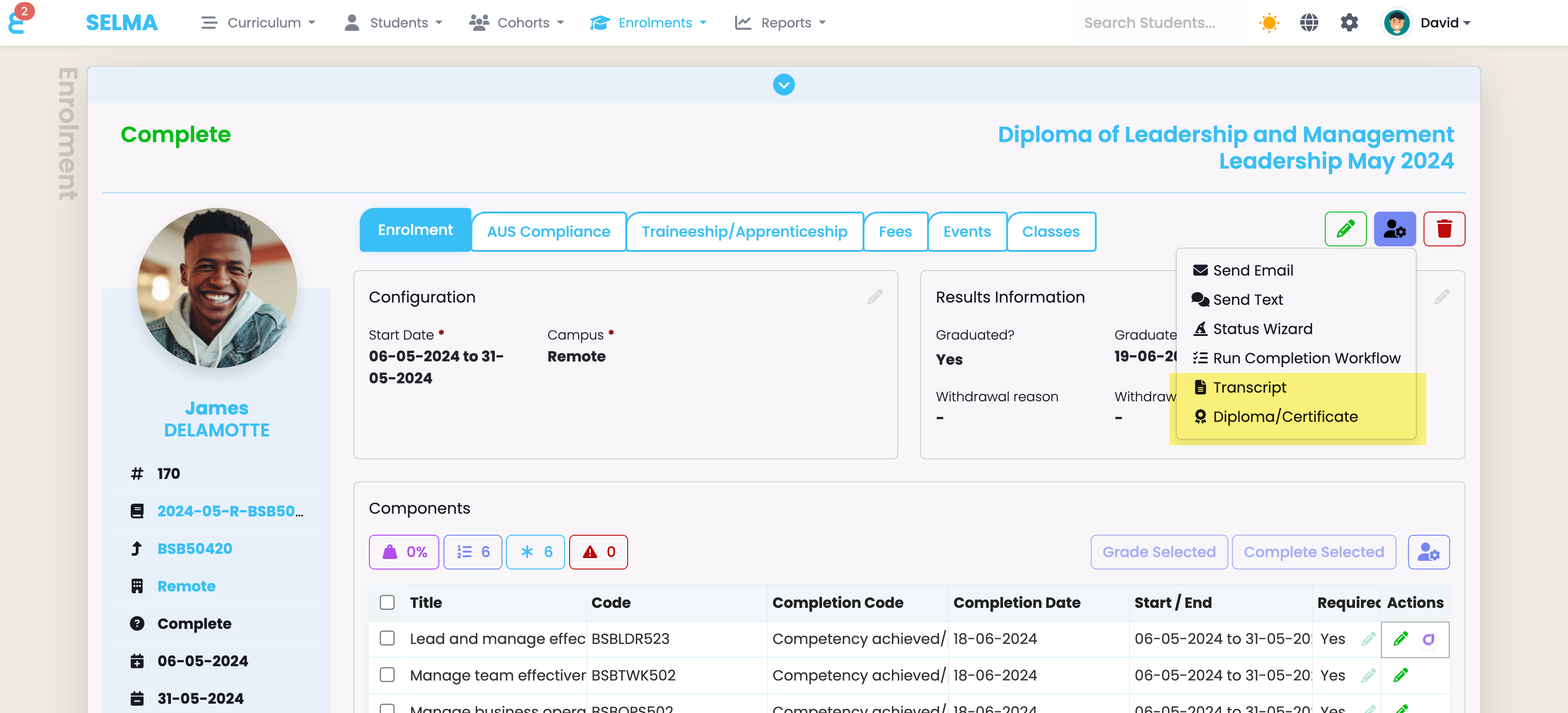
The PDF will open (certificate only if enrolment is completed) and you can print it or download it. Please talk to our support team for different diploma and transcript designs:
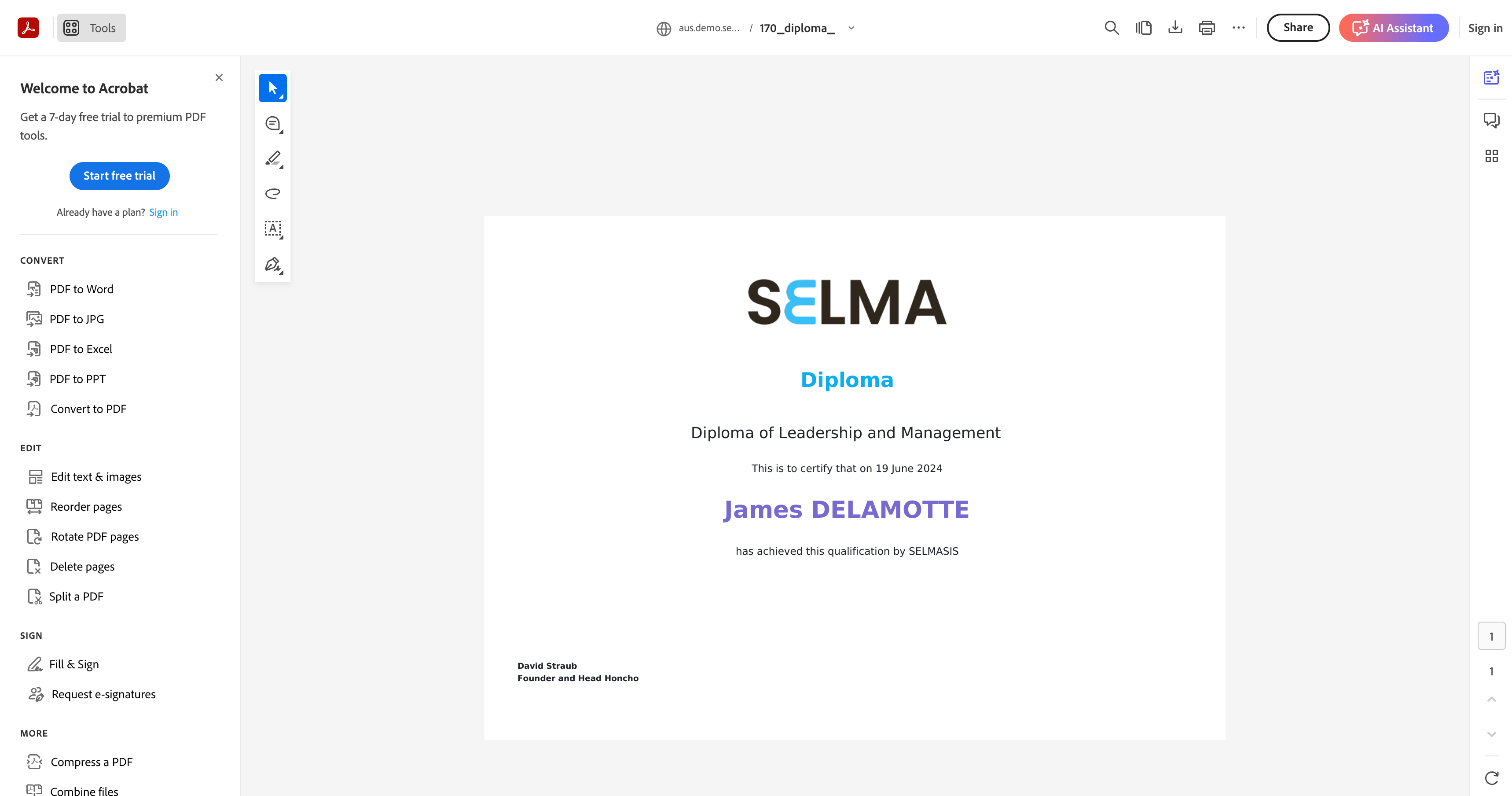
You can also send a diploma or transcript instantly to the student by using the Email function on the student and choosing the Diploma or Transcript as the attachment.
