Run the EPI Report
To run the EPI report, navigate to Reports -> EPI Report. Then select the SDR year you want to report on and click on “Run Report”:
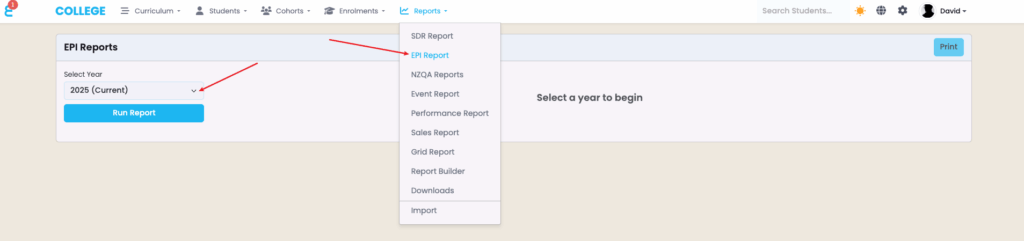
Understanding the EPI Report in SELMA
For New Zealand tertiary education providers, Education Performance Indicators (EPIs) are a core part of TEC compliance and performance monitoring. SELMA SIS provides a built-in EPI Report designed to help providers visualise, track, and export these indicators in line with TEC’s official methodology.
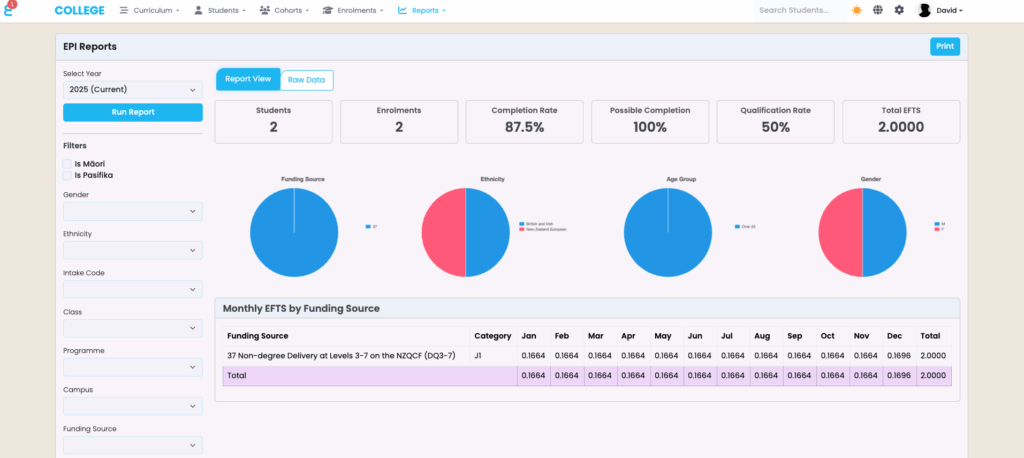
Key Indicators at a Glance
The EPI Report in SELMA gives an immediate snapshot of performance, with key metrics including:
- Students: Total unique learners with valid enrolments in the selected year.
- Enrolments: Total programme enrolments for the year.
- Completion Rate: Represents the Successful Course Completion Rate, calculated as the EFTS-weighted ratio of successfully completed courses against all enrolled courses.
- Possible Completion: Reflects how much of the delivery could be completed during the year if all courses that are currently to be completed would be successfully completed.
- Qualification Rate: Based on EFTS-weighted Qualification Completion (Appendix 6 of the TEC methodology).
- Total EFTS: The full EFTS value relevant for funding in the selected reporting period.
These figures are visualised using interactive pie charts for Funding Source, Ethnicity, Age Group, and Gender, alongside a monthly EFTS breakdown by funding source. You can click on the charts to filter the data.
Filters and Flexibility
Users can refine the report by year, gender, ethnicity, campus, intake, class, funding source, and specific characteristics like Māori or Pasifika. This level of granularity supports internal QA reviews, TEC submissions, and governance reporting. Recently, Disability Status and Low Prior Achievement have been added as filters to allow for filtering where targeted funding from TEC may apply.
How Completion and Qualification Rates Are Calculated
- Completion Rate (Successful Course Completion Rate): This is the EFTS-weighted completion rate for all courses, as outlined in Section 4 of the TEC EPI Guidelines. It reflects how successfully students completed the courses they enrolled in.
- Qualification Rate (EFTS-weighted Qualification Completion): As detailed in Appendix 6 of the same guideline, this rate considers the EFTS value of qualifications completed compared to the total EFTS value of all qualification enrolments.
Reference
For full details on methodology and definitions used in these indicators, refer to the official EPI Guidelines and Methodology published by the Tertiary Education Commission (TEC).
