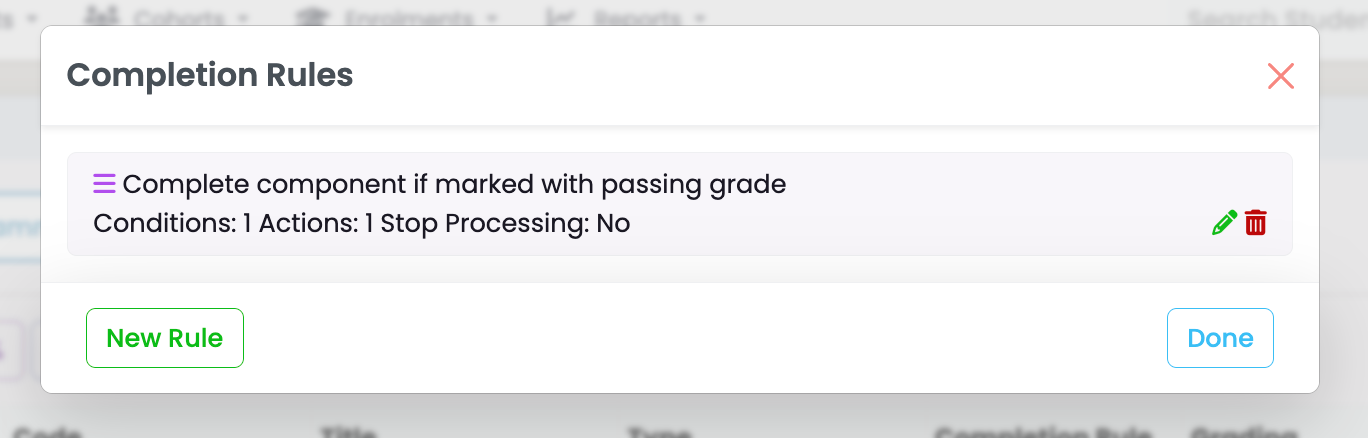What are Completion Rules?
Completion Rules are automated rules that can be run in your SELMA instance to automate many different tasks, they will have a list of Conditions that need to be met and a list of Actions that will run and you can have many Completion Rules against a single Programme or Programme Component that can run in sequence.
How it works
The Completion Rules are created by the Registrar in the Curriculum, once they are attached to either a Programme or a Programme Component they will able to run these rules against Enrolments that are enrolled into this Programme (The component must be an exact match for the Rule to execute).
Creating Completion Rules
Completion Rules are applied to Enrolments, but created and managed on each Programme in the Curriculum.
Go to Curriculum -> Curriculum Index then open a Programme. Navigate to the Components tab on the Programme editing screen.
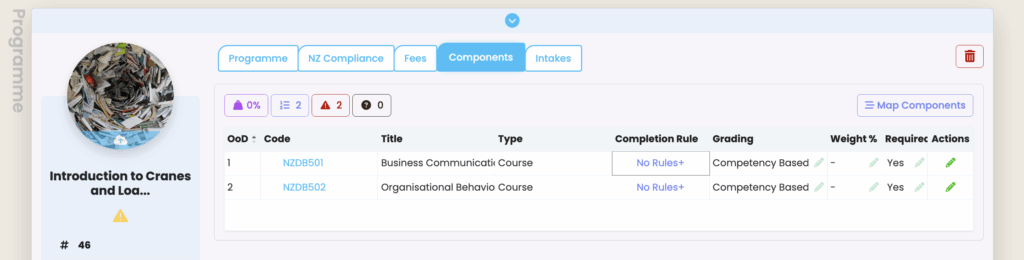
On the Components tab, Completion Rules can be allocated to each component within a programme.
To setup a new rule on a programme component, click on ‘ No Rules+ ‘
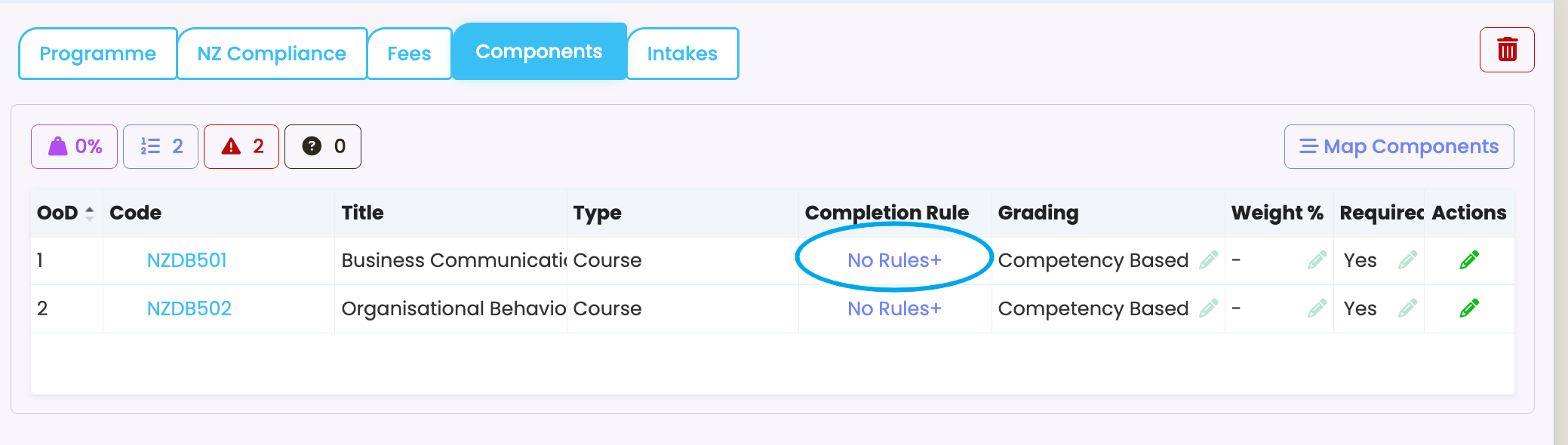
Click ‘New Rule’ to create a new Completion Rule for this Programme. Mandatory fields are indicated by an asterisk (*).

If you would like many Conditions to be checked or many Actions to be executed on the same rule, add them clicking on ‘Add Condition +‘ and ‘Add Action +‘ buttons below each field.
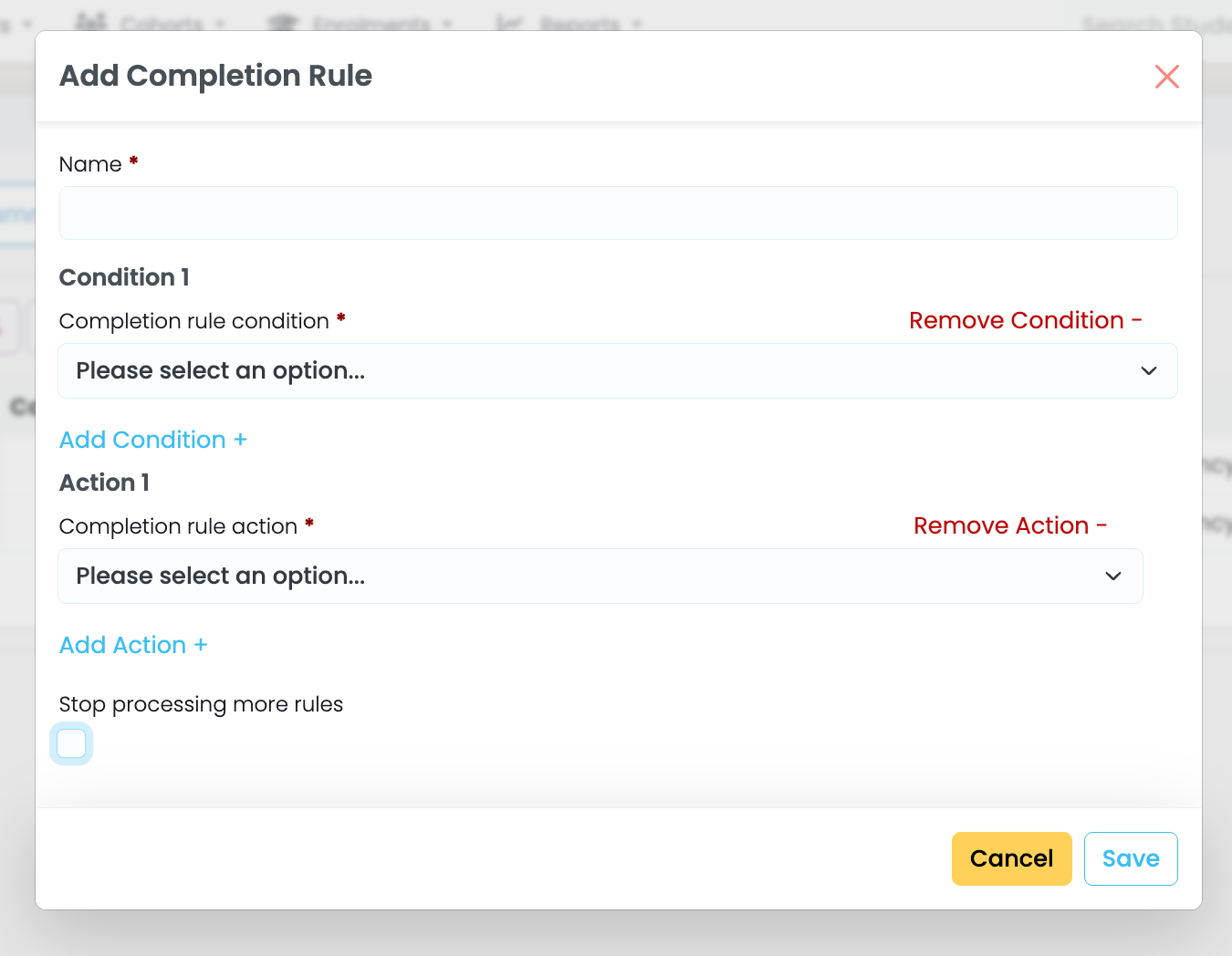
Completion Rule example:
- Condition 1: checks if the enrolment component has been marked with a passing grade.
- Action 1: if condition is true, mark the component “Completed” on the enrolment.
Remember: Completion Rules are created on programme components, but their effects are applied to enrolment components.
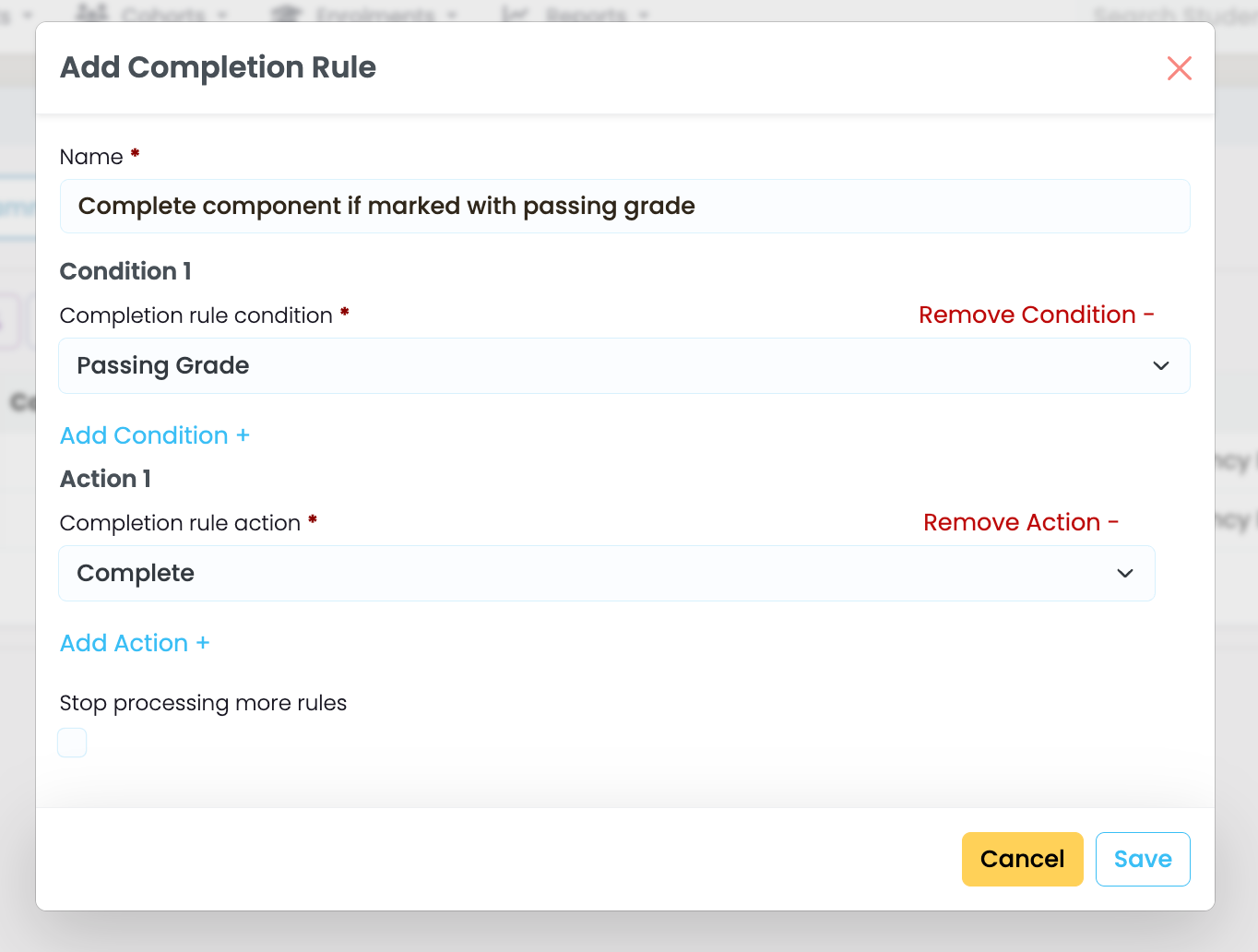
Click to save and the rule for that component will be visible.