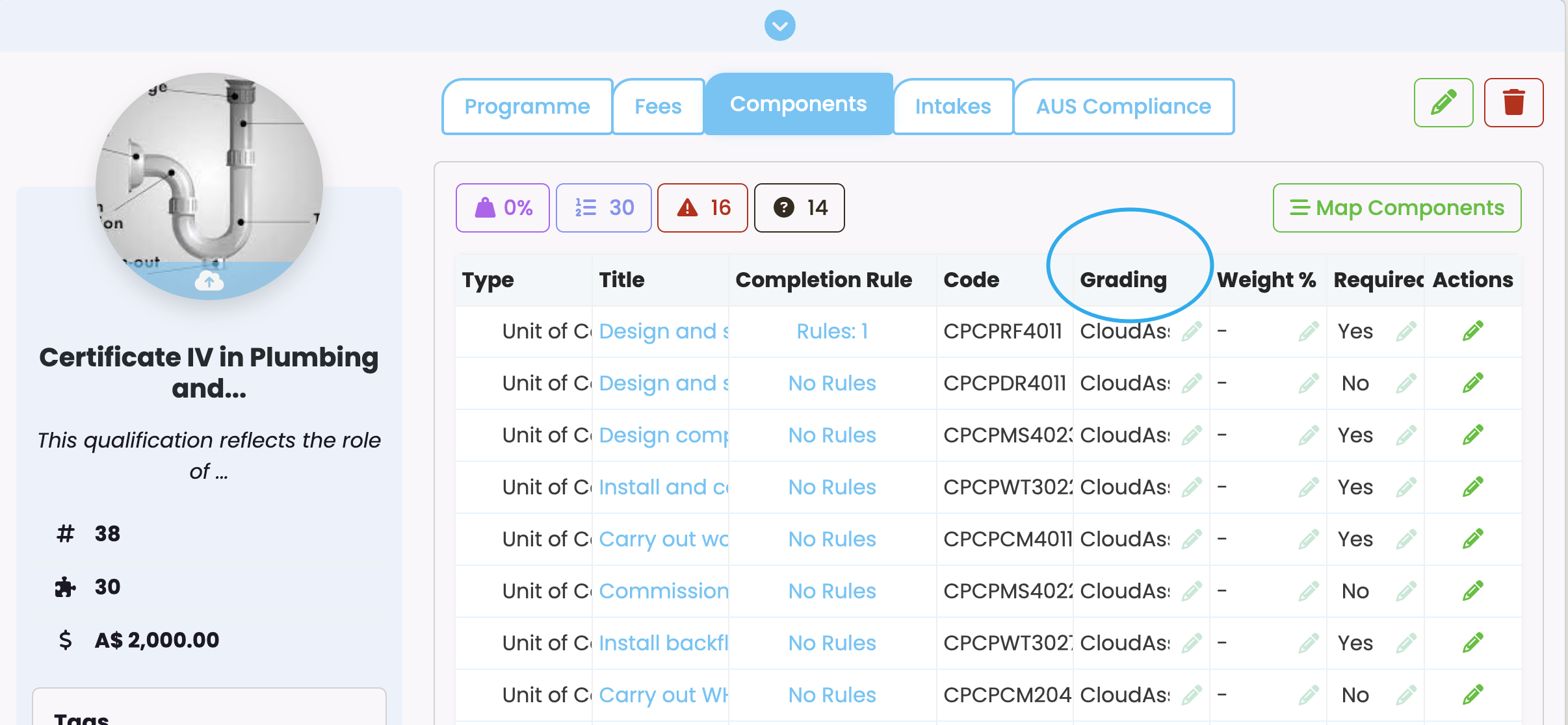Grading can be created via the Grading Scheme Manager. Once setup, these schemes become available to mark enrolment components.
Curriculum -> Grading Schemes

Enter the name of your Scheme and click on Add:
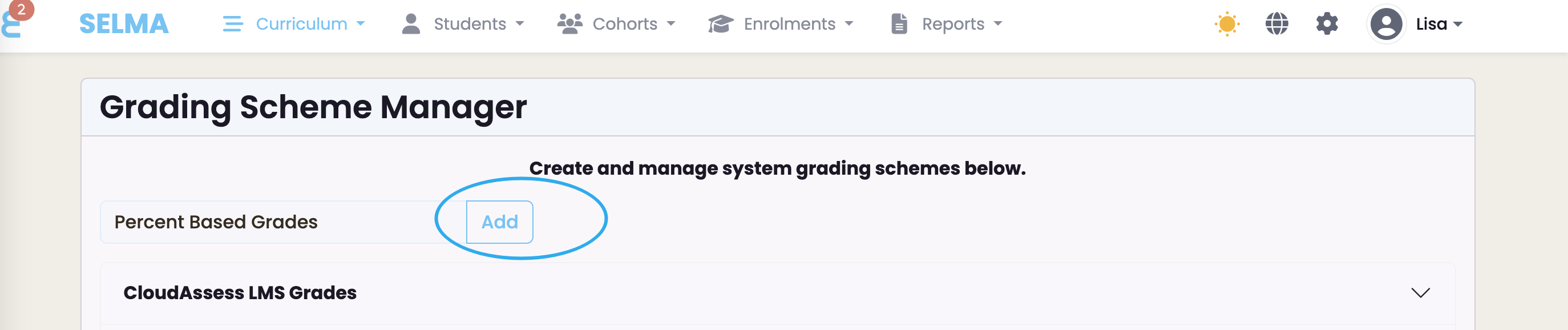
Next, add grades to the scheme you’re creating.
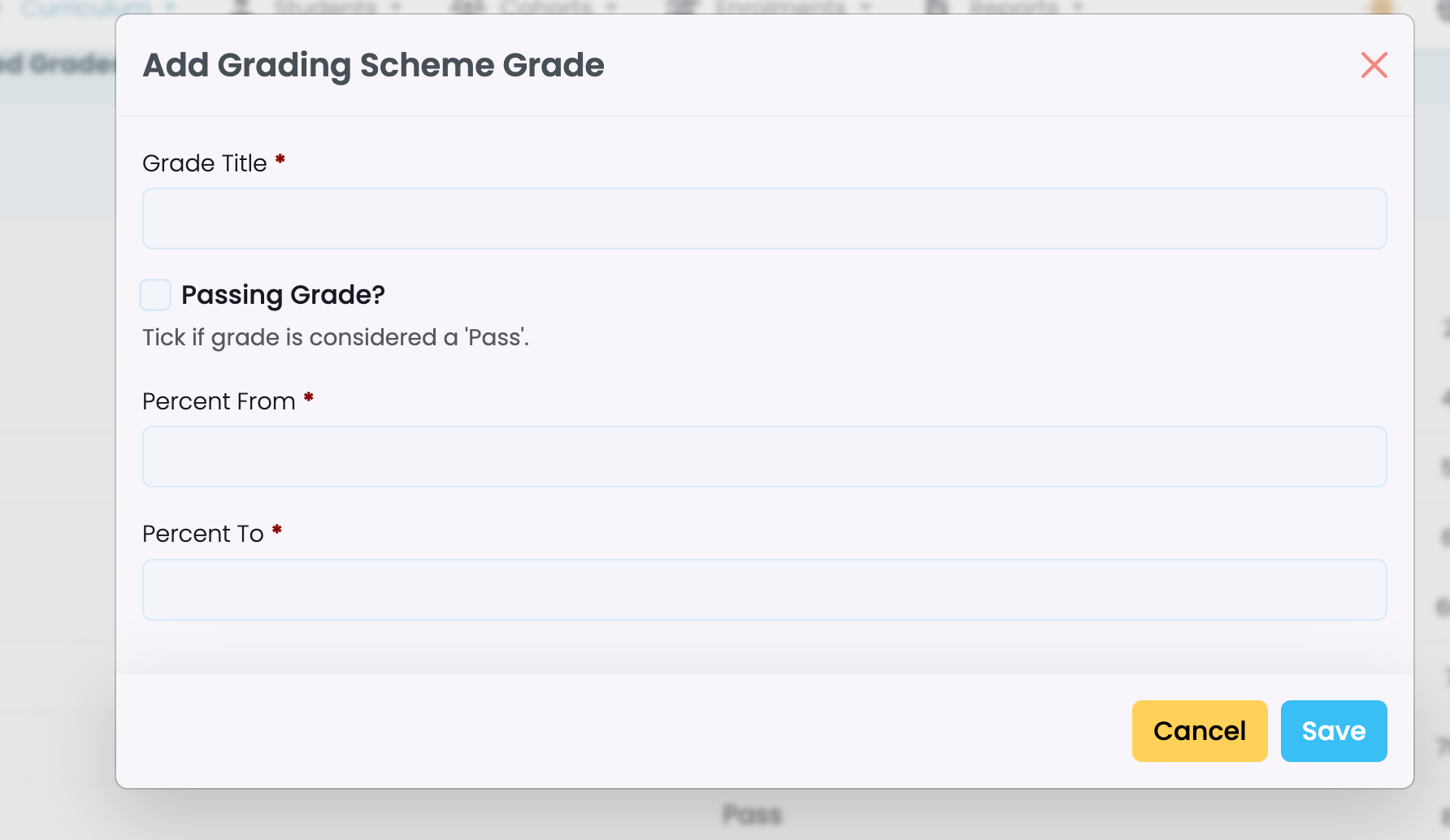
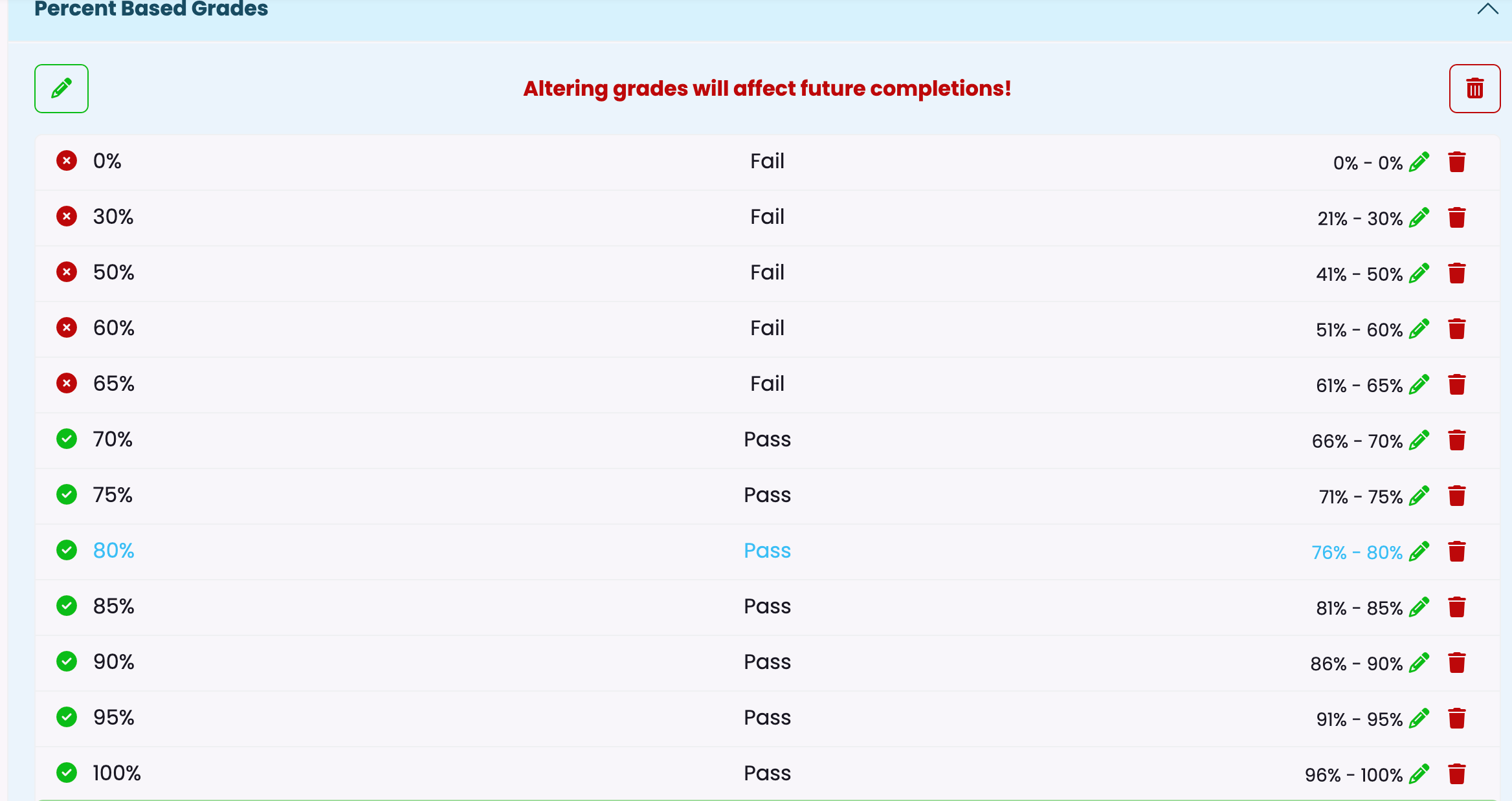
Allocate the relevant grading schemes to each component in a programme.