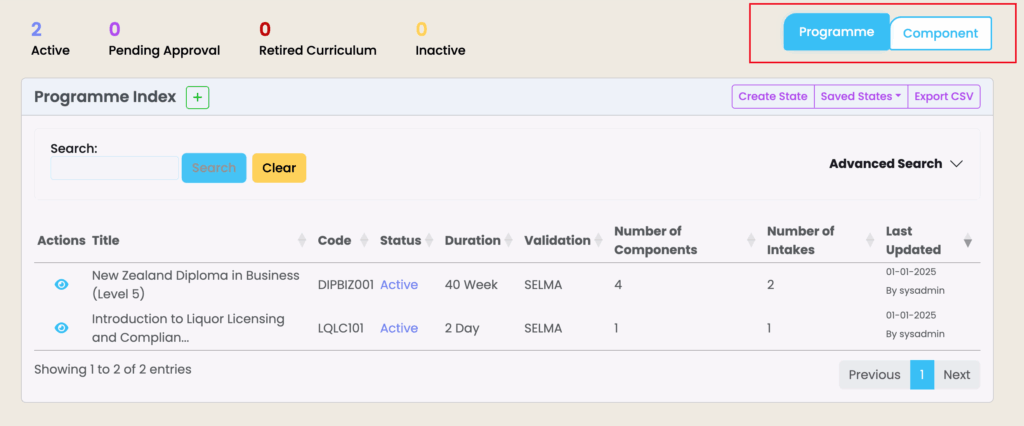Components are the building blocks that form the structure of a Programme. They can be courses, modules, assessments, Unit Standards and subjects that are organised to deliver specific learning outcomes.
A Programme may contain one or multiple components. Each component contributes to the overall educational pathway by focusing on particular competencies or knowledge areas that learners must master, and collectively they create a coherent educational experience that leads to programme completion and certification.
On this page:
- Create New Component
- Component tab
- AUS Compliance tab
- NZ Compliance tab
- Unit Standards tab (NZ only)
- Component Fees
- How to find Components Index
Create New Component
To create a component in SELMA, navigate to Curriculum-> New Component
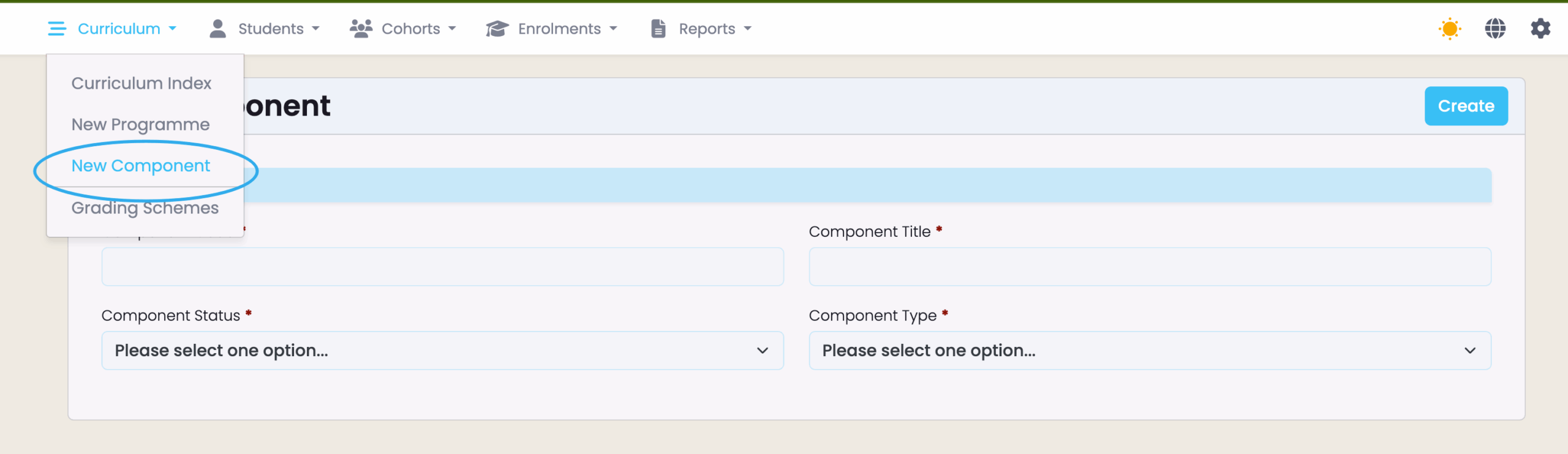
You will be directed to the ‘New Component’ information page. Provide the necessary details and click ‘Create’.
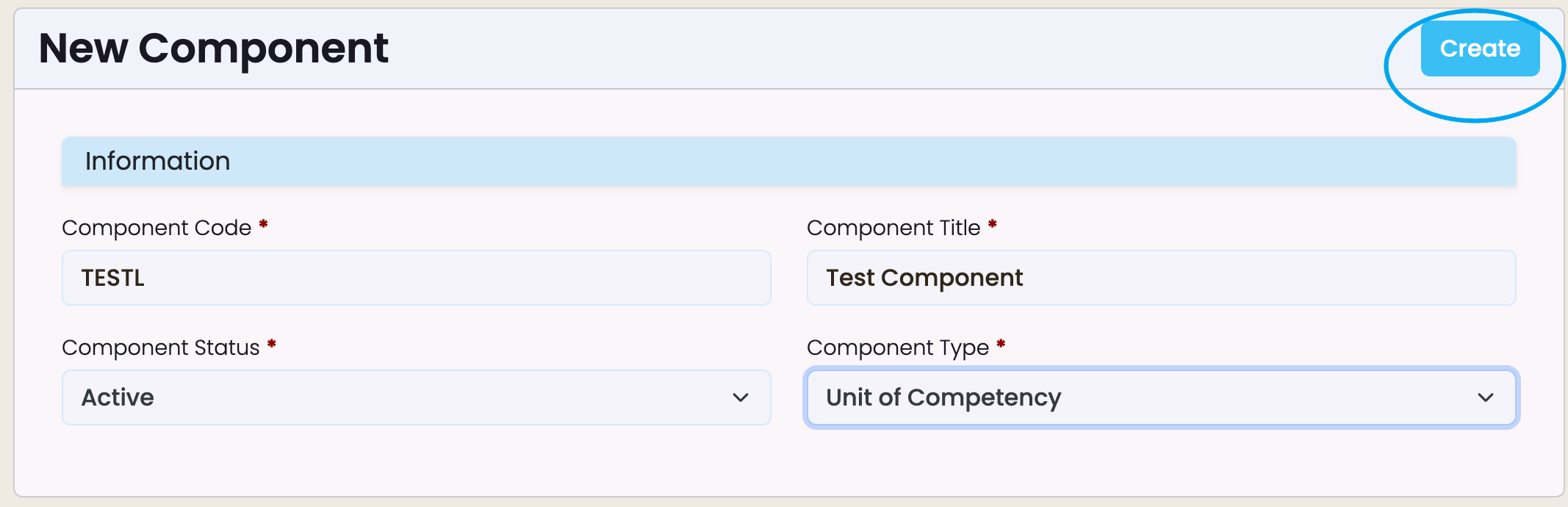
Component Tab
Completing Component Tab, click on green pencil top right –
Once created, fill out the remaining Component Information by clicking on the green pencil icon top right.
INFORMATION SECTION: Contains information such as: component code, title, status, duration, approval and expiry date.
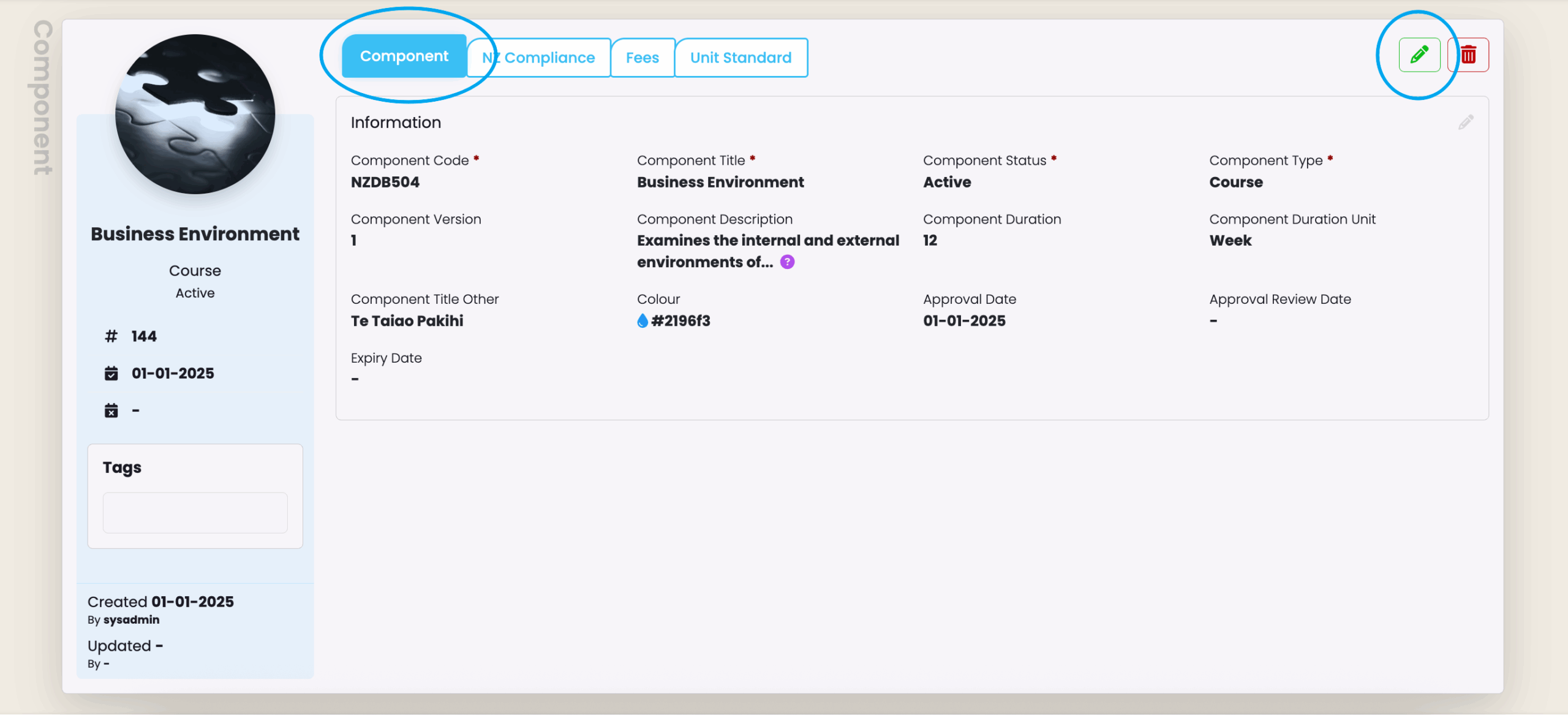
AUS Compliance tab
AUS Compliance tab is visible to Australian providers only.
In order to go through AUS Compliance component setup, it is highly recommended to use your programme approval document to enter the correct values.
Please fill out all details accurately.
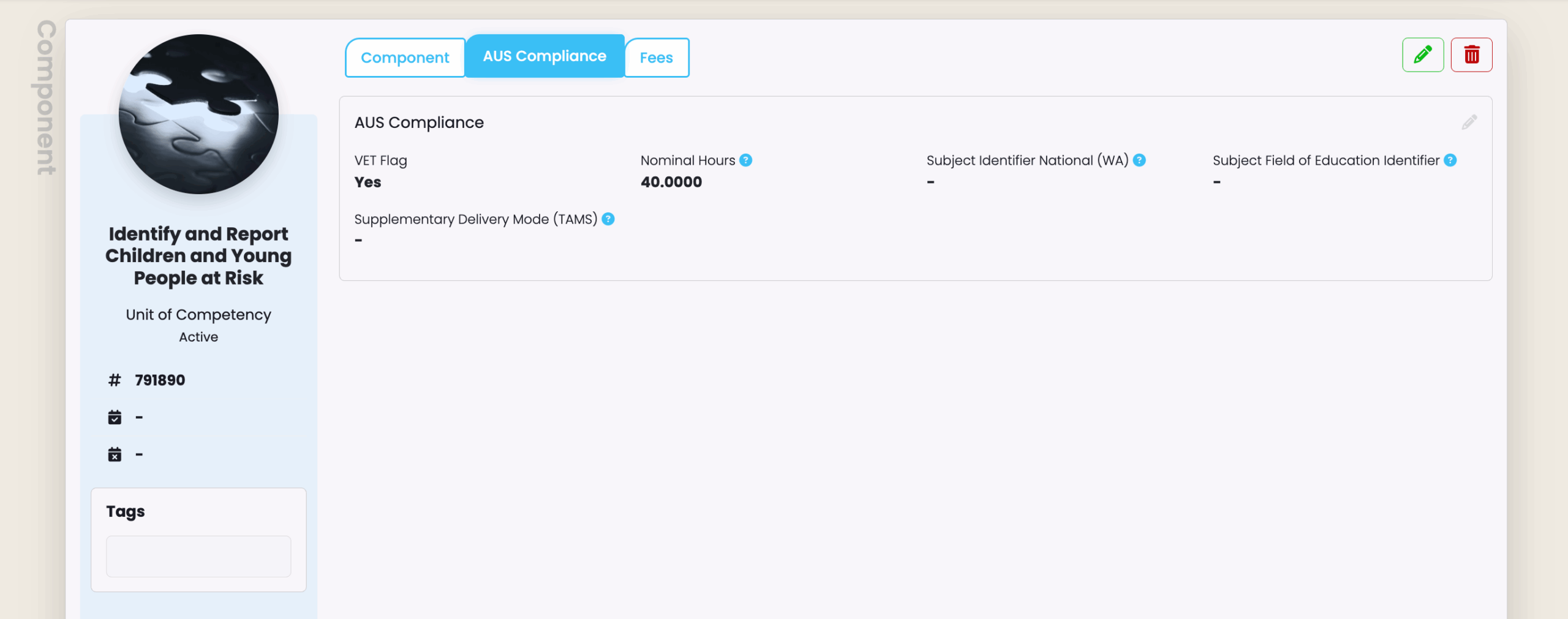
NZ Compliance tab
NZ Compliance tab is visible to New Zealand providers only.
In order to go through NZ Compliance component setup, it is highly recommended to use your programme approval document or have DXP Ngā Kete (formerly STEO) open in the browser to enter the correct values.
Please fill out all details accurately, refer to the programme approval document if your programme is NZQA Approved.
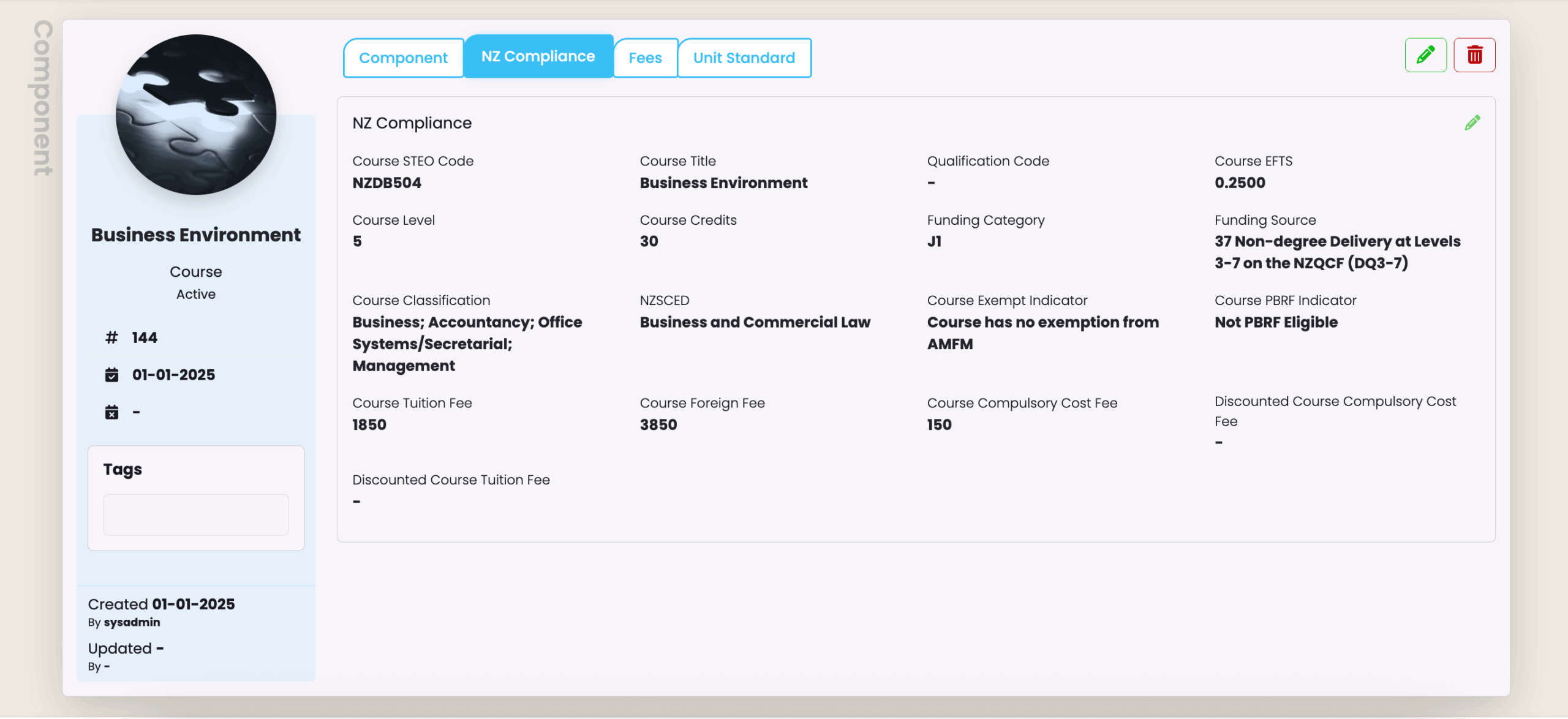
Unit Standards tab (NZ only)
Unit Standards tab is visible to New Zealand providers only.
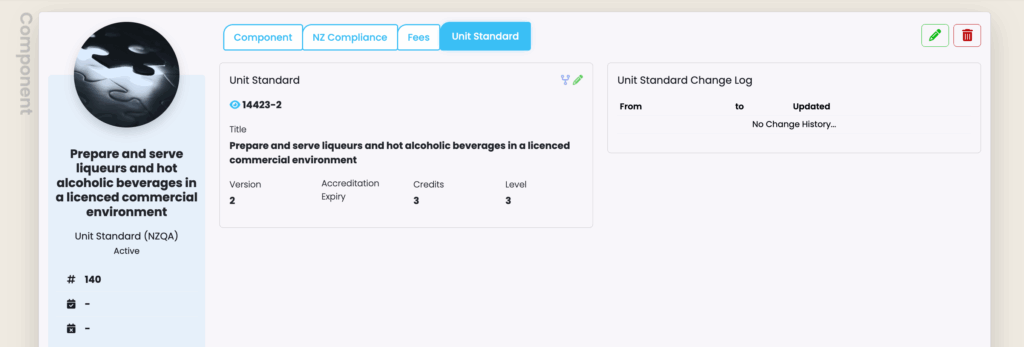
Component Fees
To list fees associated with a component, navigate to Fees tab.
Click ‘+Add’ and complete all relevant details, then click ‘Save’.
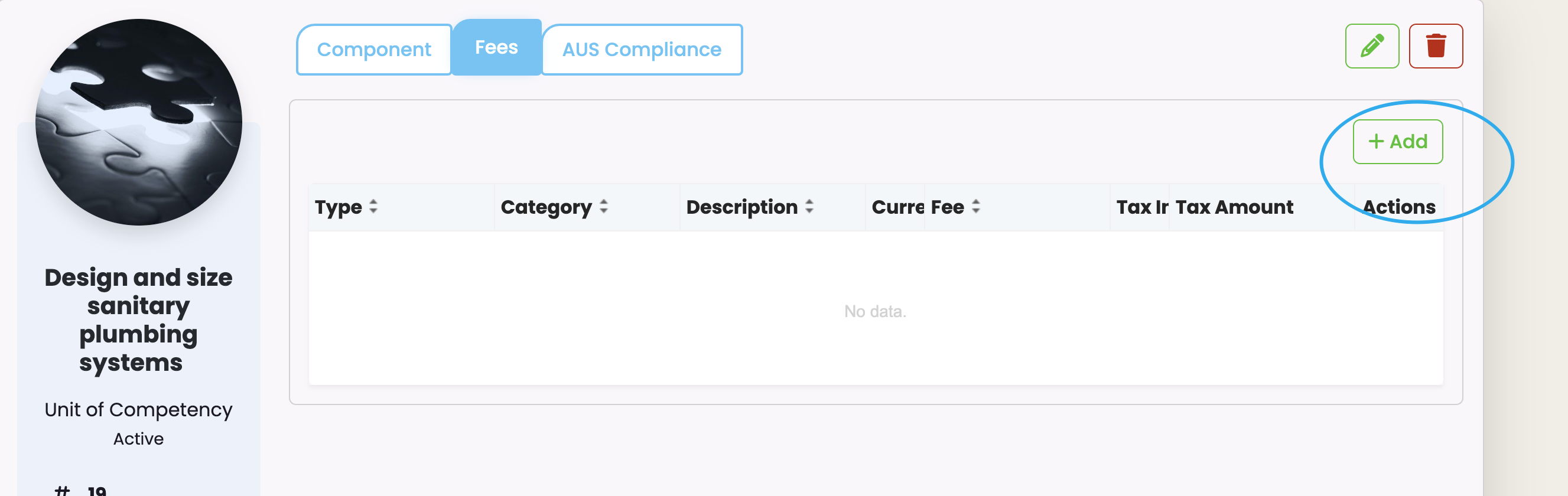
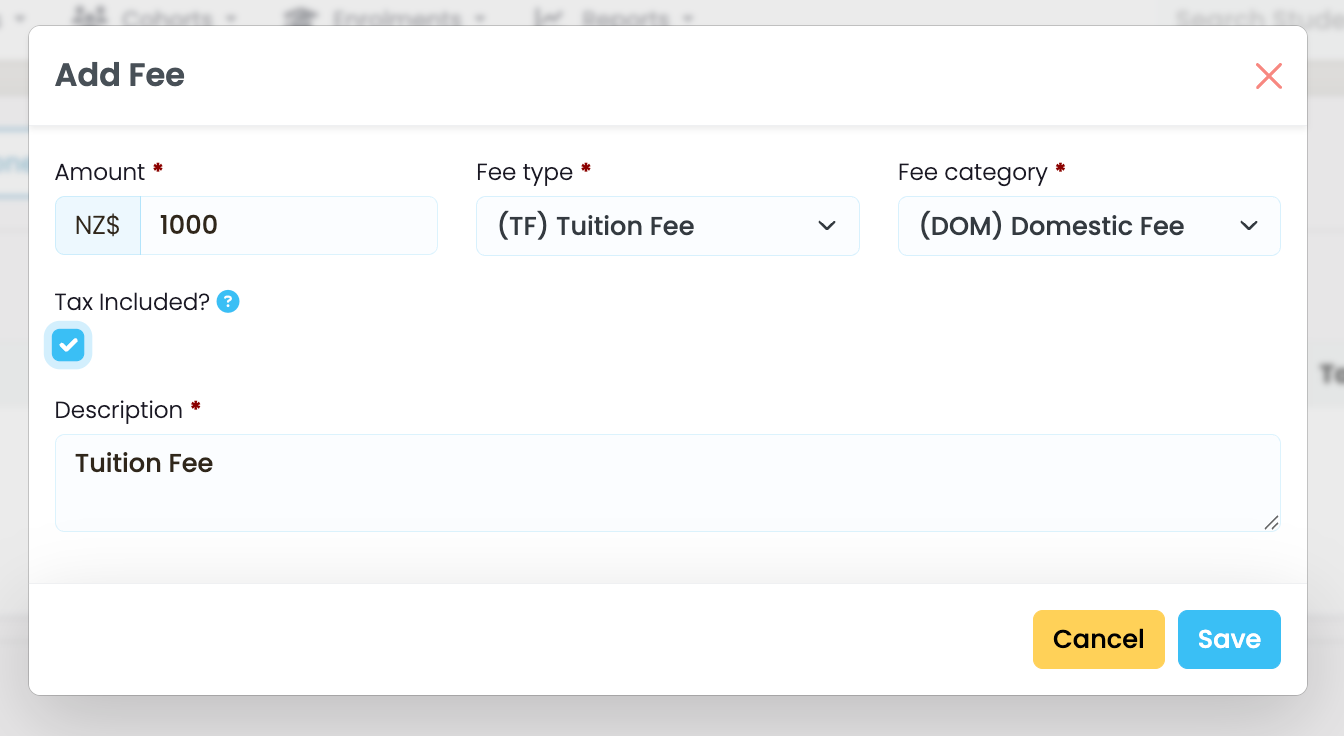
Aus Compliance Details can be added by clicking on the Aus Compliance tab in Component –
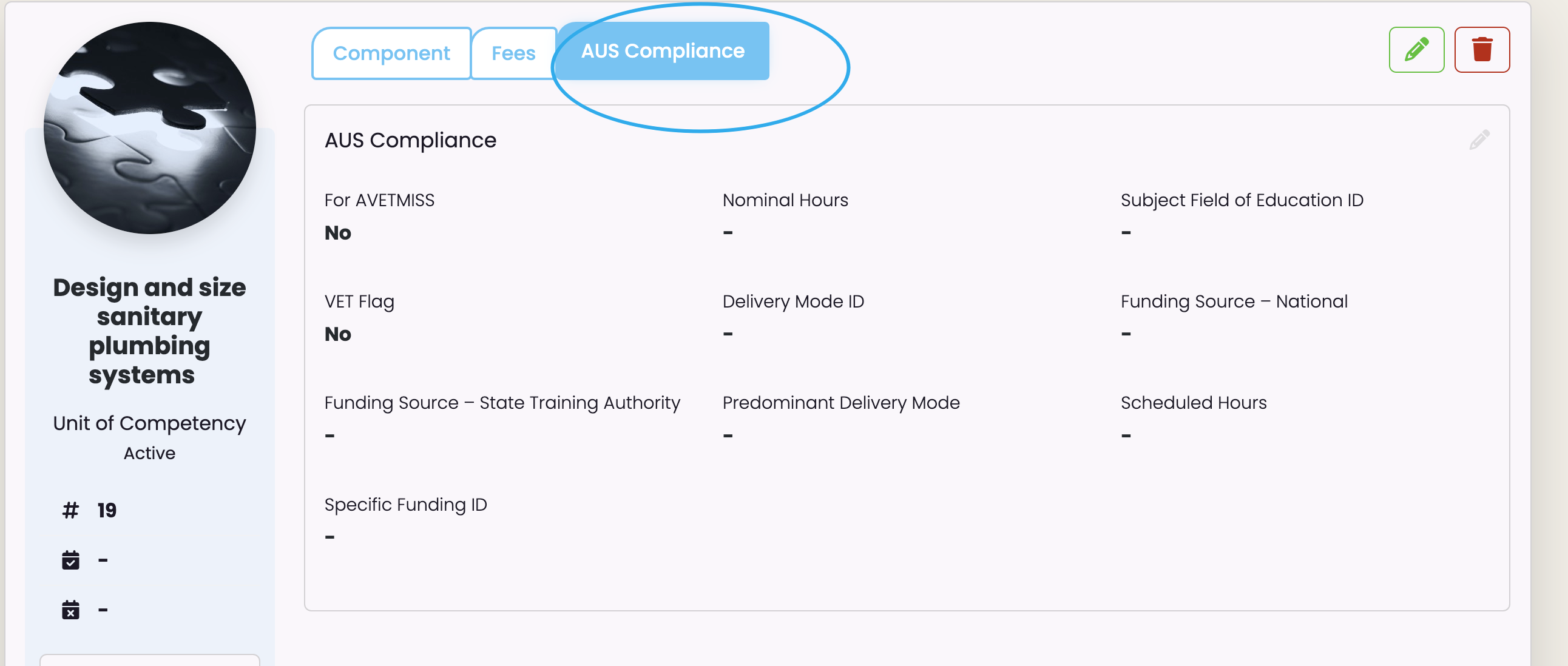
How to find Components Index
Navigate to Curriculum -> Curriculum Index
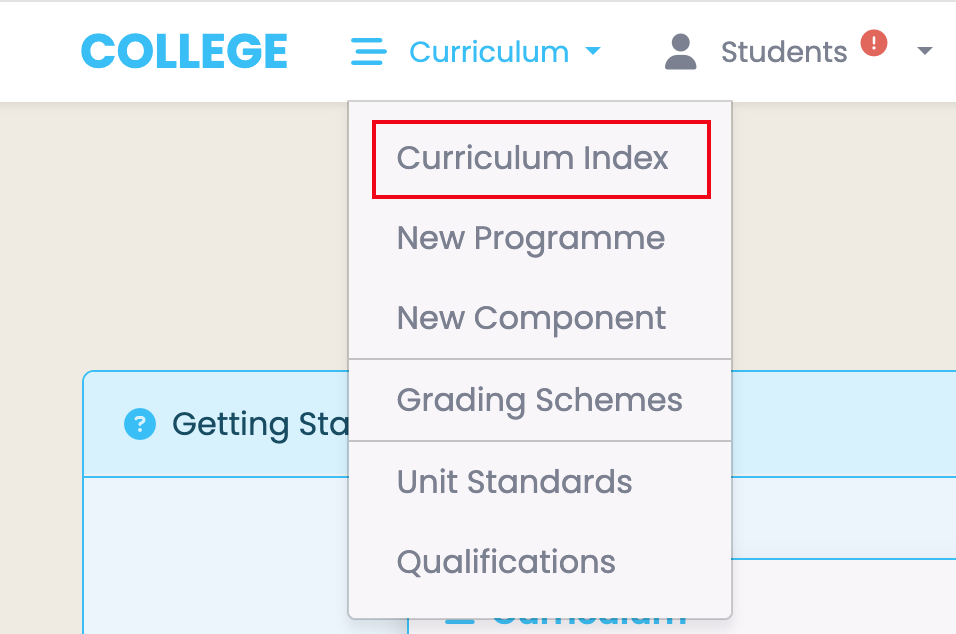
The curriculum index displays a grid containing all curriculum items, whether it is a programme or component. Search and Advanced Search features are the same for components and programmes.
View list of Programmes or Components
To switch between viewing Programmes or Components, click on the buttons at the top right of the grid.