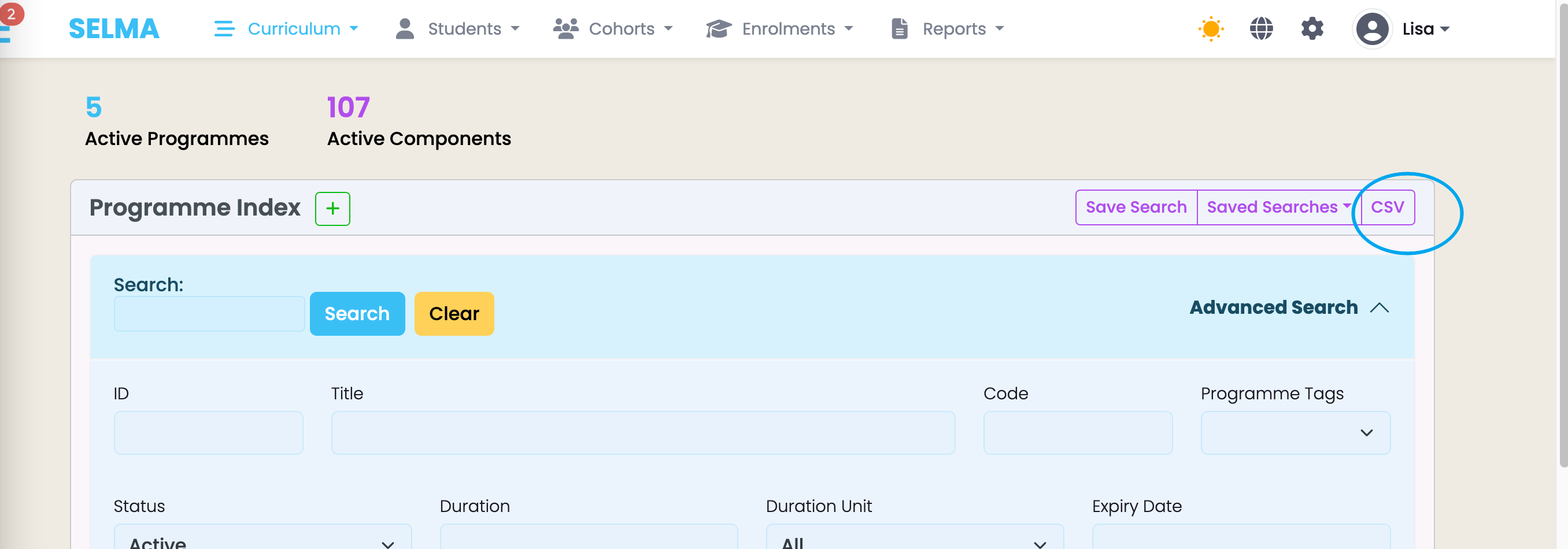On this page:
- Curriculum Index
- View list of Programmes or Components
- Search Feature
- Advanced Search Feature
- Save/Saved Searches
- Download Search Results
At a high level, SELMA manages two different curriculum items – programmes and components.
Curriculum Index
Navigate to Curriculum -> Curriculum Index
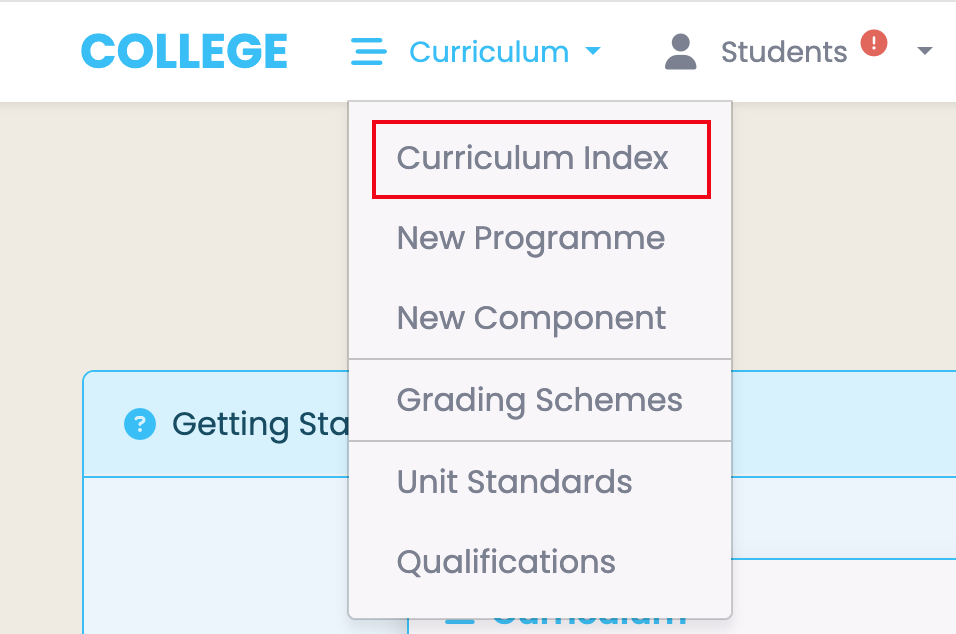
The curriculum index displays a grid containing all curriculum items, whether it is a programme or component. Please refer to Tips and Tricks for Using SELMA Productively to better understand how to use grid views in SELMA.
View list of Programmes or Components
To switch between viewing Programmes or Components, click on the buttons at the top right of the grid.
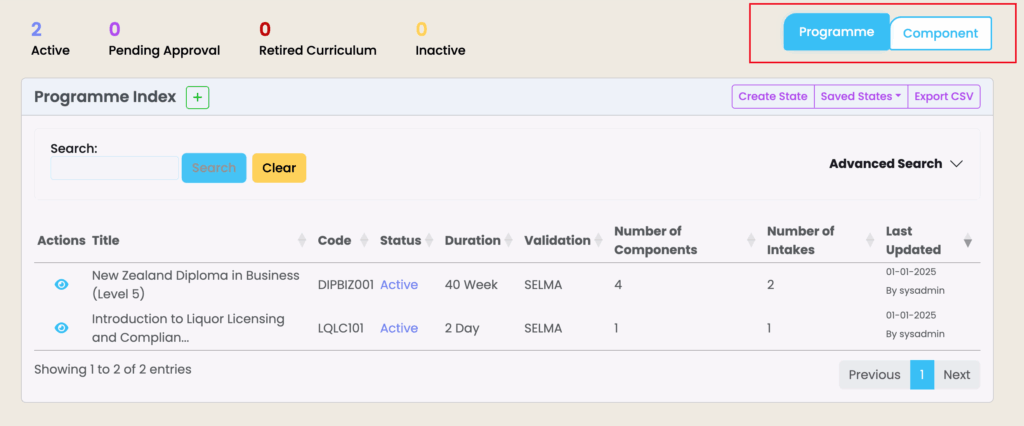
Search Feature
The “Search” function allows you to quickly find specific records and will produce results that match your criteria the closest – for example by entering a programme title.
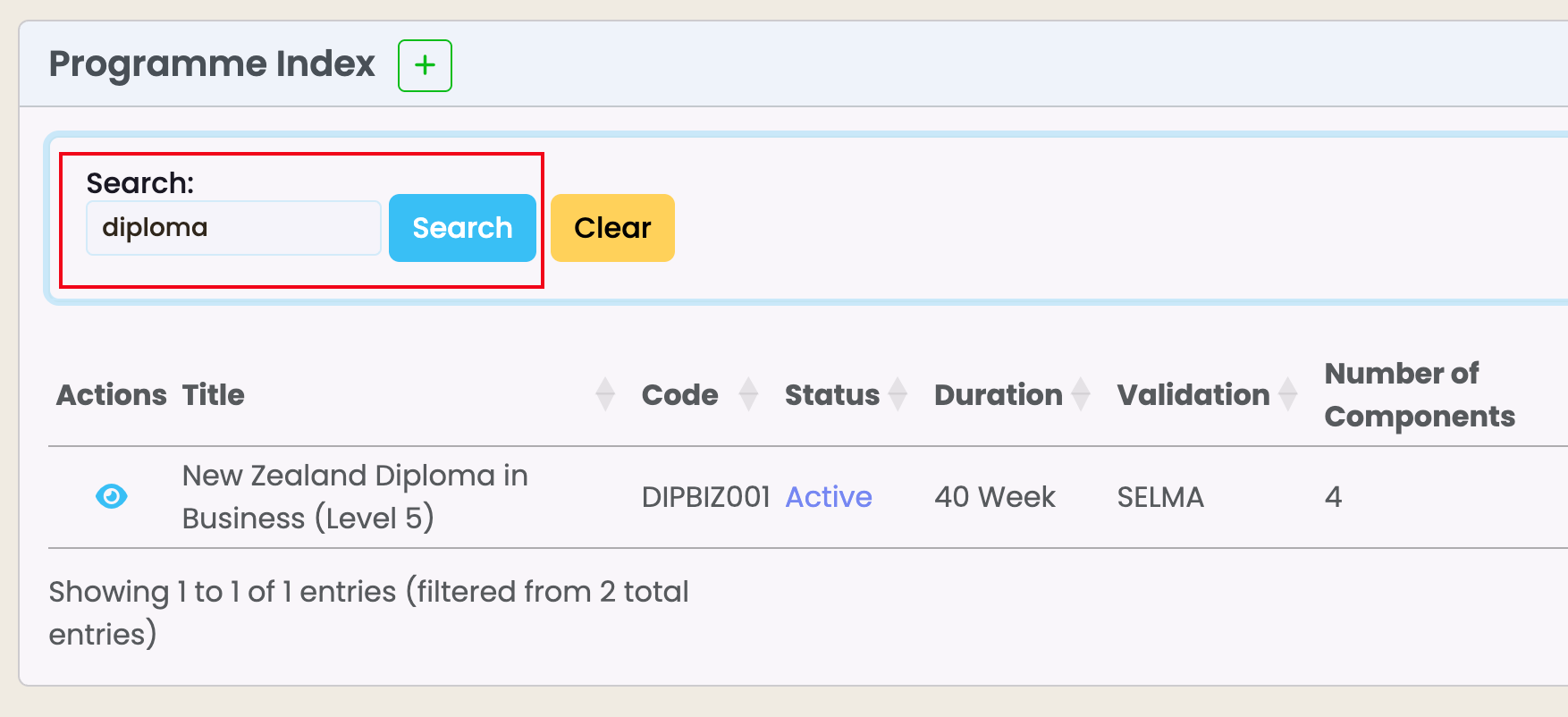
Advanced Search Feature
The advanced search is hidden by default and can be made visible by clicking on the arrow down next to “Advanced Search”.
The Advanced Search allows you to enter multiple criteria and select the search types (e.g. Status, ID, Title, etc). The grid will reduce to all items matching your search filters. Click “Search” to apply the parameters, or “Clear” to reset all.
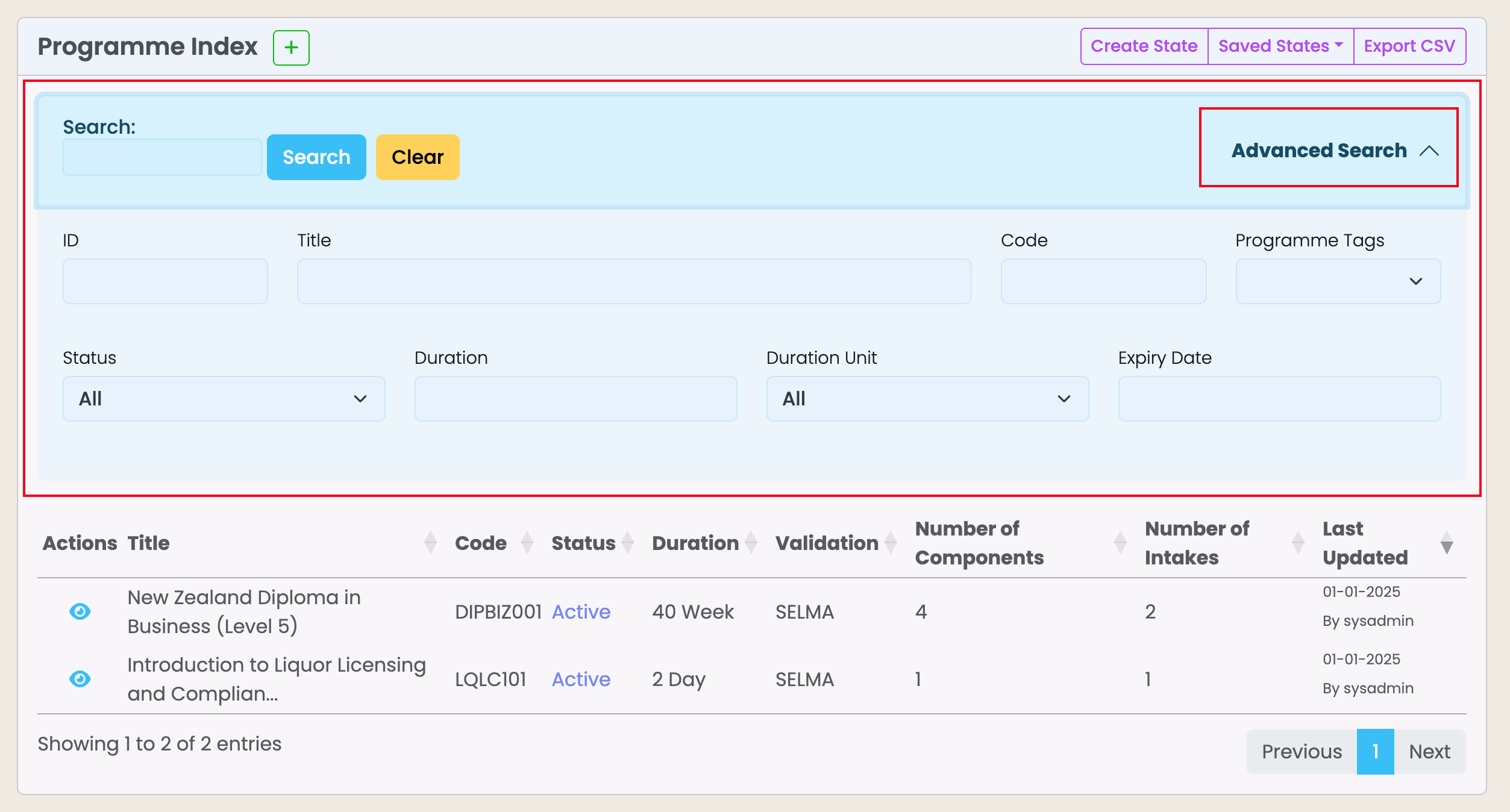
Save/Saved Searches
If there are certain search criteria that you use often, you can Save these Search types for easy access.
Click on Advanced Search, enter search criteria and click on Save Search.
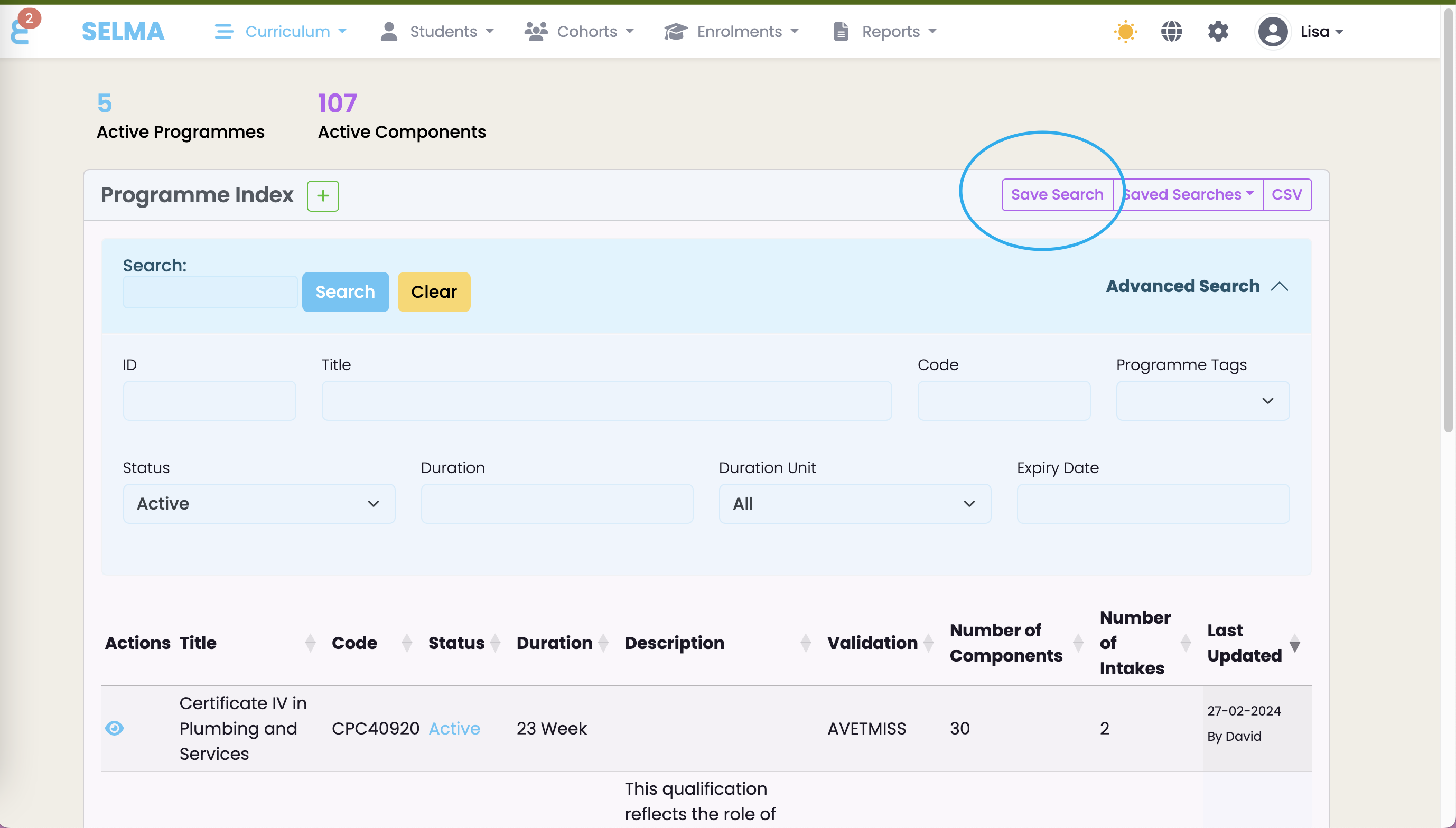
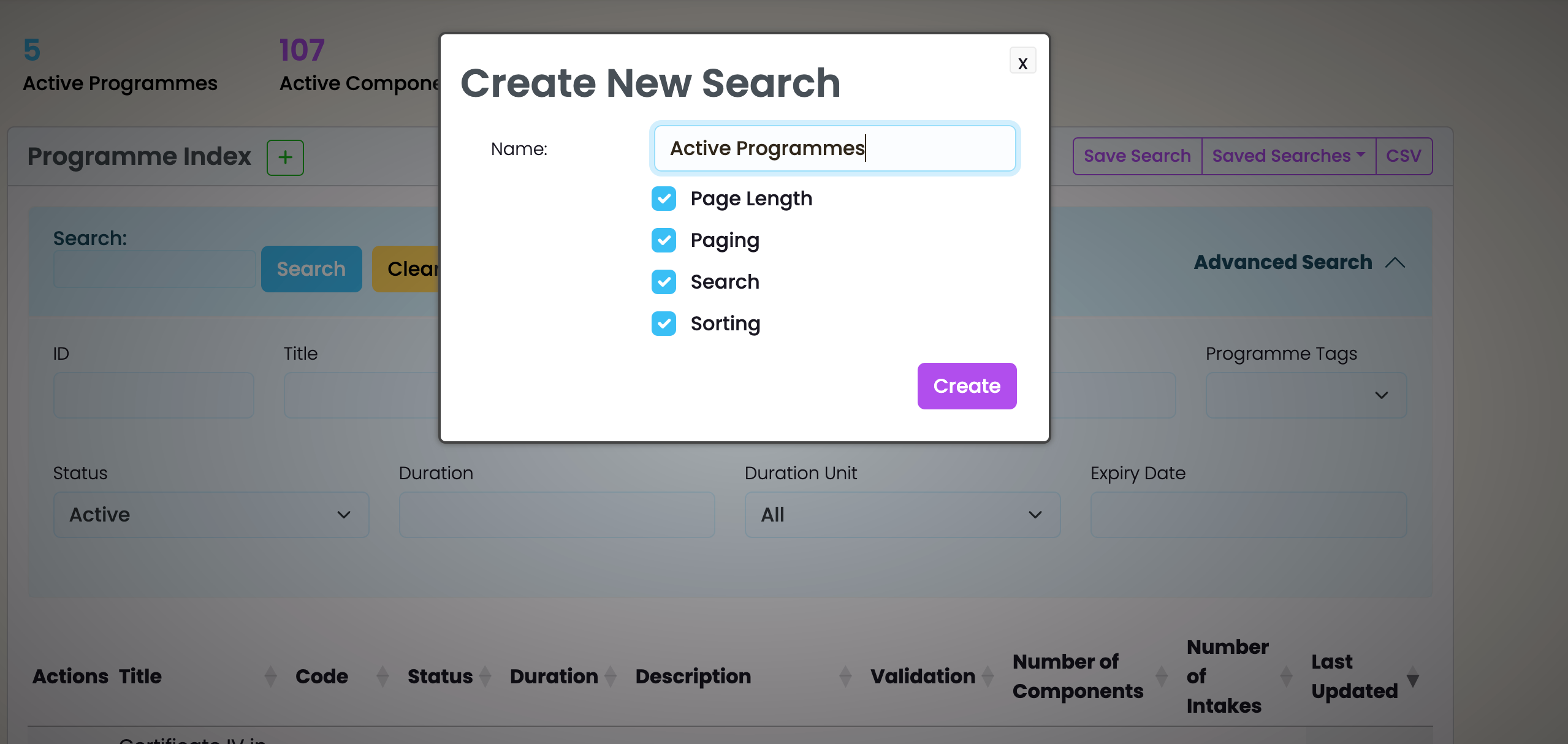
Access your Saved Searches here (Rename or Remove Searches by clicking on the purple arrow)
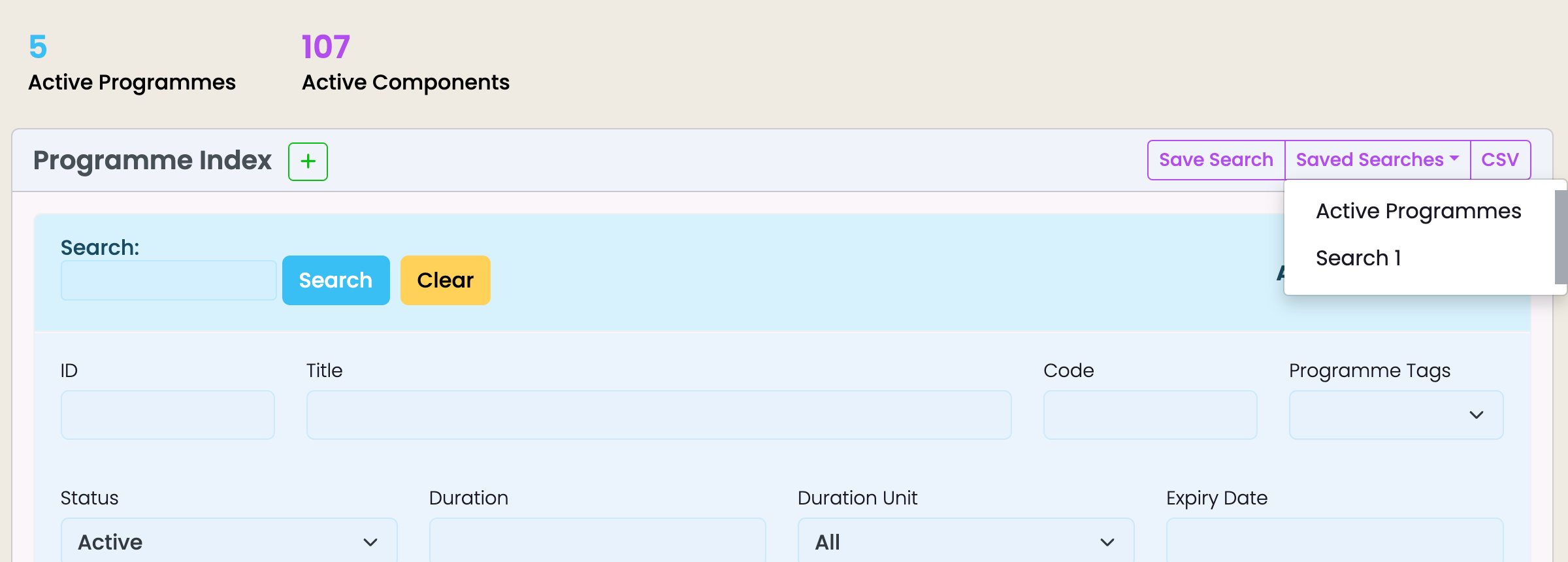
Download Search Results
To download your Search Results as a CSV file click on the “Export CSV” button, top right.