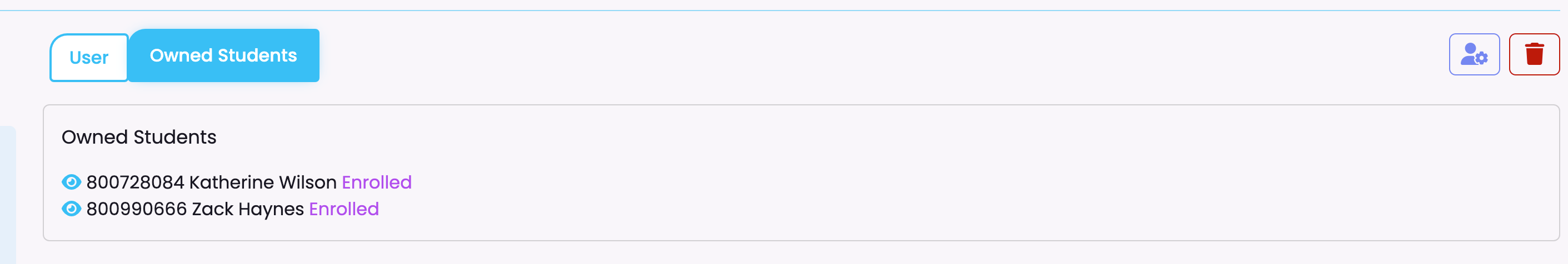Navigate to Settings (Cog) -> System Users
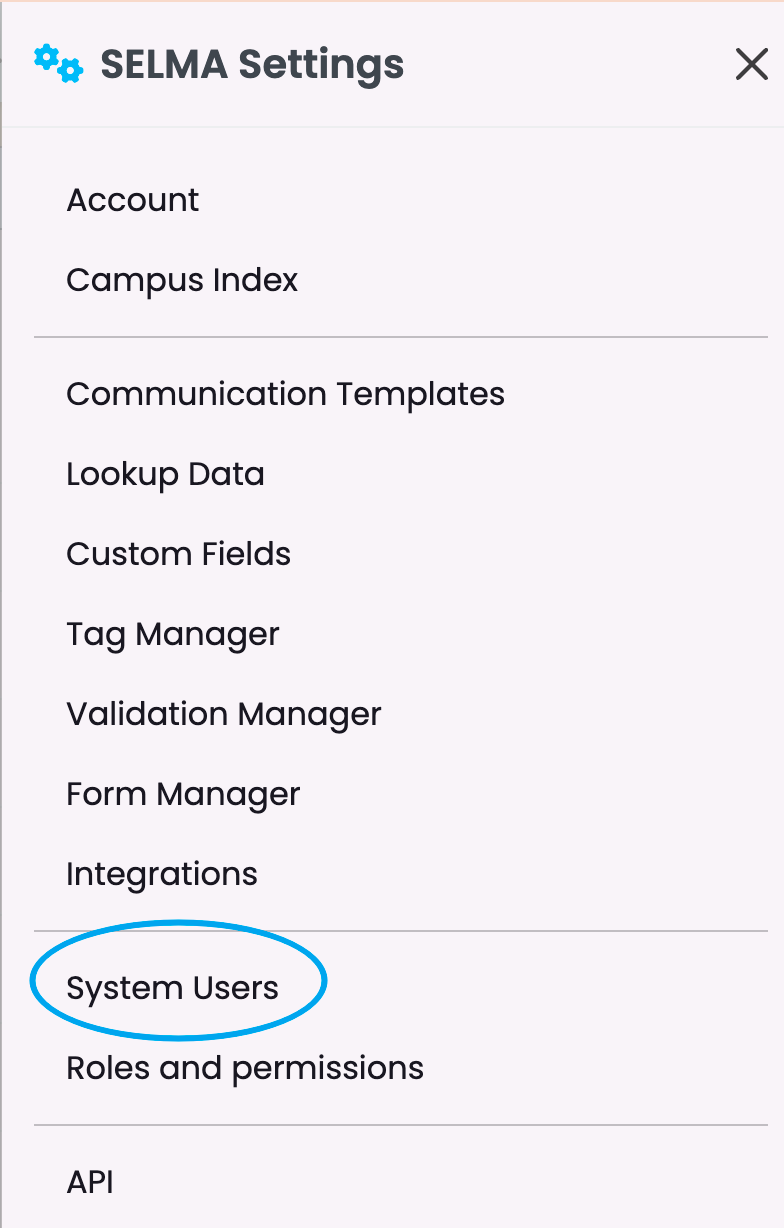
Manage and add users from the ‘Users’ Grid/Index
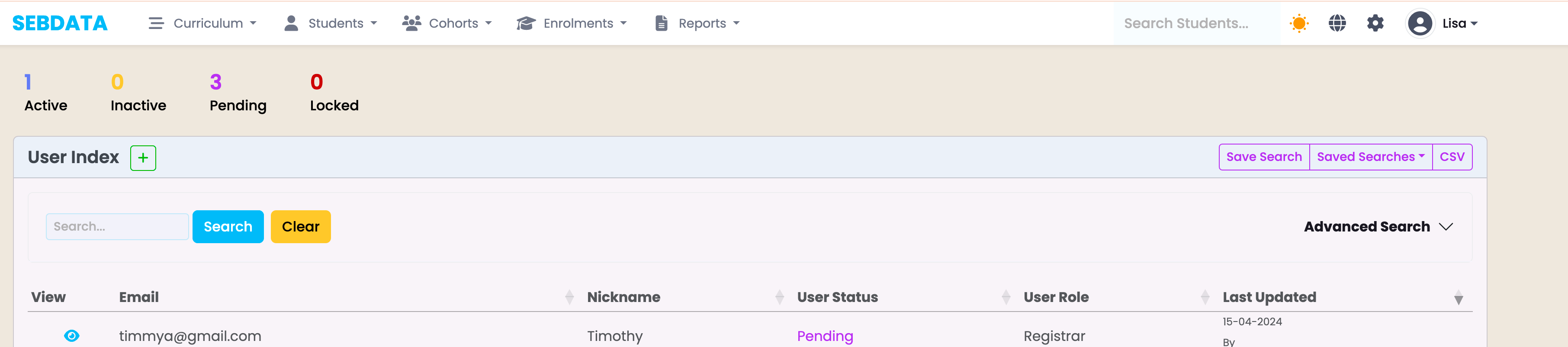
Add a User
You can add a user by clicking on the green ‘Plus’ button and fill in at least the name, email and role. The click Save.
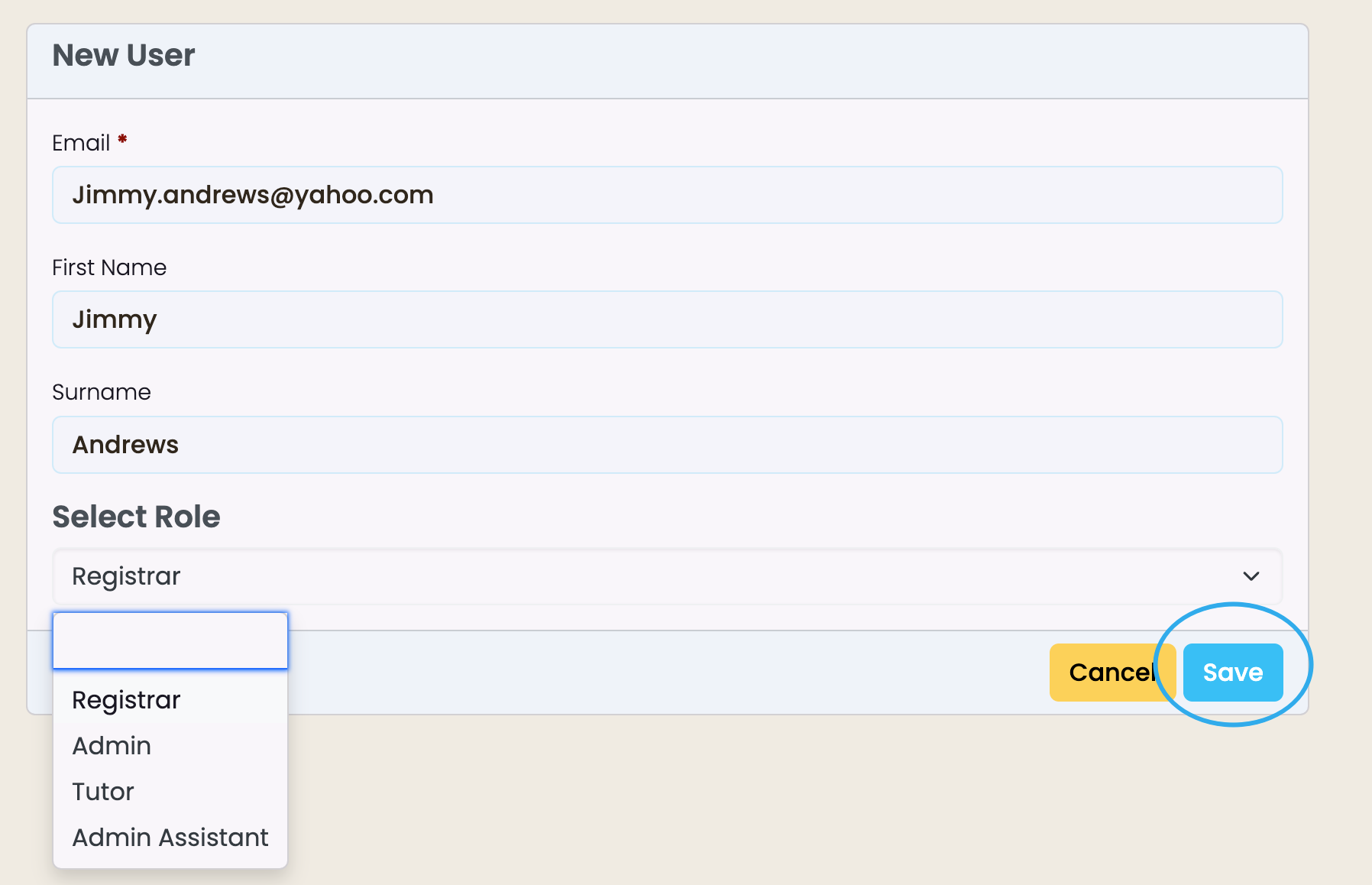
Depending on your system configuration, the newly created user will get an invite to join SELMA via email.
To add additional information to the User profile click on the green pencil and edit accordingly –
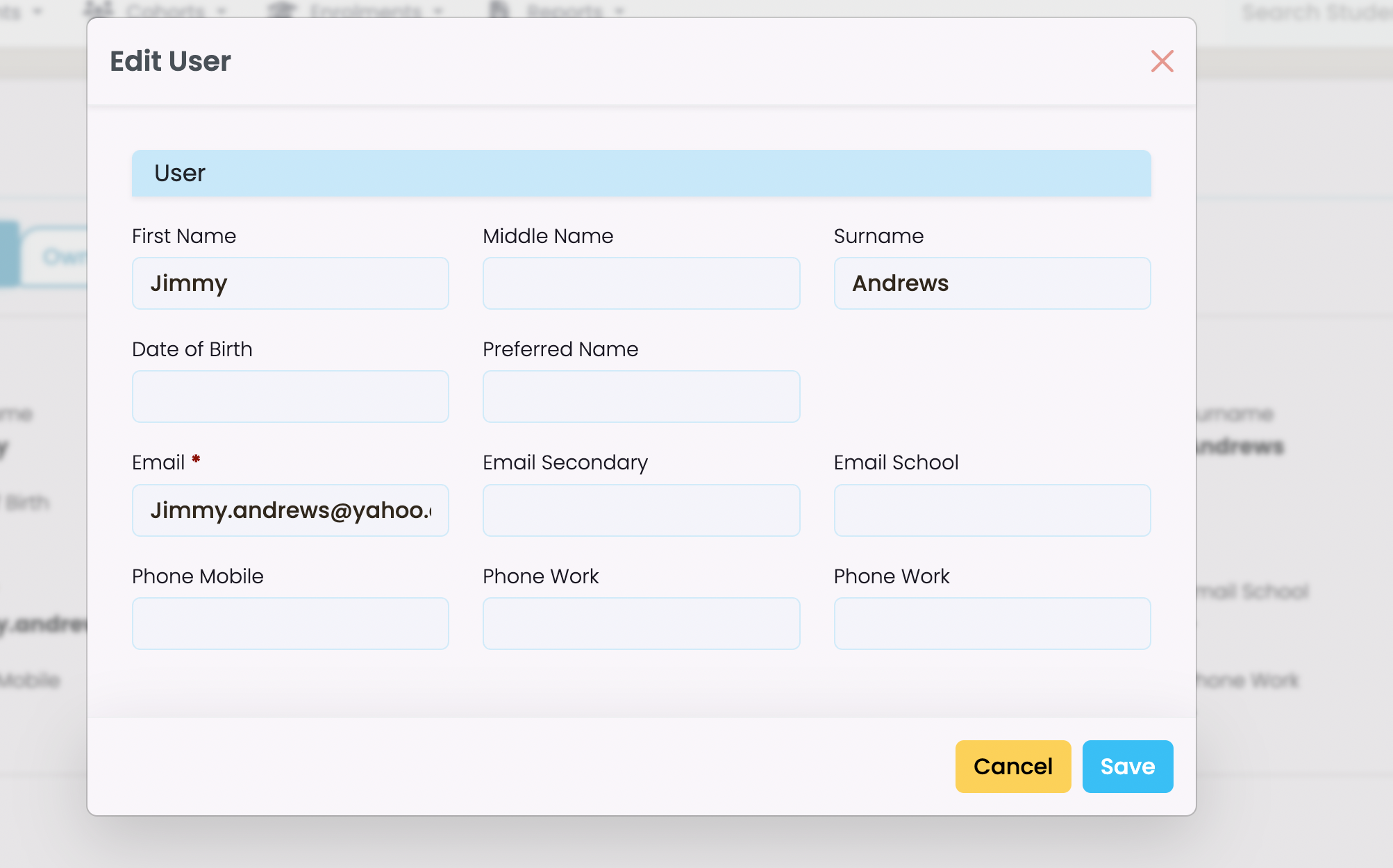
In SELMA you can also add Account Managers to a Student profile. This information is available under the ‘Owned Students’ tab within the User profile –