This page details the admin view of a student profile.
Please note there are dedicated sections describing how to Edit Student Details and how the Student Portal works.
On this page:
- Student tab
- NZ Compliance tab
- International tab
- Enrolments tab
- Stakeholders tab
- Timetable tab
- Events tab
- Documents tab
Student tab
The Student tab serves as your central hub for accessing and managing comprehensive student information. Here, you can view and edit personal details, contact information, addresses, bank account details and medical information.
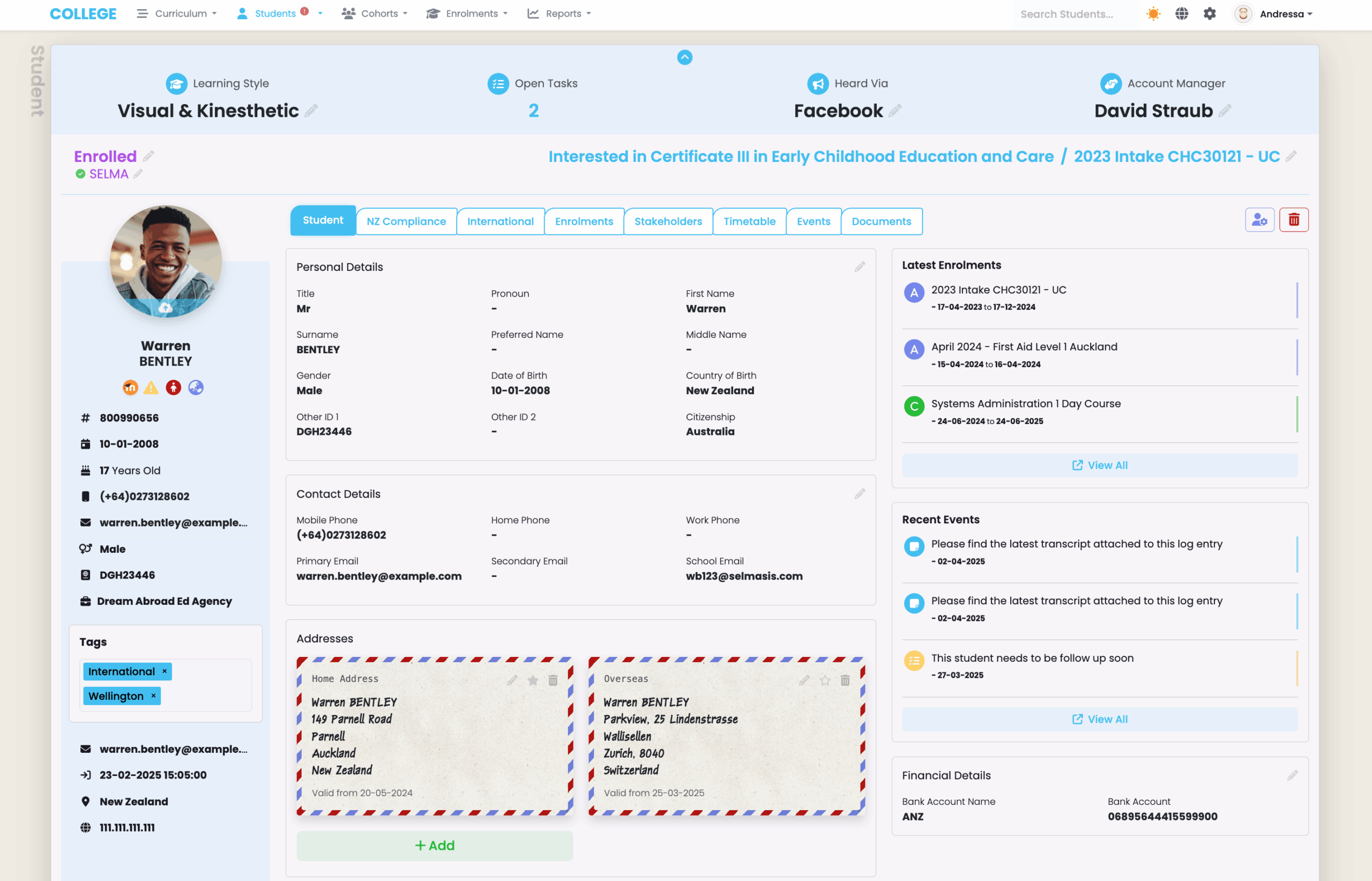
NZ Compliance tab
The NZ Compliance tab contains learner’s details related to New Zealand’s regulatory requirements for educational providers. This section allows you to track and update vital compliance information including residency status, ethnicity and Iwi affiliations, previous academic qualifications and NSN (National Student Number).

International tab
The International tab highlights specialised information applicable to international students only. This section centralises important information such as passport details, visa status and expiration dates.

Enrolments tab
The Enrolments tab streamlines the process of managing student course registrations and program participation. This powerful interface allows staff to view and access current enrolments, shortcuts to intakes, add new enrolments for this student, track payment status and course completion overview.

Stakeholders tab
The Stakeholders tab helps you maintain relationships with everyone connected to your students. This section stores contact information and relationship details for parents, guardians, emergency contacts, employers and other relevant parties.
On this tab you can:
- Click on any card to flip it and view details
- Edit each card to assign a relationship type and flag if it’s an emergency, primary or communication contact.
- Add people from the Contact Index
- Add organisations from the Organisation Index
Please note there are dedicated sections on how to Create & Edit Contacts and Create & Edit an Organisation that are displayed on this tab.

Timetable tab
The Timetable tab on the student profile is view only (not editable) and offers an overview of student activities. Timetable items are defined either via Enrolment, Intake (Cohort) or Class.
This intuitive calendar interface displays class schedules and room allocations in a clear, visual format.

Events tab
The Events tab maintains a chronological record of system event logs, notes added to student profile and tasks created for individual students. Staff can easily filter events by type, view complete interaction histories for each student, assign follow-up tasks with due dates.
For more details please visit The SELMA Event Log section on this resource centre.

Documents tab
The Documents tab serves as a secure repository for all student-related files and paperwork.

