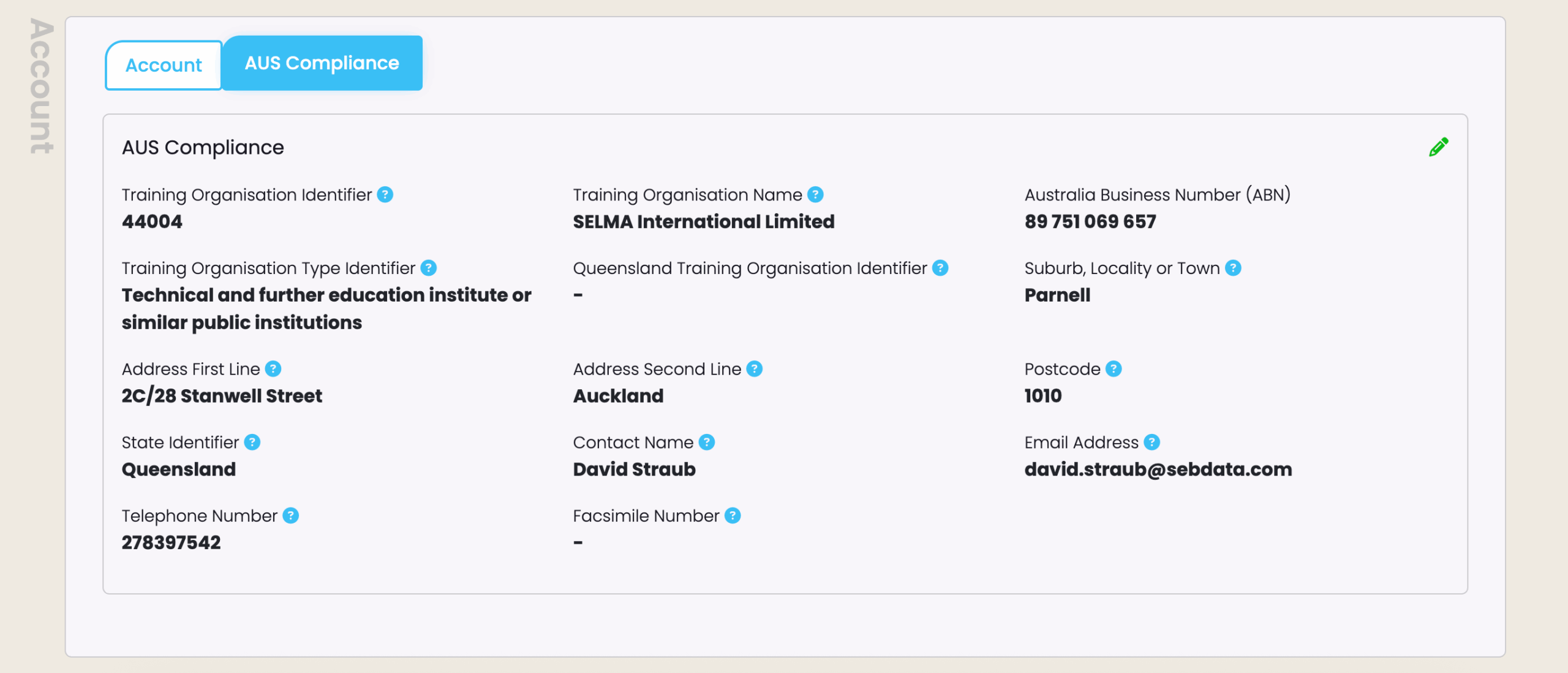In this Section:
Find your Account Details
Figure 1. Navigation Bar
Click the cog icon in the top navigation bar (red).
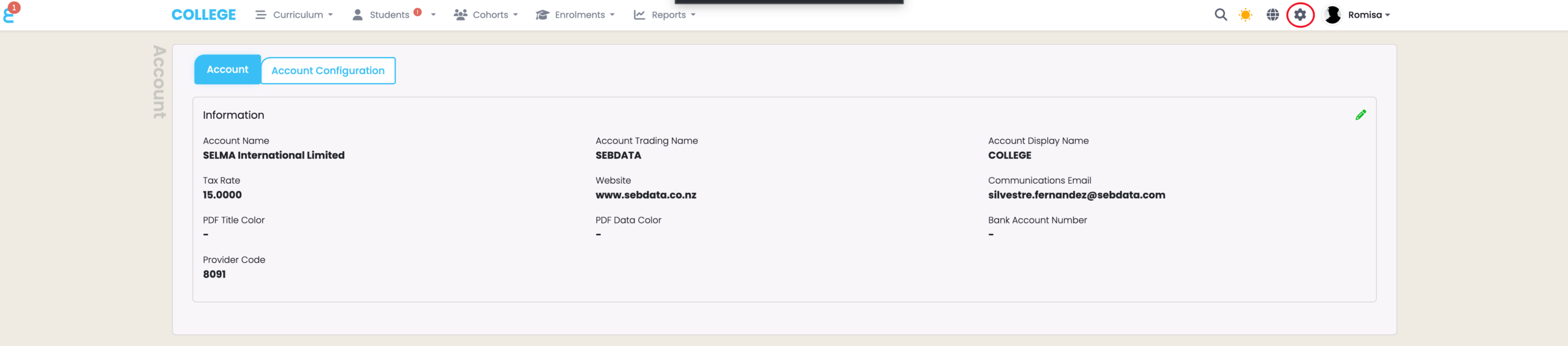
Figure 1ii. Settings Panel
Click “Account“.
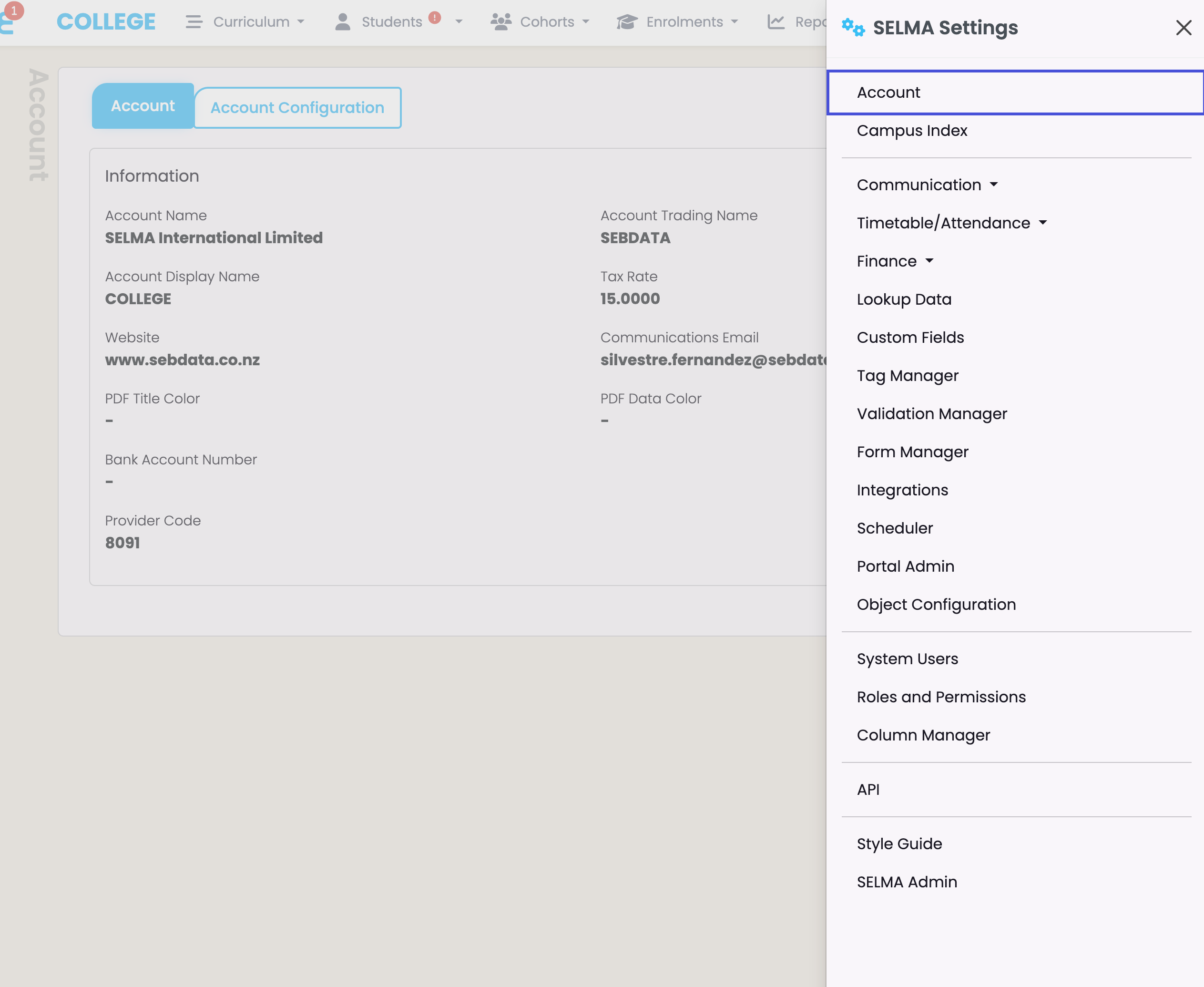
Account Tab
The Account tab is where you can make changes to the basic details set-up by SELMA.
Figure 2. Key Details
Set-up key parameters such as your Account Display Name, EDUMIS/Provider Code, and your email address for all SELMA communications, such as emails, texts and copies of form submissions (if the form module is enabled).
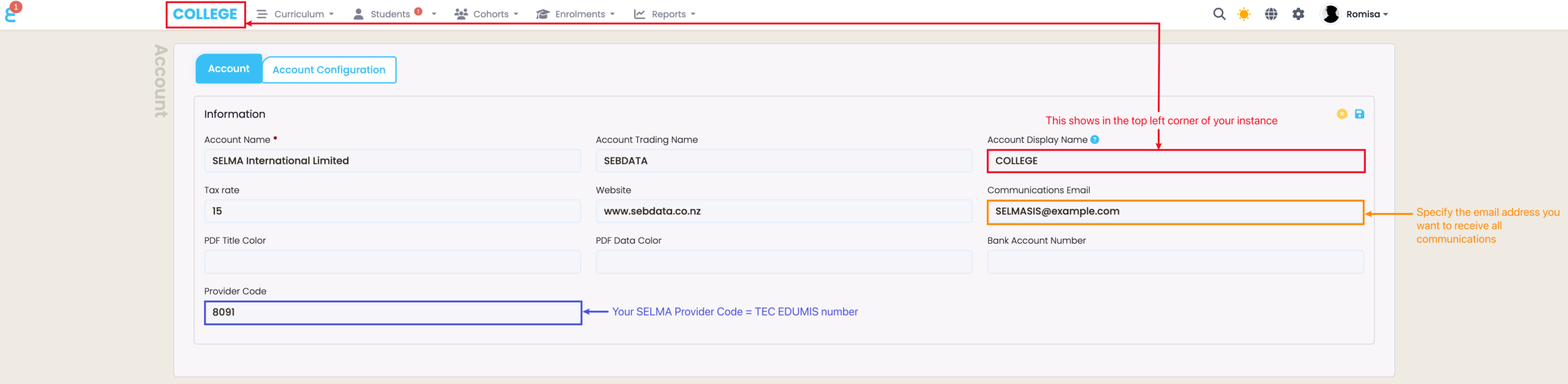
Account Configuration Tab
The Account Configuration Tab is where you should enable:
- Awards
- Orders
- Quotes
Figure 3. Configuration Settings
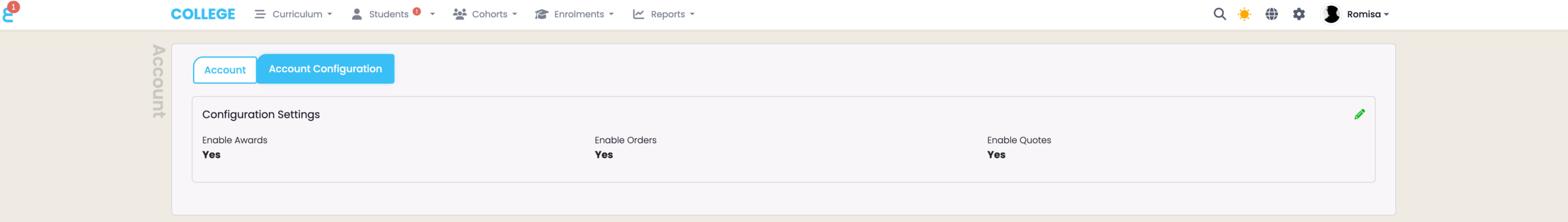
AUS Compliance Tab
Australian-based providers will see an additional tab under their Account: “AUS Compliance”.