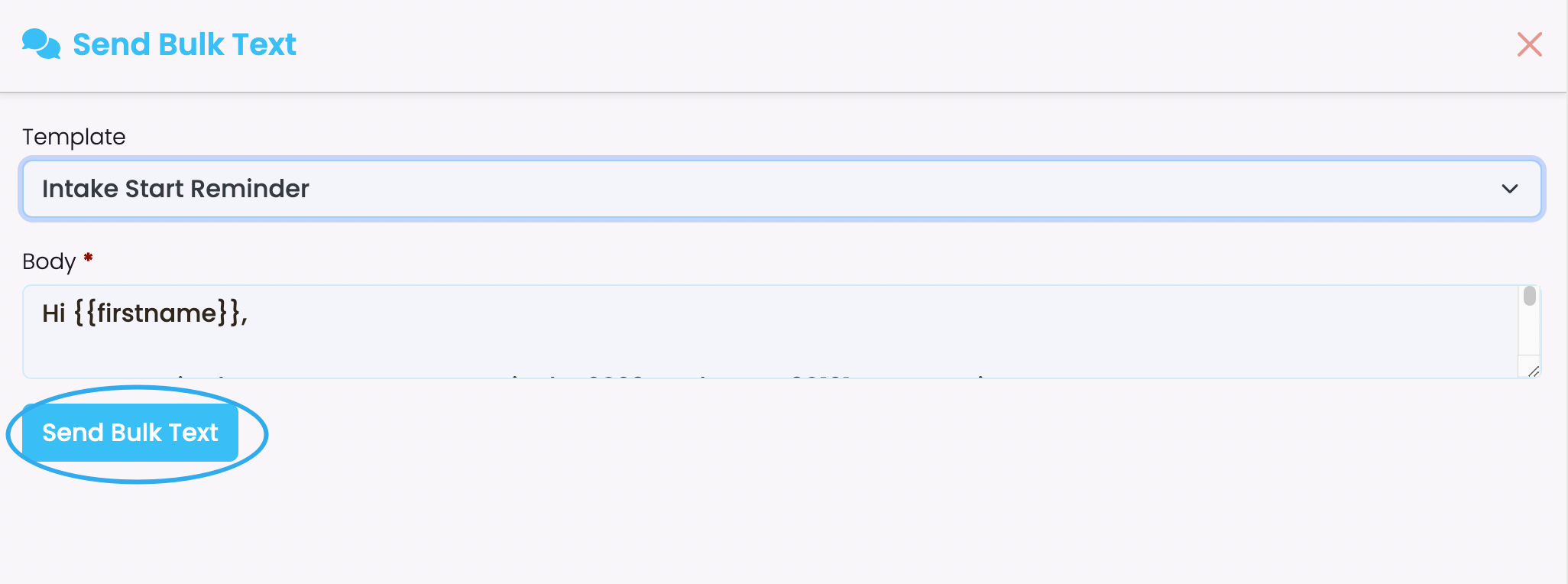For further details on setup of email templates, please refer to Communication Templates.
Sending Emails in Bulk
Select the relevant intake you wish to communicate with allocated in your Intake Index
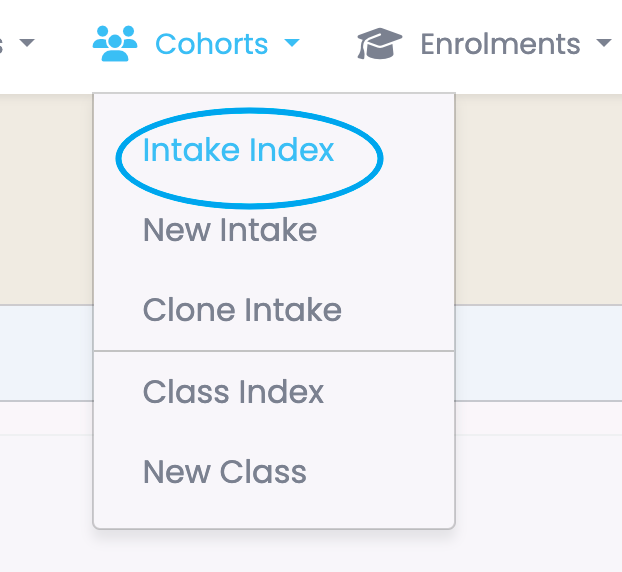
Click on Enrolments –
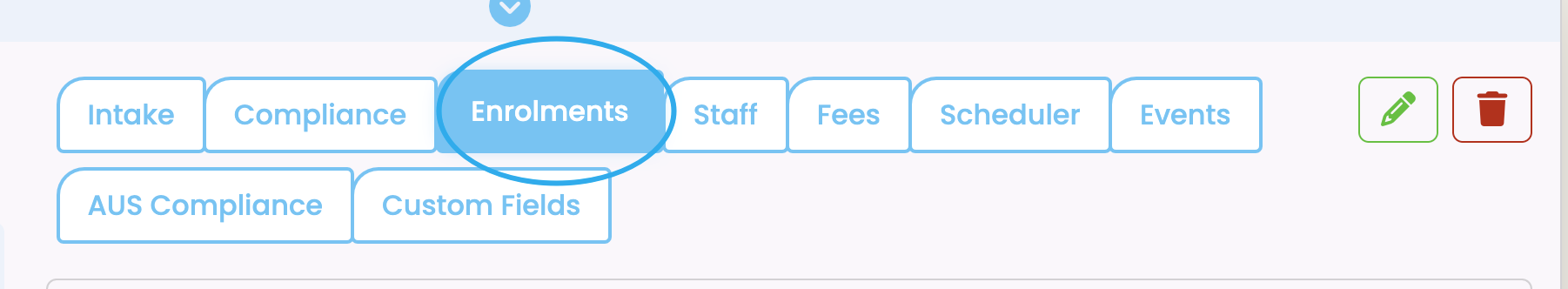
Select the enrolments you wish to send the email to by clicking on the tick boxes
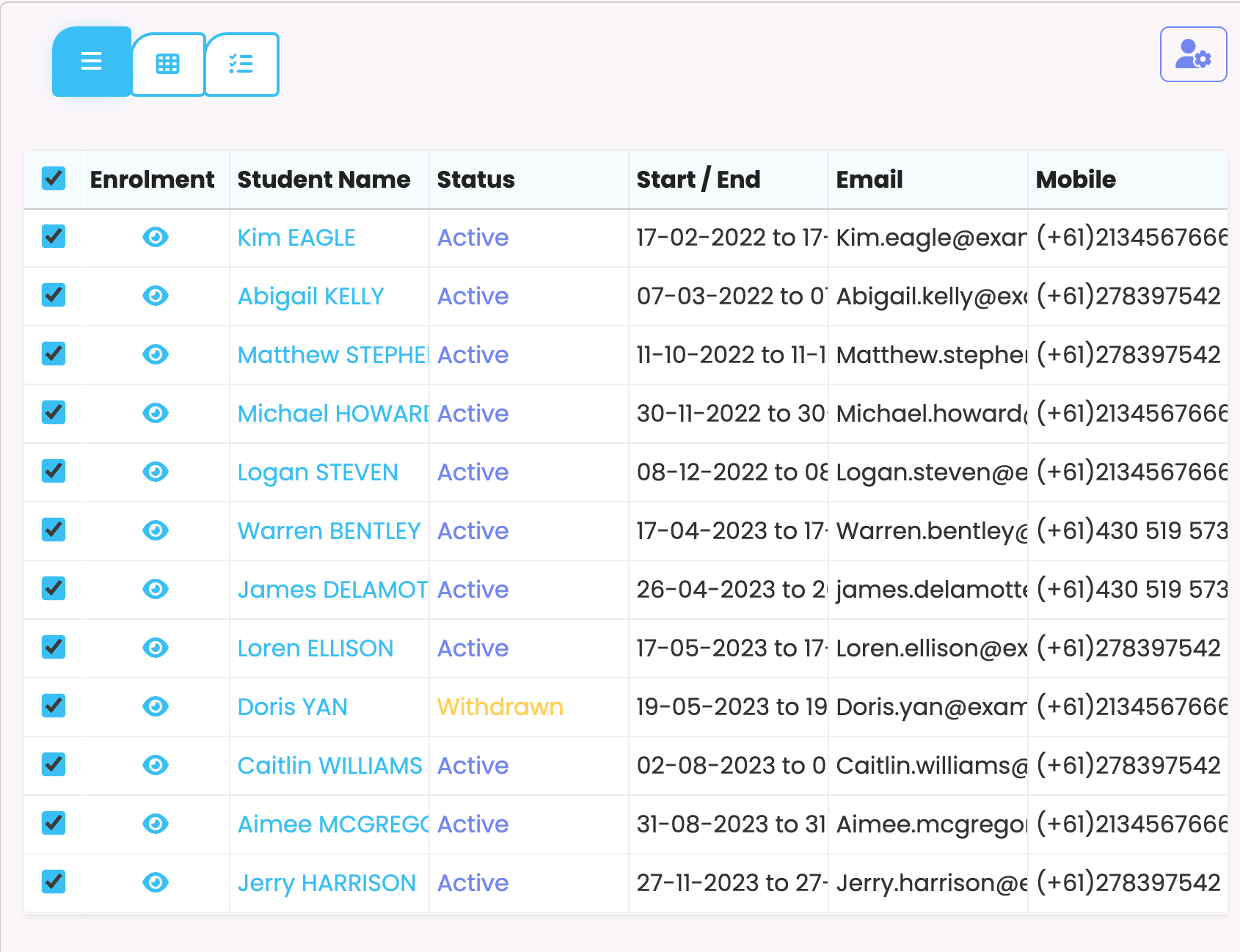
Click on the purple actions button and choose send ‘Bulk Email’
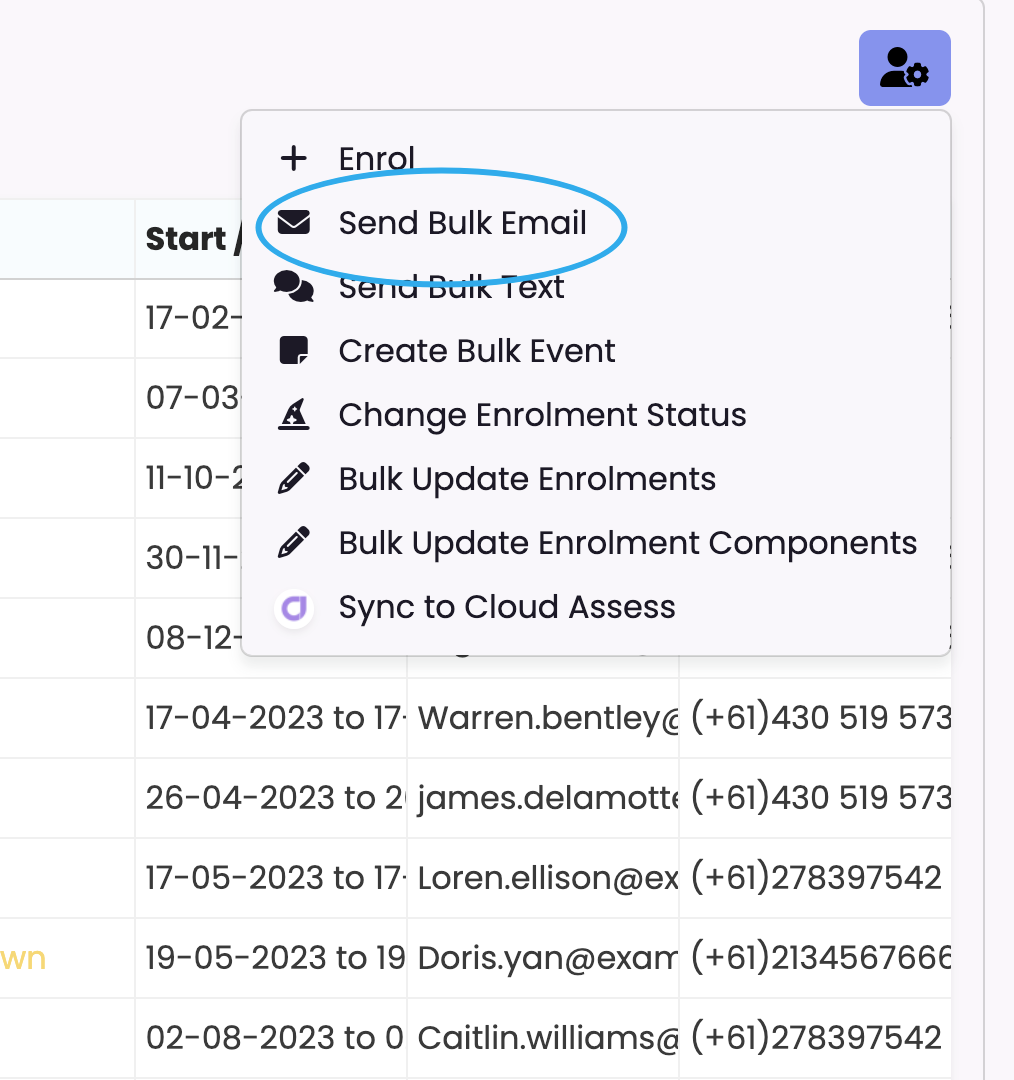
Create email and click on ‘Send Bulk Email’
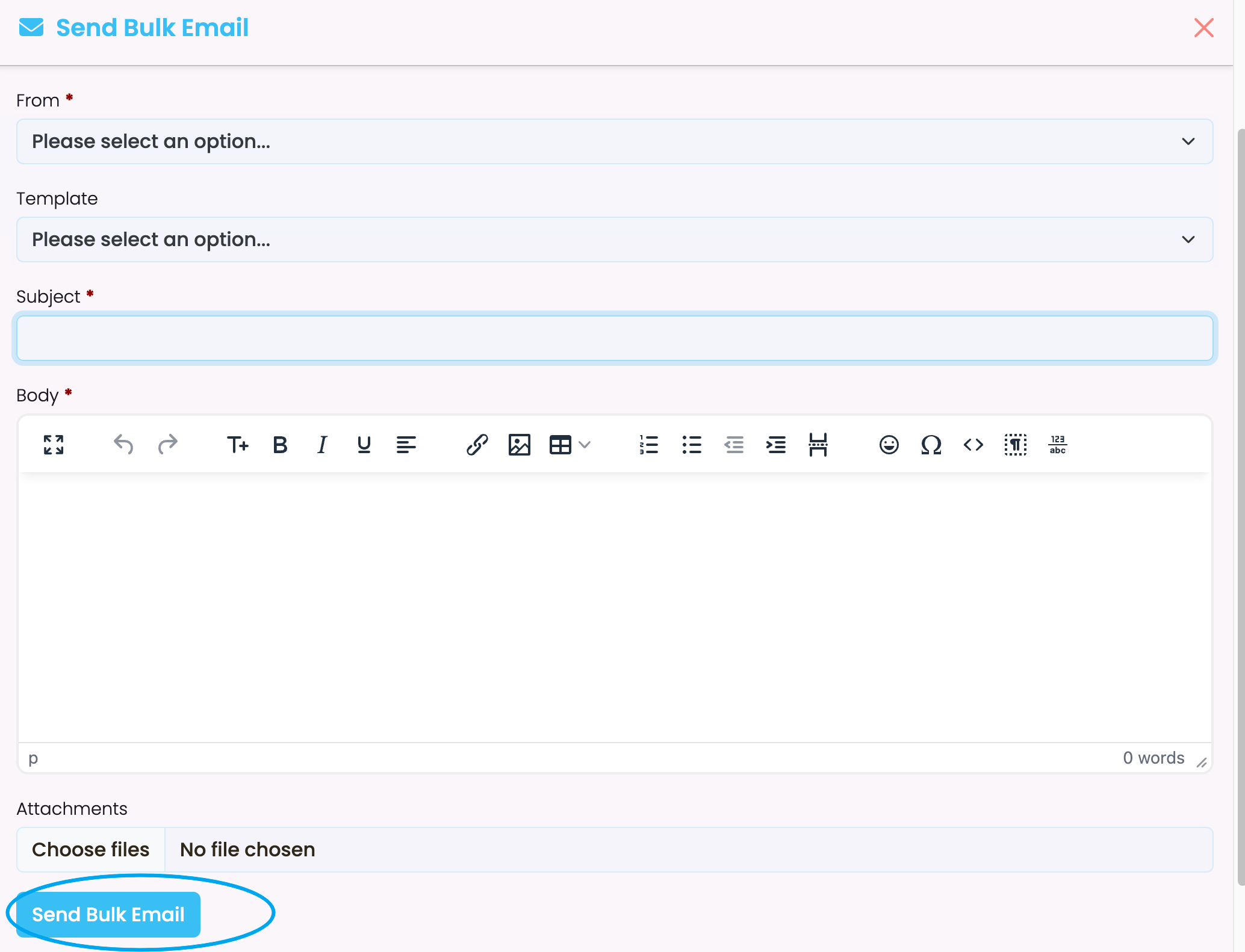
Sending Text Messages in Bulk
Sending Text Messages to an Intake
Select the relevant intake you wish to communicate with allocated in your Intake Index
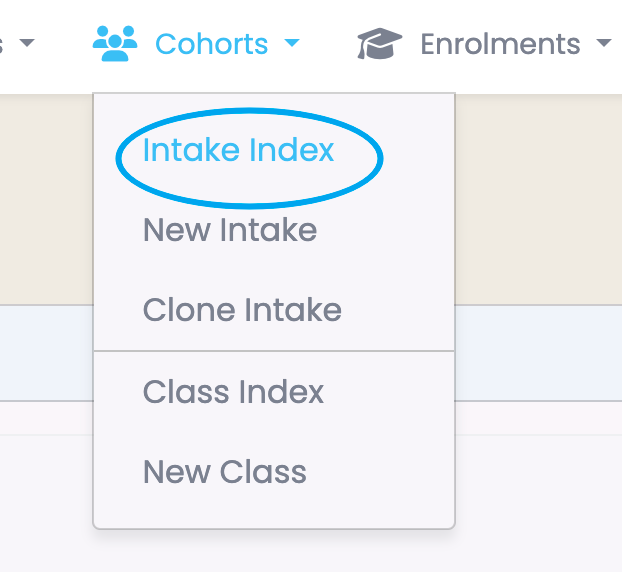
Click on Enrolments tab:
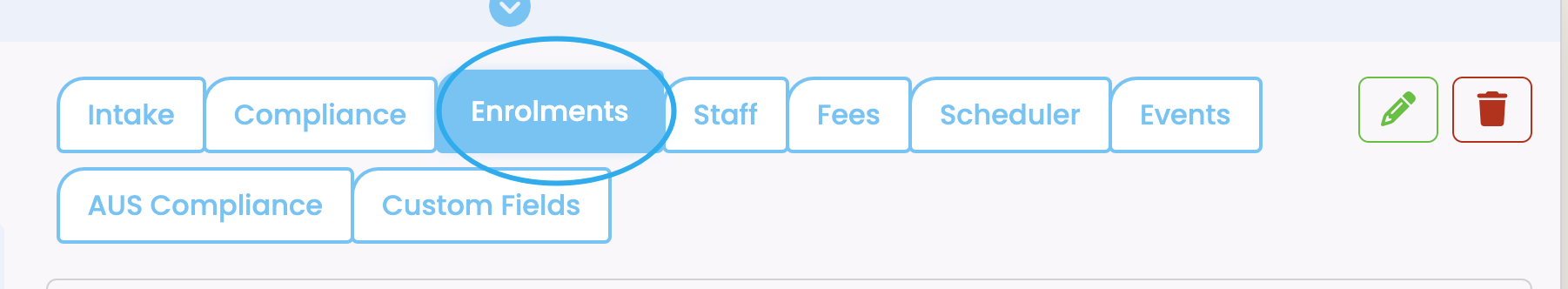
Select the enrolments you wish to send the email to by clicking on the tick boxes
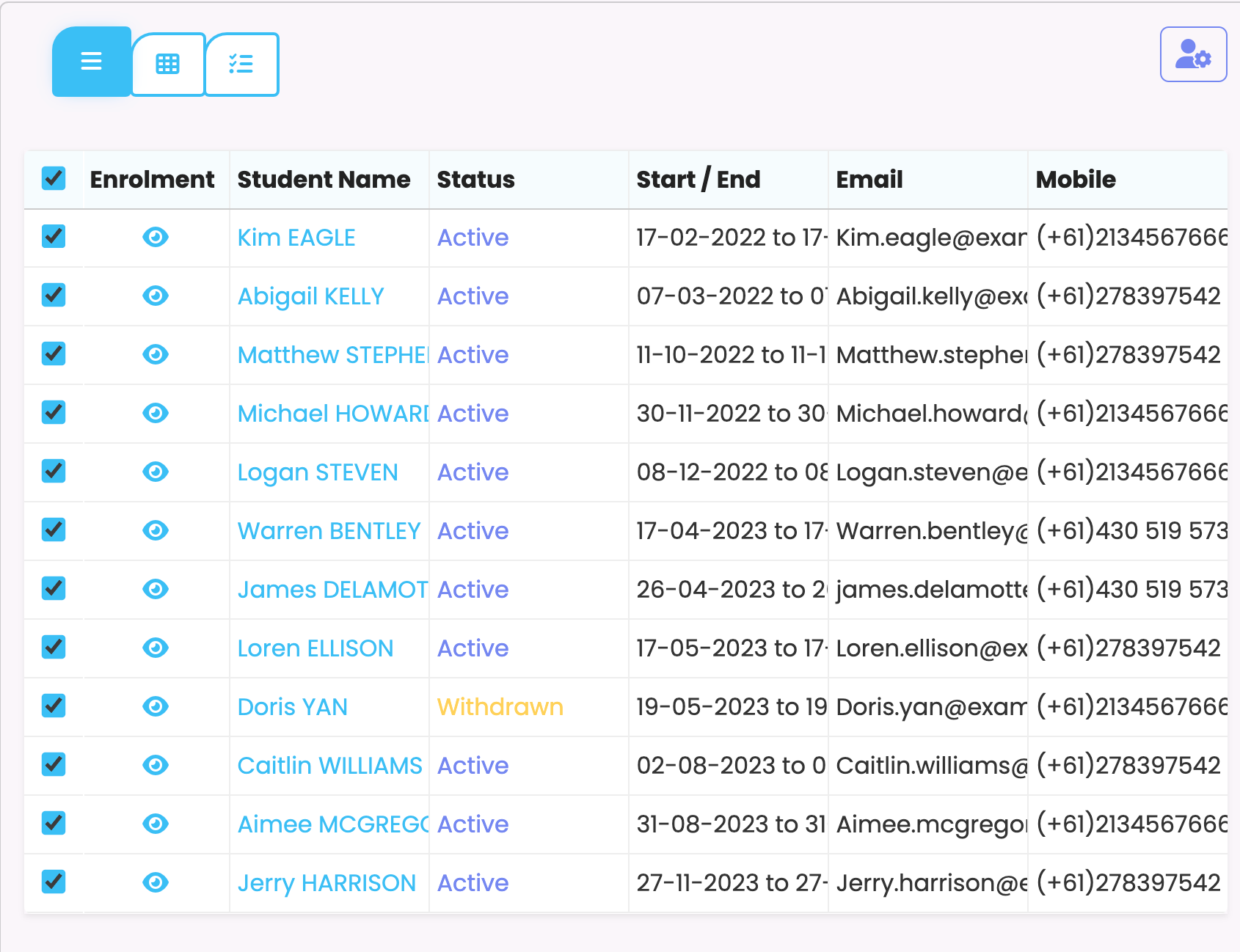
Click on the purple actions button and choose send ‘Bulk Email’
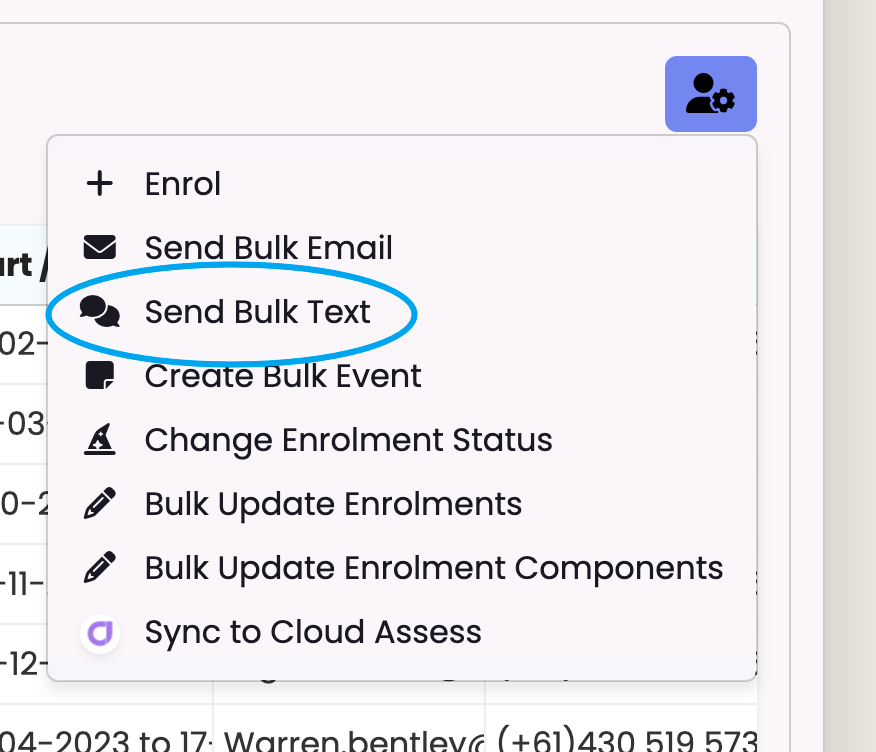
Create the email and click on ‘Send Bulk Email’