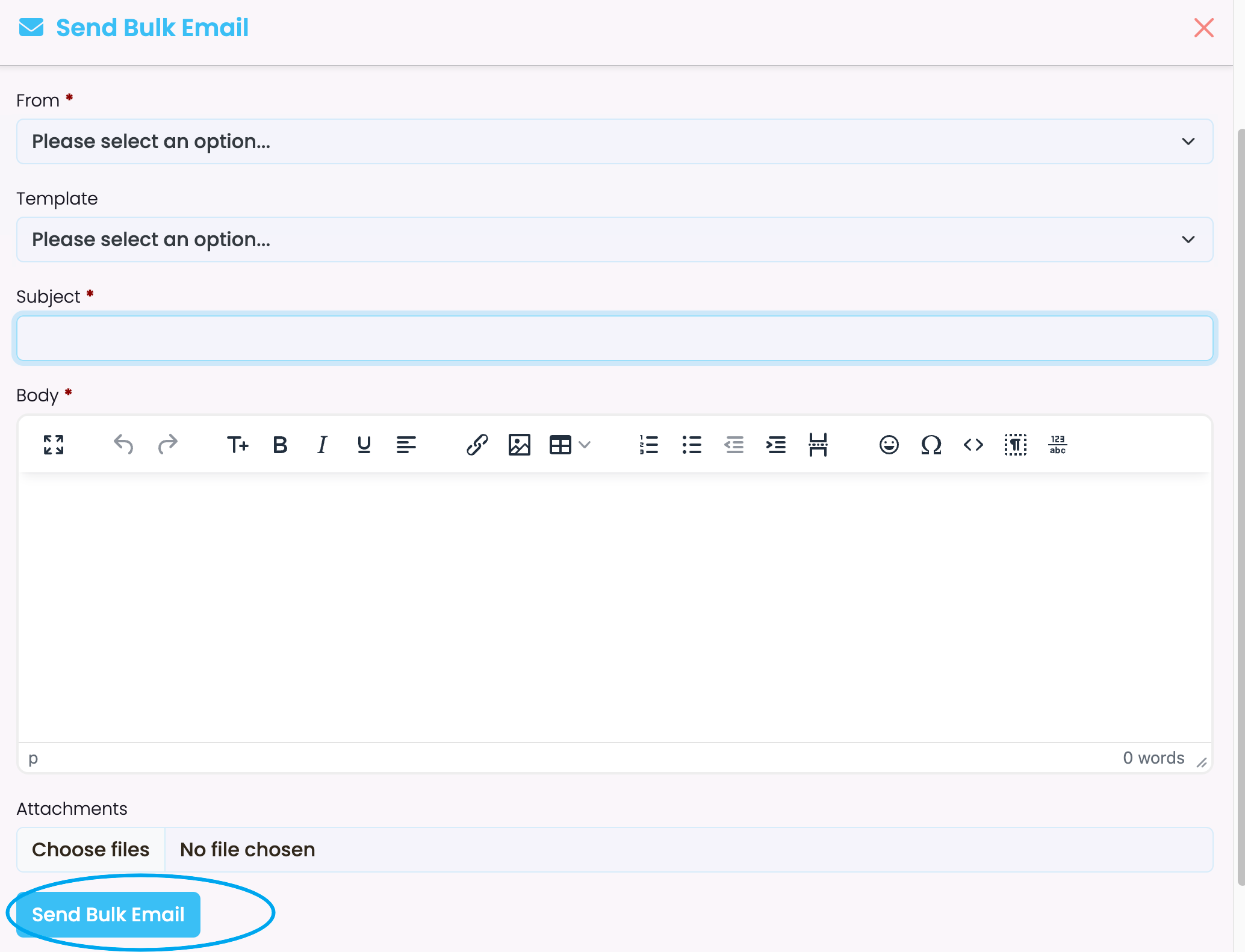This article highlights how to email students out of SELMA.
For further details on setup of email templates, please refer to Communication Templates.
Send Email – Individual Student
In the student index select the student you wish to email:
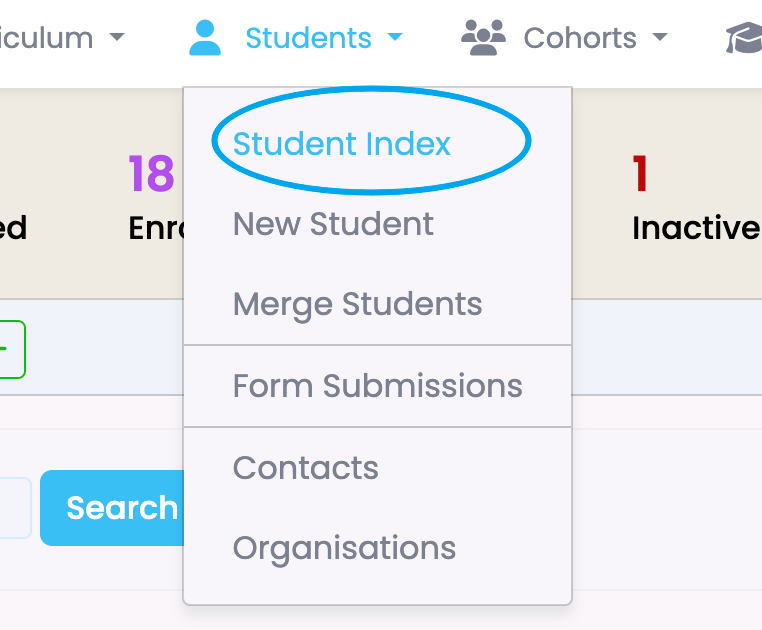
In the student profile click on student actions icon and select ‘Send Email’
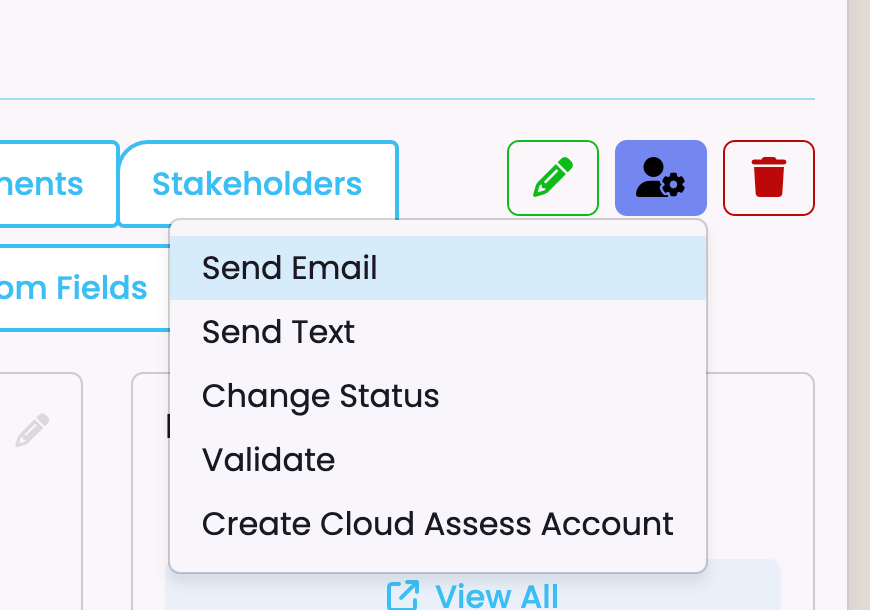
Complete the email details and select the relevant email template
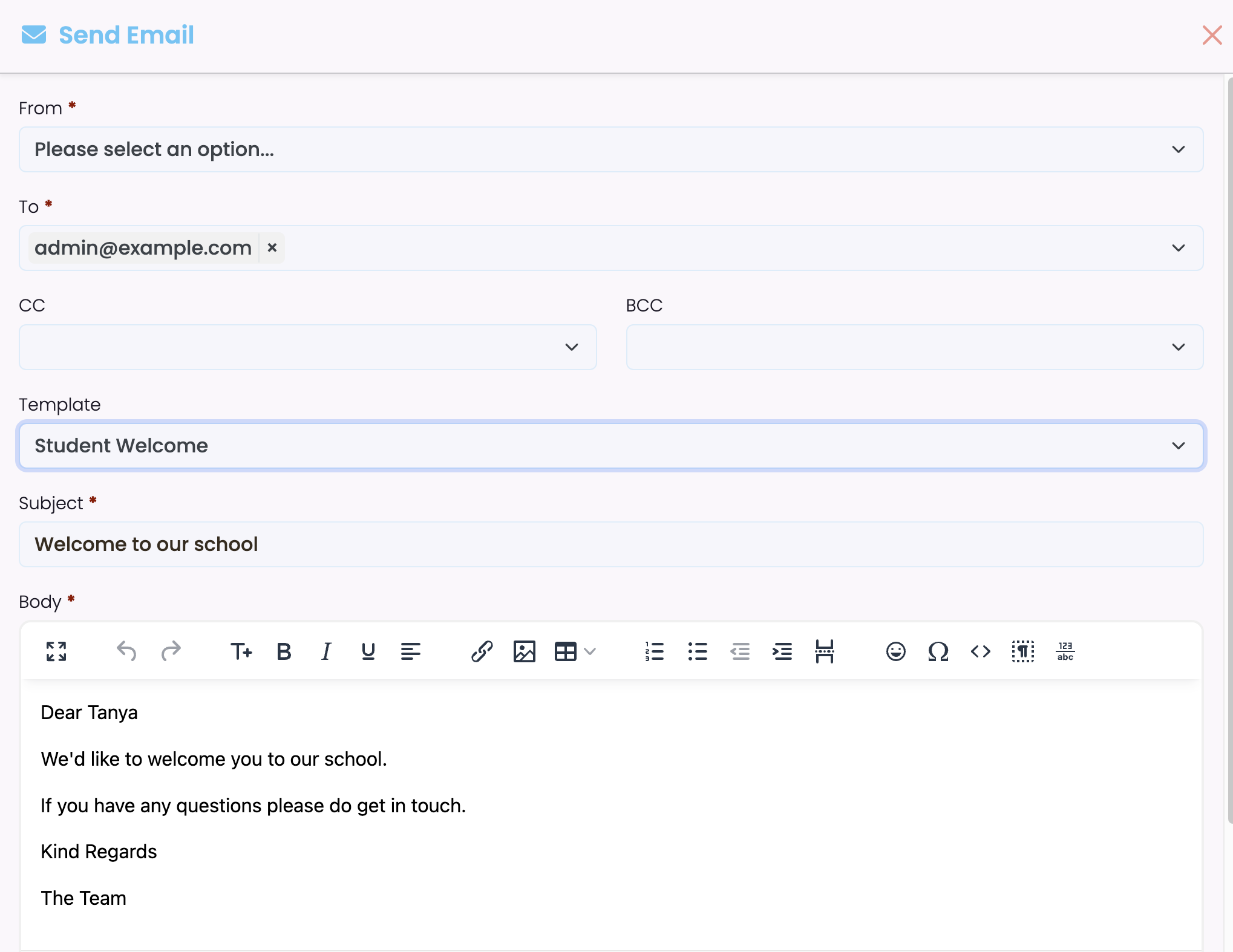
Then click on ‘Send Email’ at the bottom of the screen.
Send Bulk Email – Intake
Select the relevant intake you wish to communicate with allocated in your Intake Index
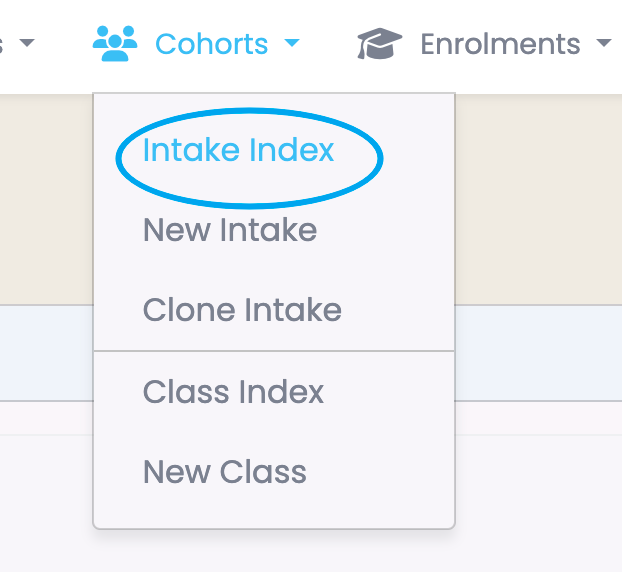
Click on Enrolments –
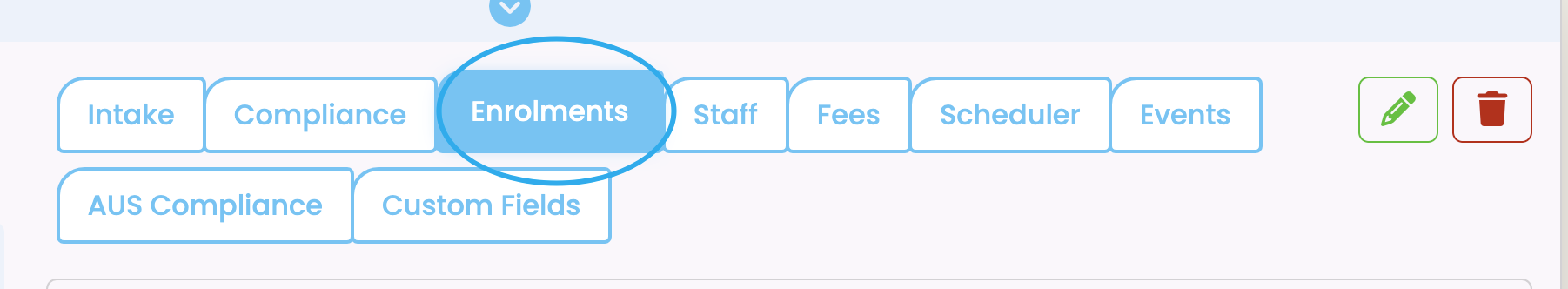
Select the enrolments you wish to send the email to by clicking on the tick boxes
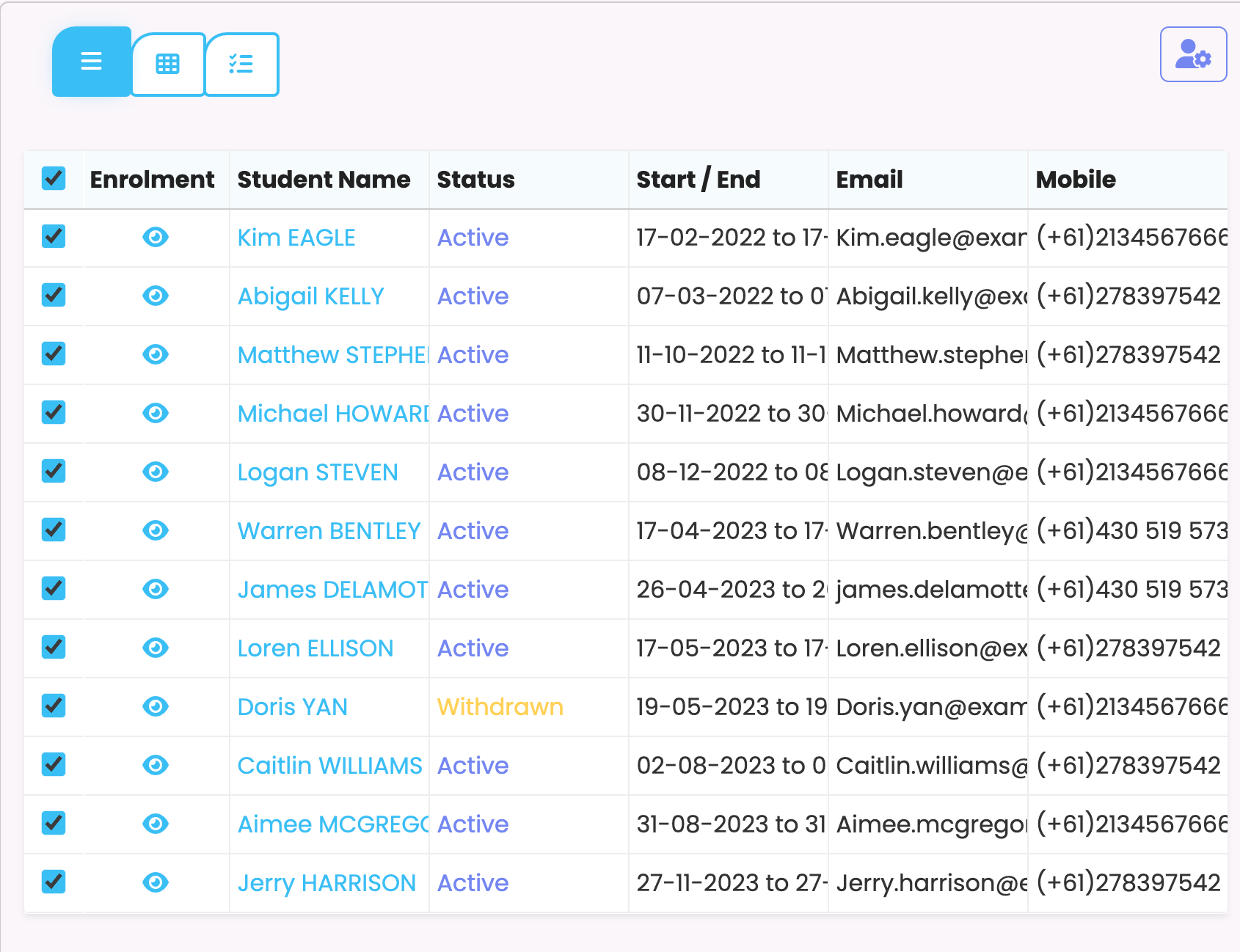
Click on the Student with Cog and choose send ‘Bulk Email’
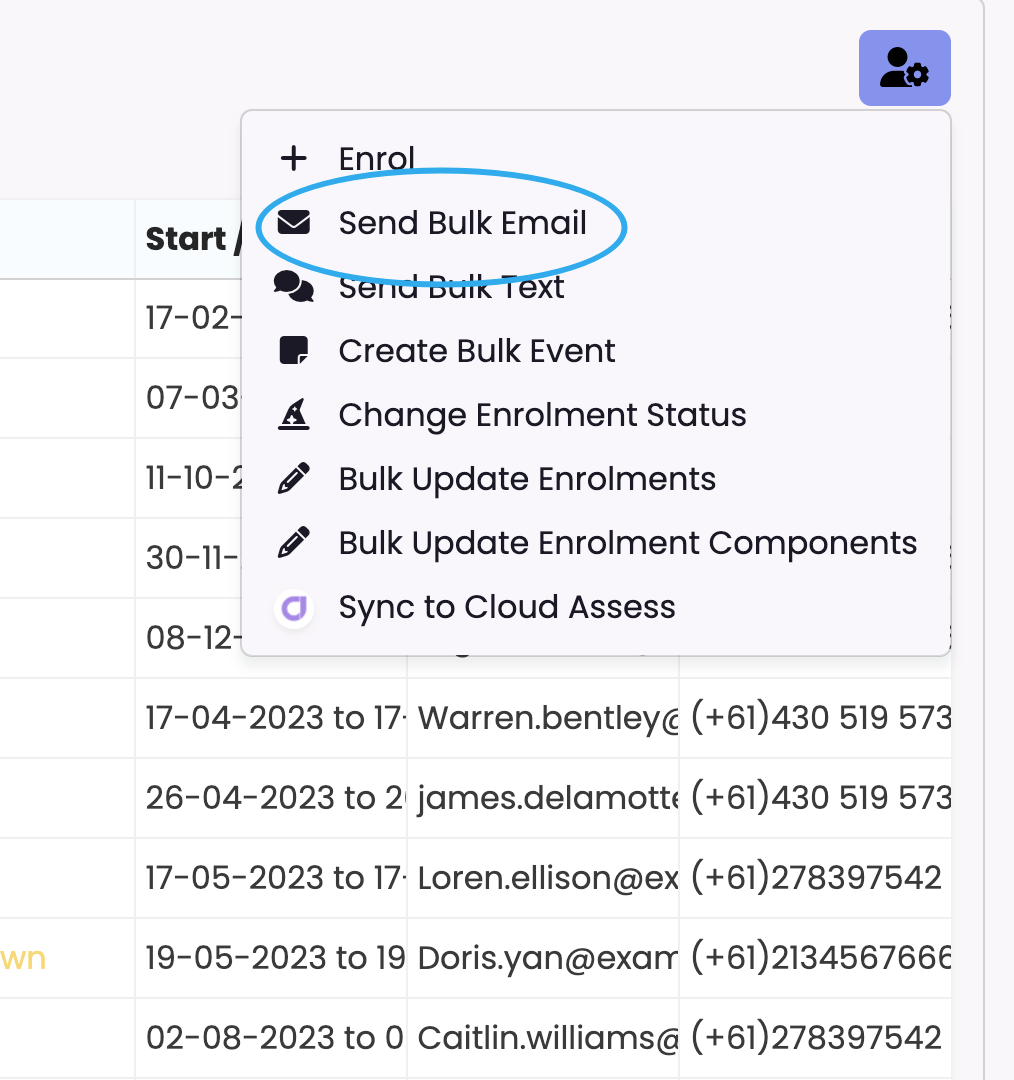
Create email and click on ‘Send Bulk Email’