Event Log Report
SELMA has a powerful report to show all event log entries for certain objects, filter them, and extract them as csv files.
You can find the event lot report under the “Reports” menu or under “Settings” and “Event Log Index”:
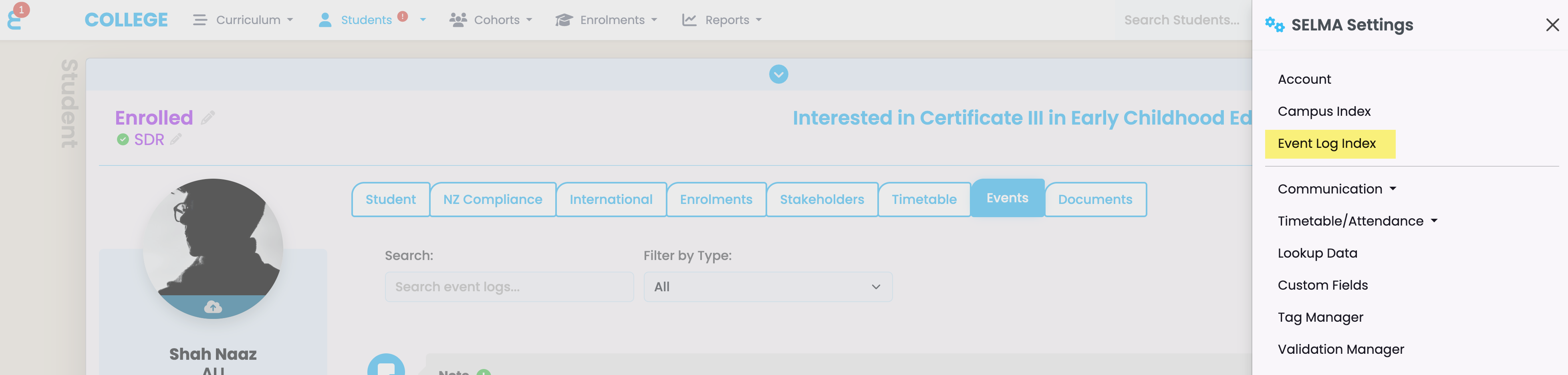
Once you open the index, you will show you every event log entry system wide:
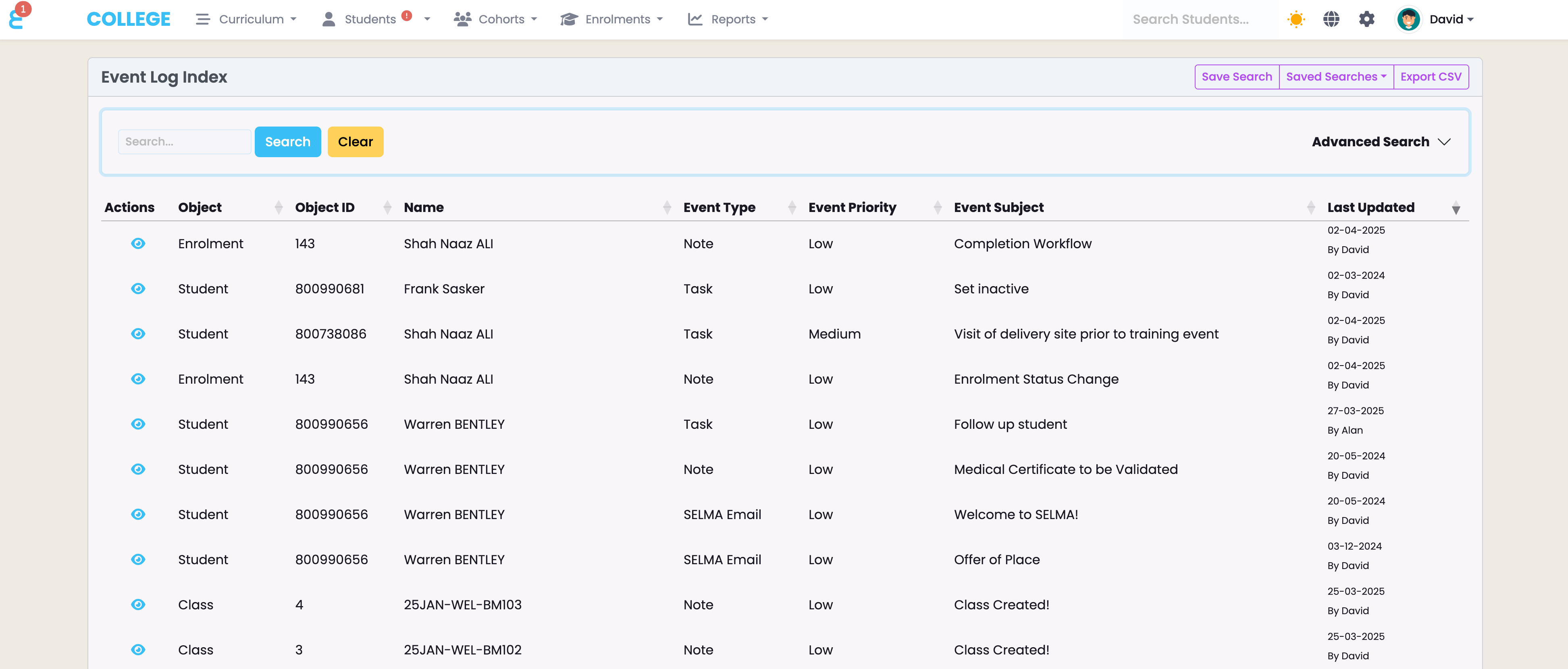
Extend the advanced search to e.g. filter all event log entries for a student of type “Task”. Then click the “Search” button:
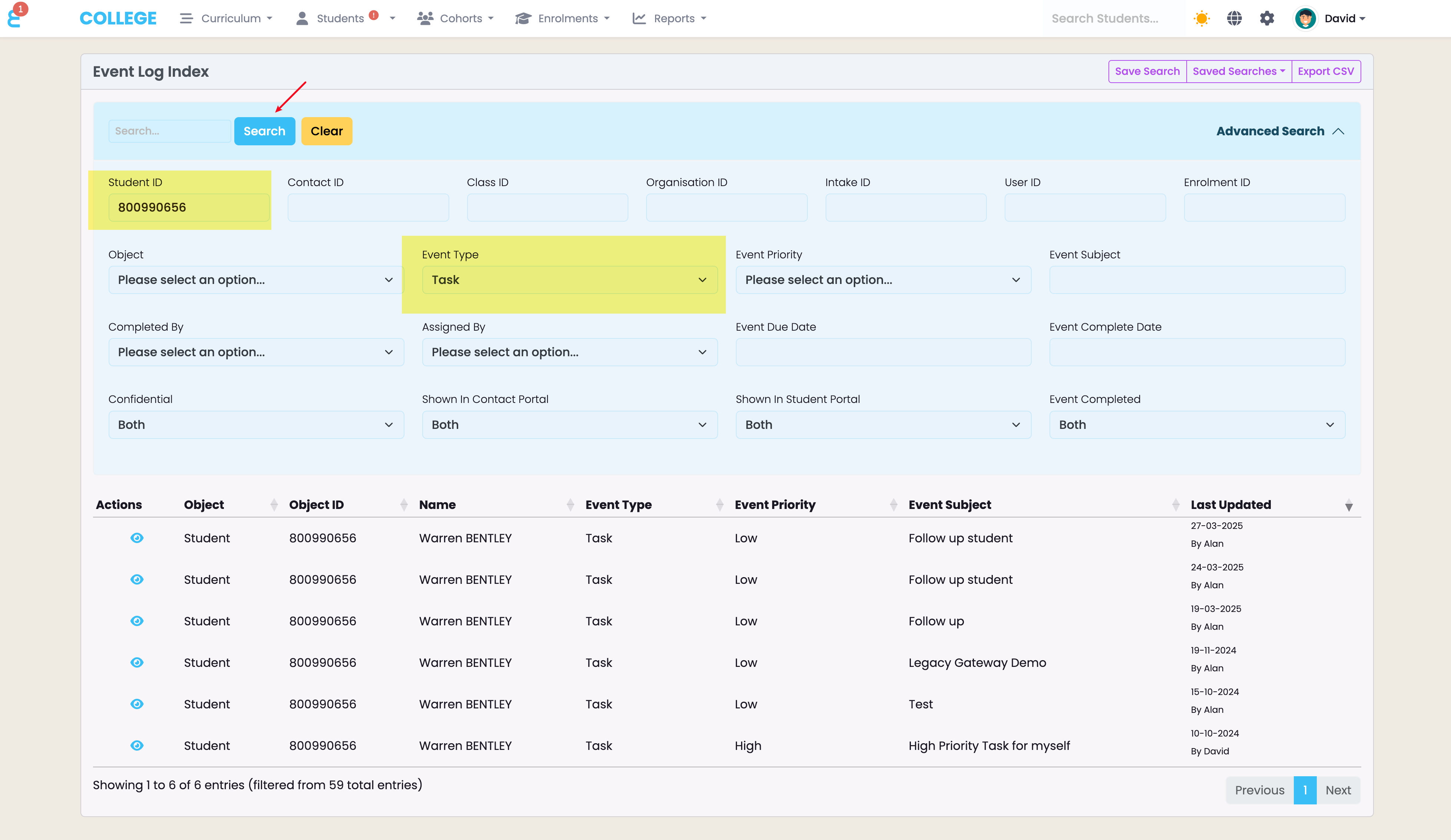
Once you have performed your search, you may now export your results, or save your search:
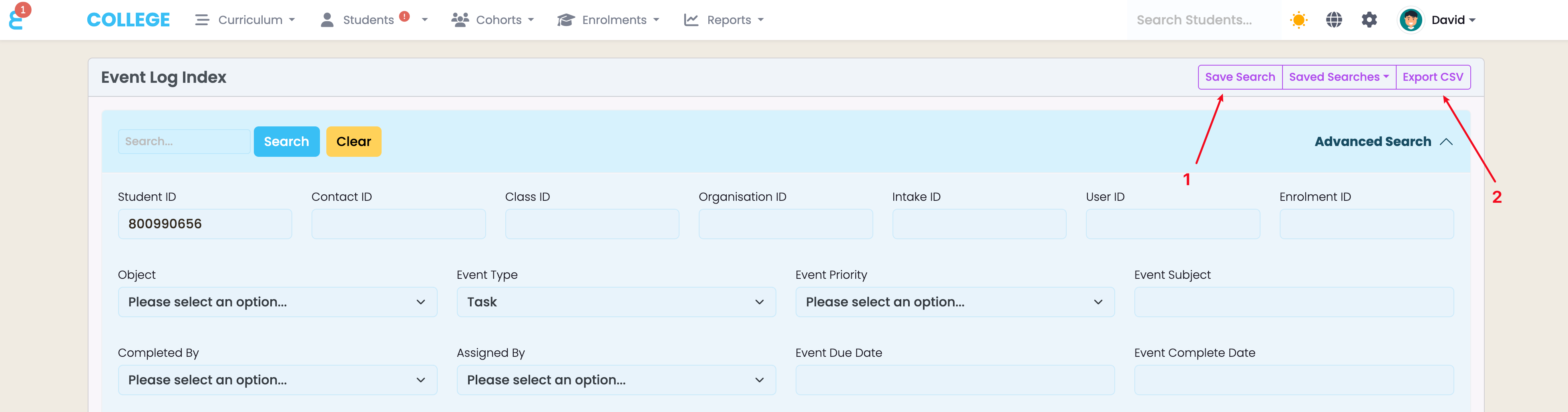
- If you save your search, you can execute it later by clicking on “Saved Searches” and select it. The saved searches are for yourself as a user only, they are not shared with other SELMA users.
- The export function allows you to export the results into a csv file. The export will contain a lot more information than is shown on the screen.
