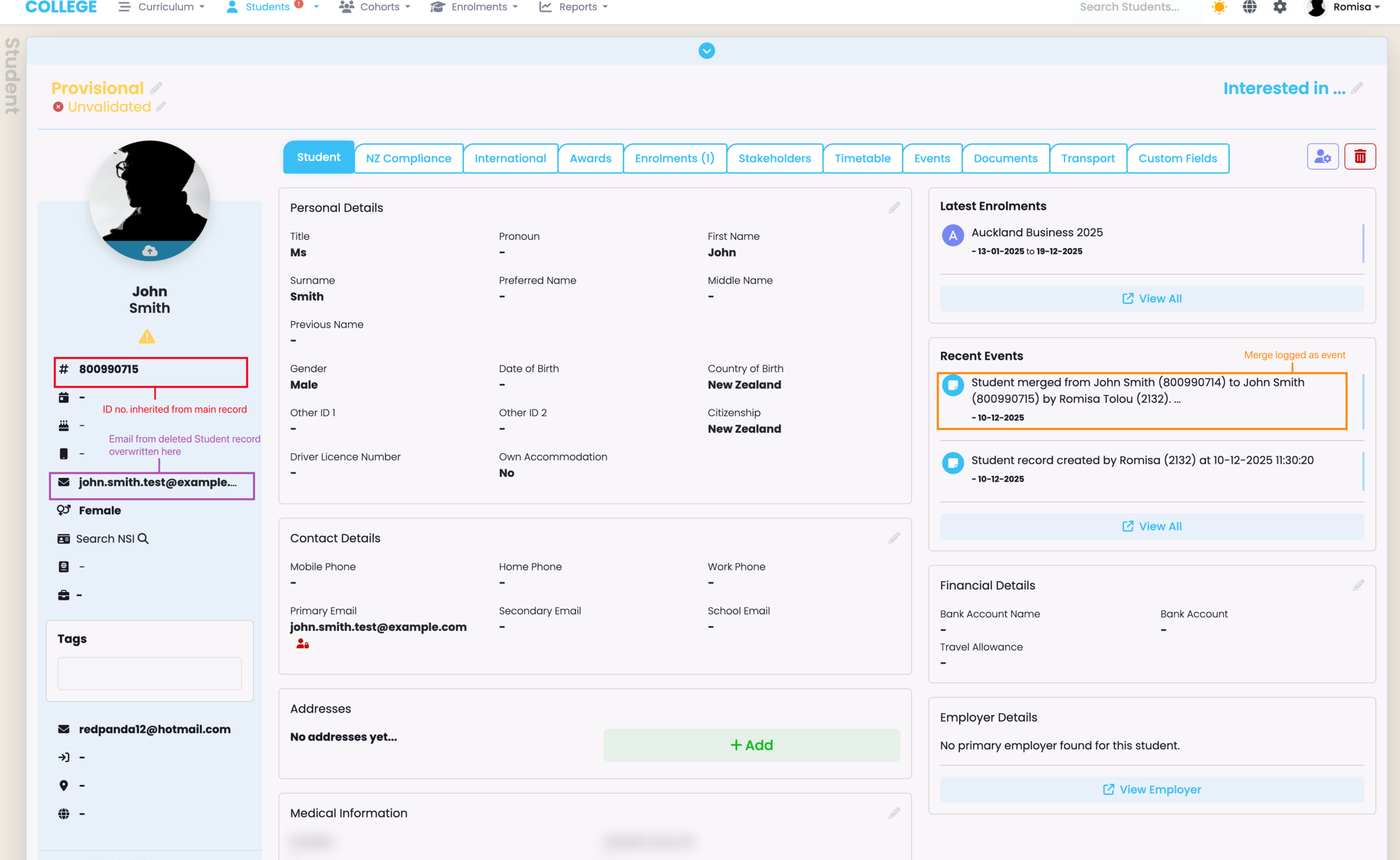If you have duplicate or different information saved under two profiles for the same Student, you can use our Merge feature:
- Navigate to Students > Merge Students (Figure 1.).
- Search for the ID/name/email of the Student profile to delete and merge into another selected Student profile.
- Click “Next” to proceed to select data to transfer from the “From” Student to the main “To” student (Figure 2.).
- Select data to transfer. Where red messages appear on selection, data belonging to single-entry fields in the main record could be over-written.
- Click “Merge” to finalise the merging of the two Students. (Figure 3.).
- The final screen shows the remaining Student record, where there is an event log shown for the Merge (Figure 4.)
Figure 1. Navigate to “Students” in the top navigation bar, and select “Merge Students” in the drop-down list.
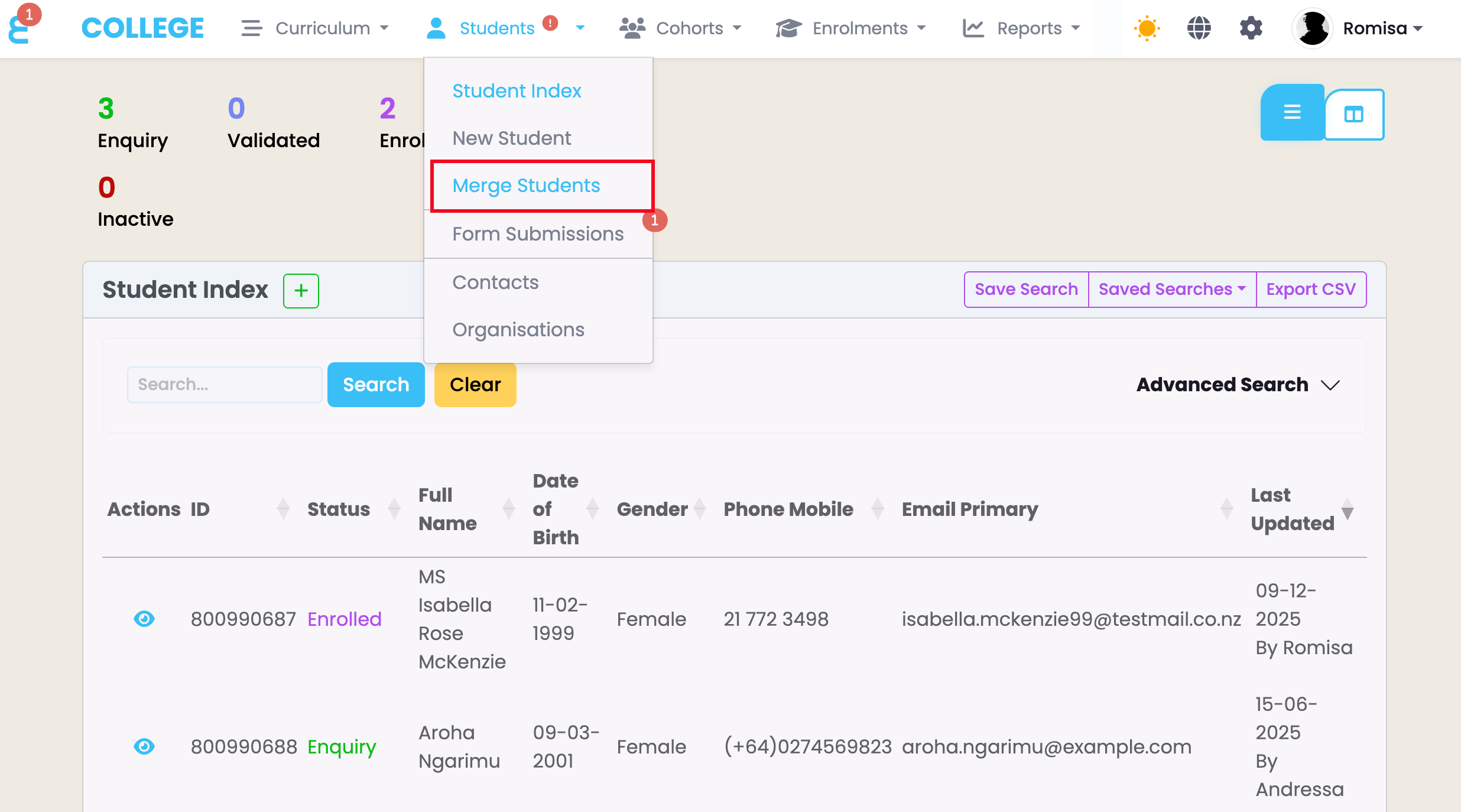
Figure 2. The Student to be deleted on the left (green) may have information transferred to the main Student Profile on the right (orange). Click the purple “Next” button to proceed.
Note: The blue “Merge” button is disabled on this screen, so it is not yet clickable.
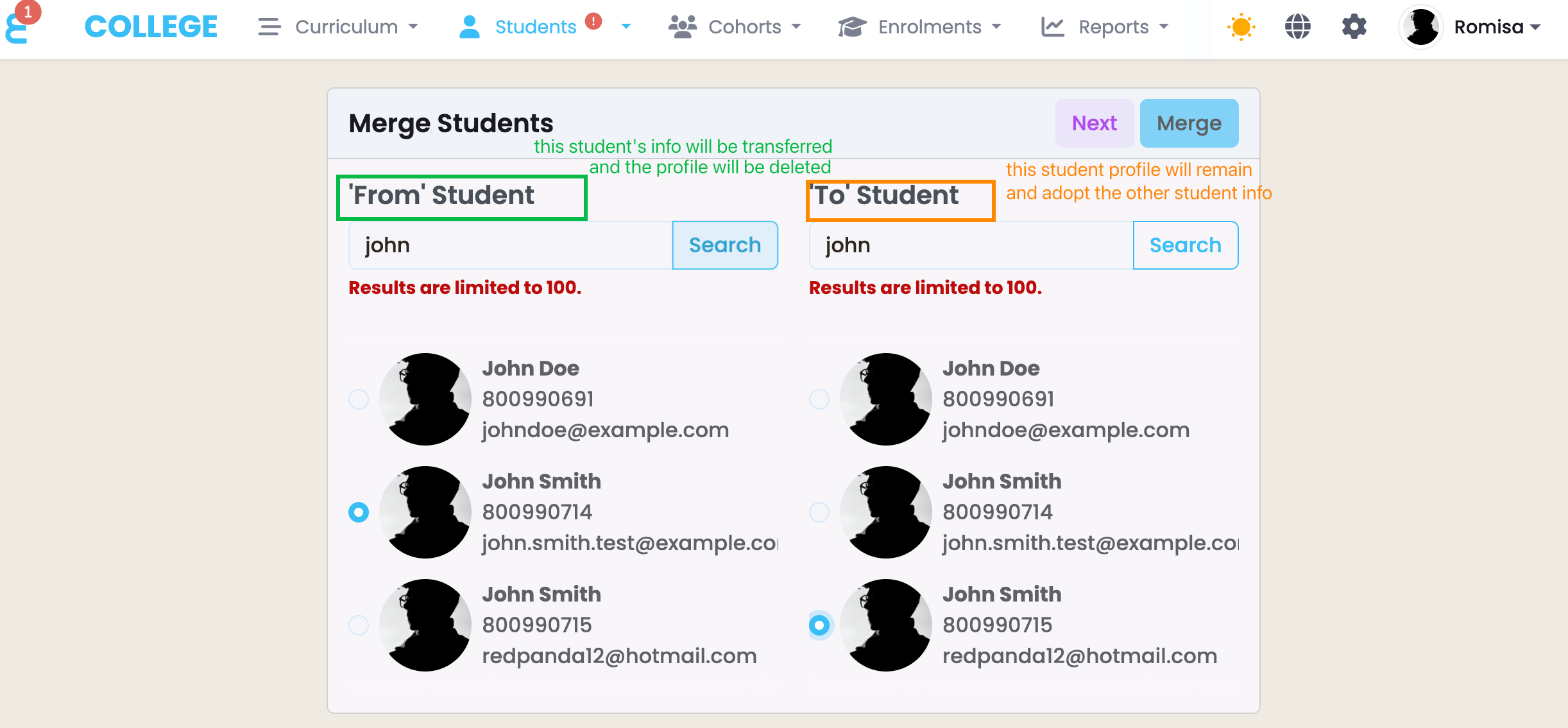
Figure 3. Single-entry fields (orange) will feature a red message when selected, to indicate that data from the main record (i.e. “To” data) will be overwritten. De-select the tick-box to keep the main-record data.
Note: The “Merge” button (blue) is enabled on this screen, so it is now clickable.
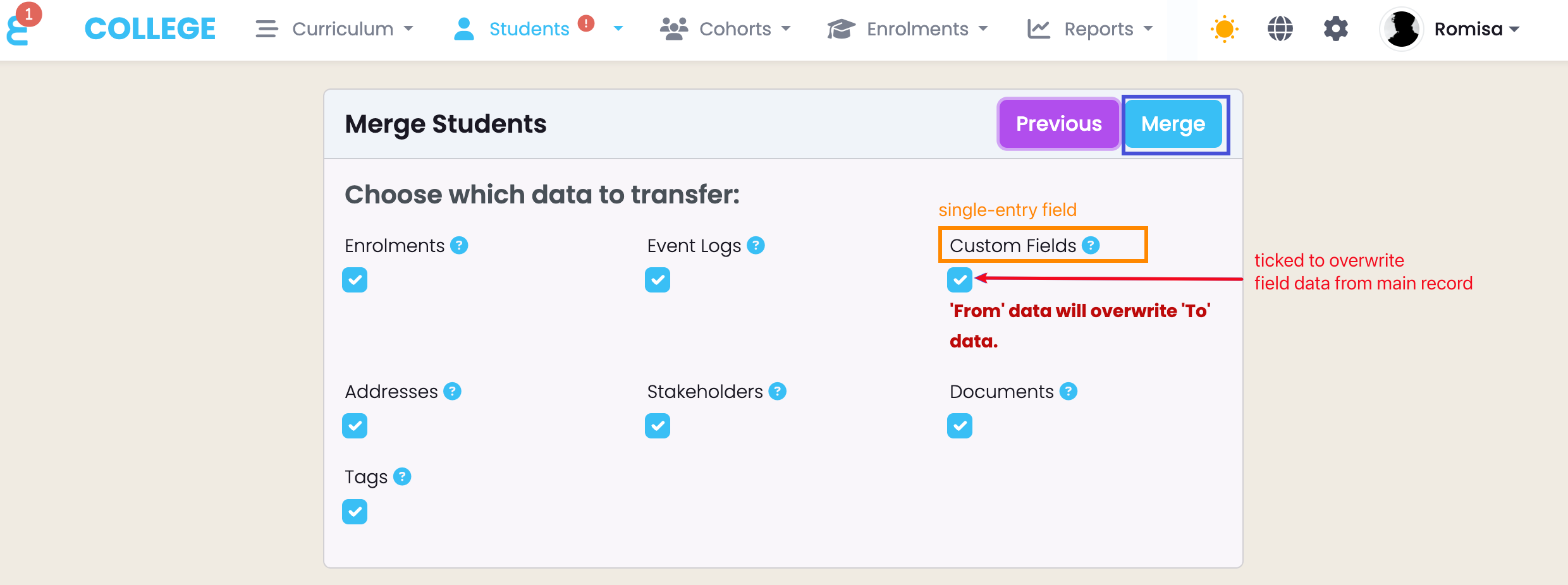
Figure 4. The merged Student record displays the updated information (purple), and the merge is logged as an event (orange).