The Validation Manager allows you to set-up the rules that a student record must adhere to when it’s captured in SELMA.
This is dictated by factors such as school policy, compliance requirements or course specifications.
Setting-Up a Profile in Validation Manager
To access the Validation Manager, click on Settings (cog, top right) -> Validation Manager
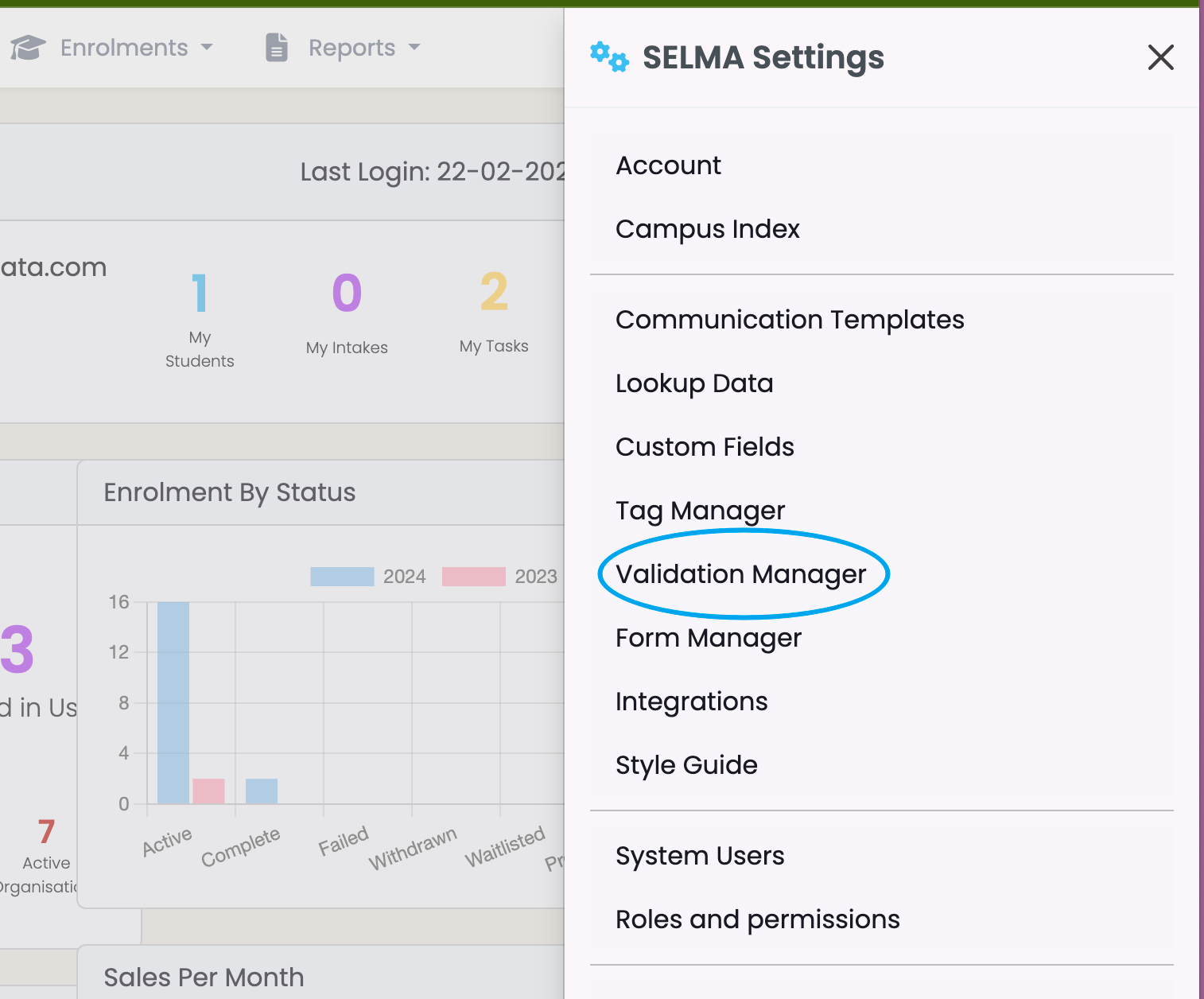
To create a profile enter the name and then Add –
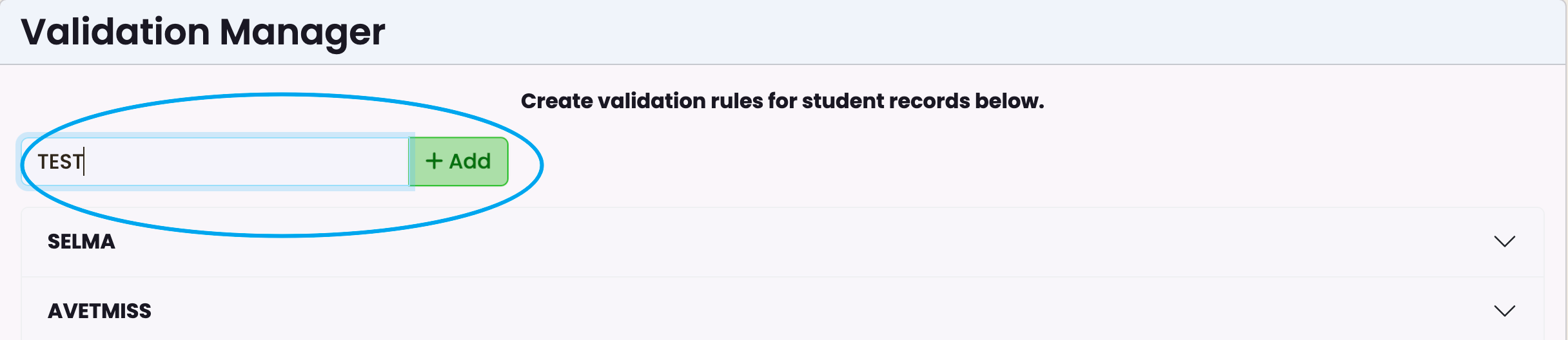
Choose the fields that are required for a record to be validated and click on Save –
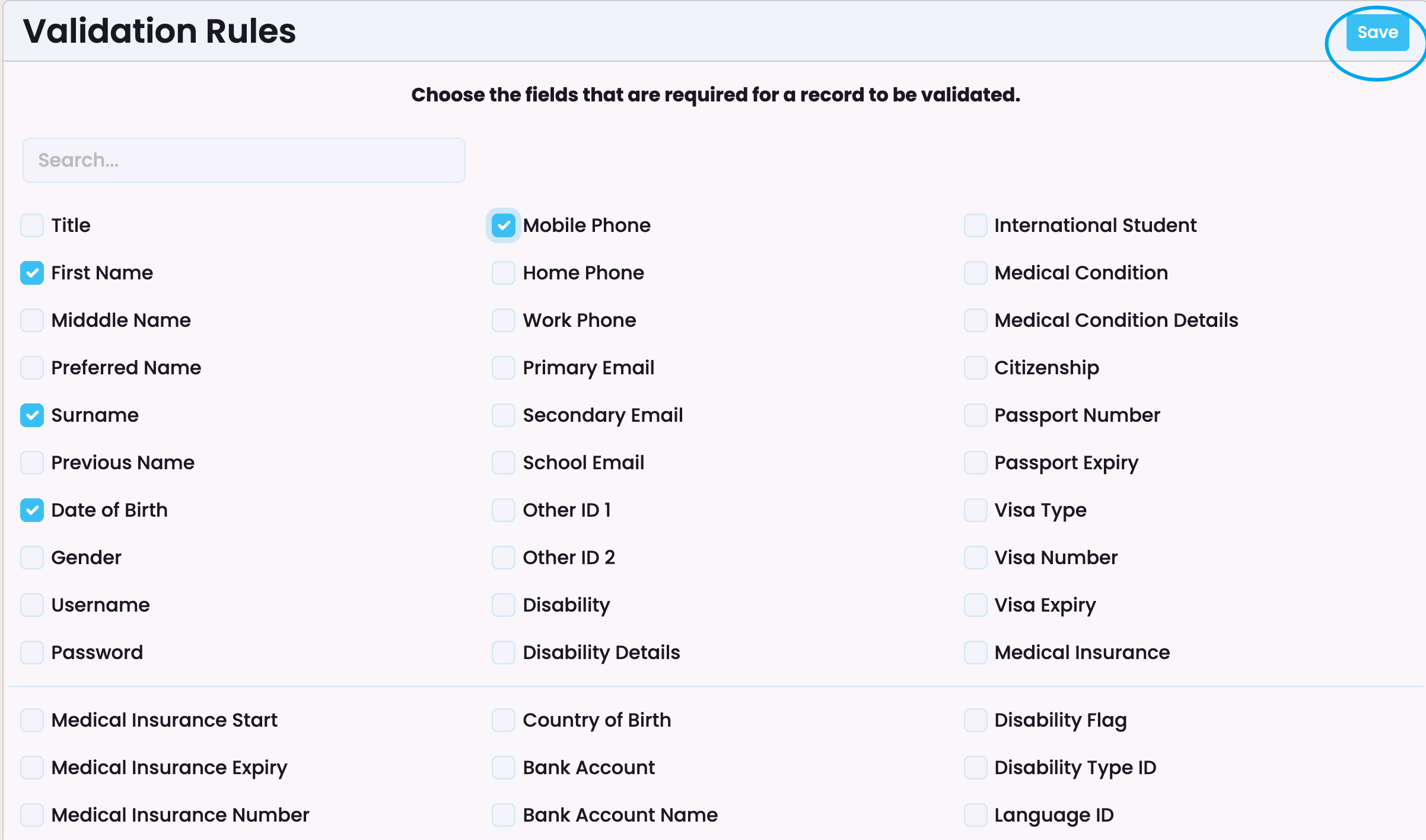
A profile has now been created with the selected rules –
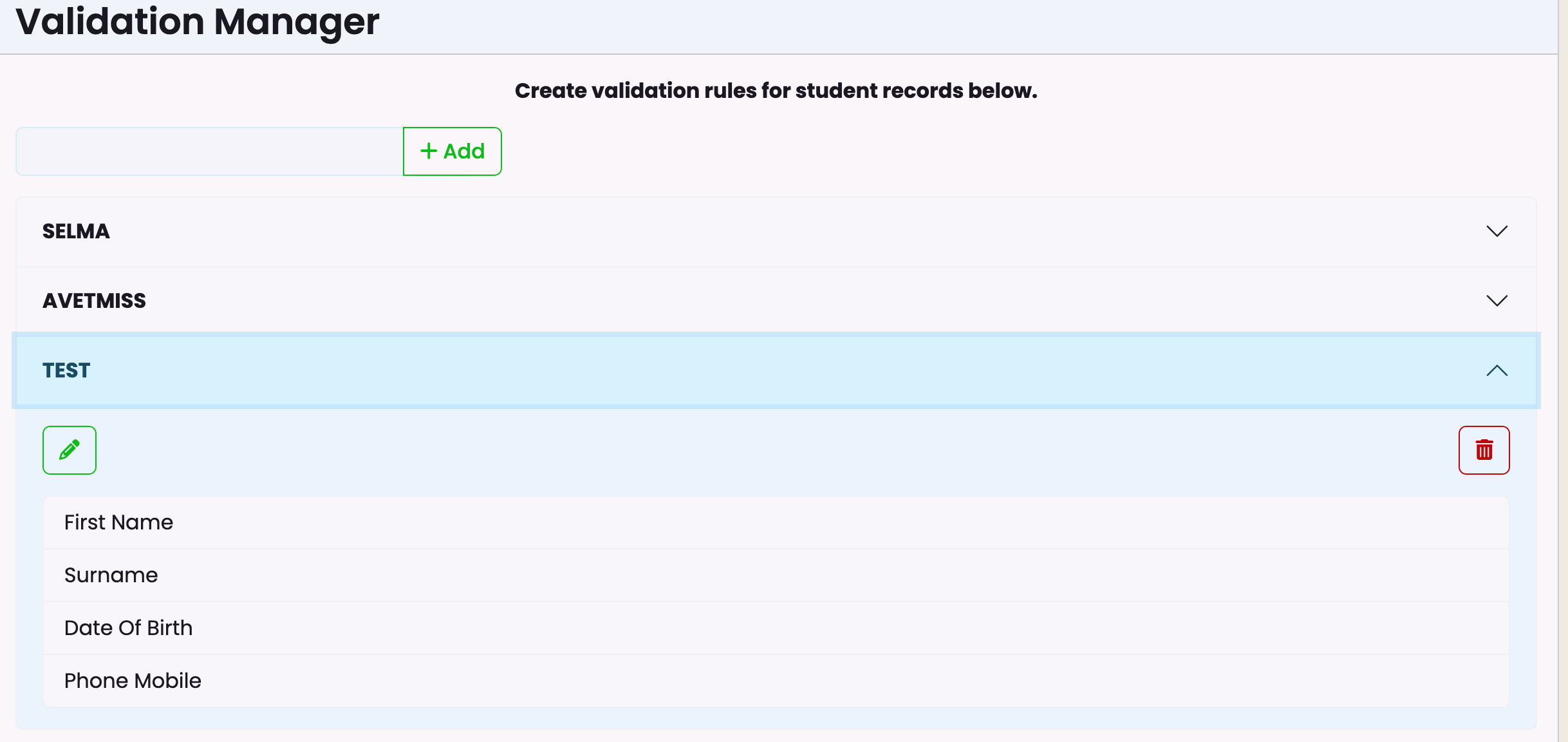
Validating a Student
When a student record is created in SELMA you can stipulate which Validation Profile must be applied –
Click on grey pencil –
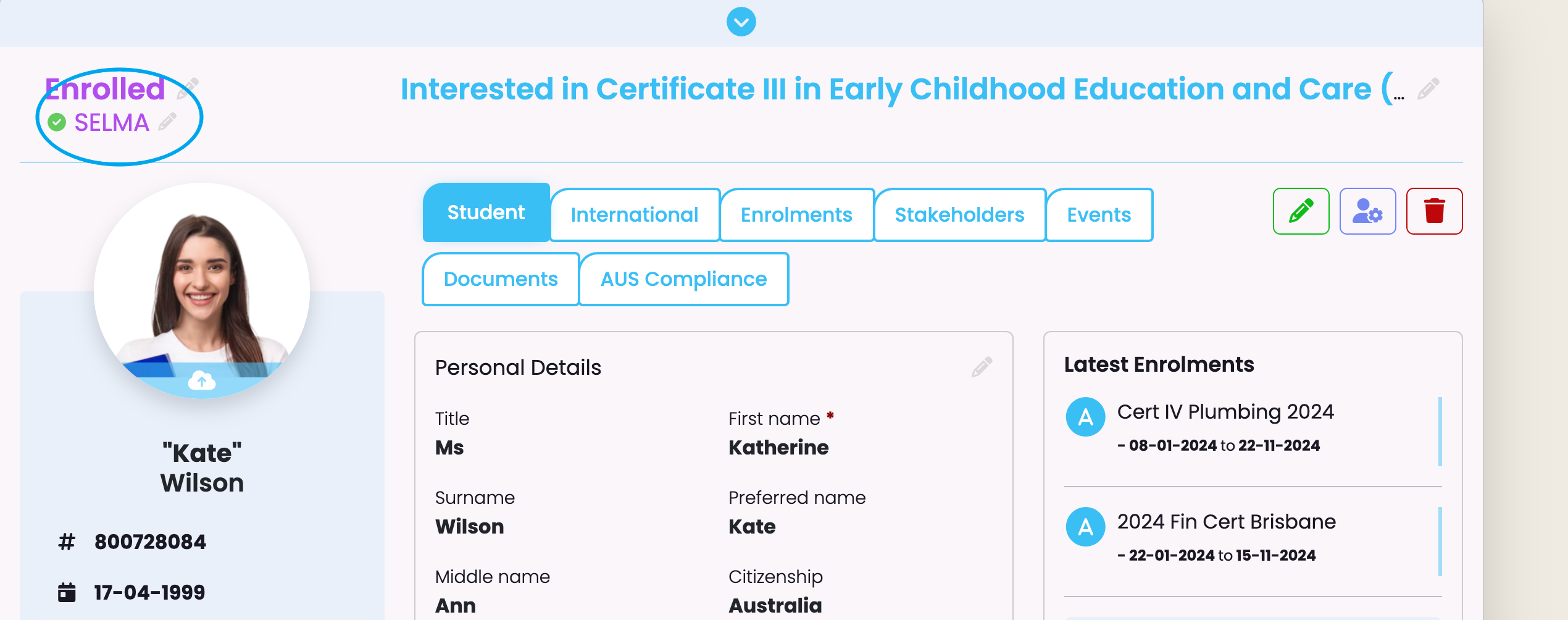
Select on Validation Type and click Save or Save and Validate –
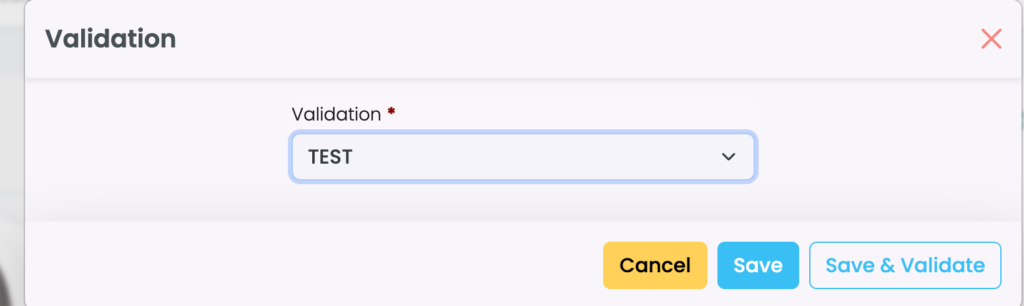
If student record is incomplete this warning will pop-up –
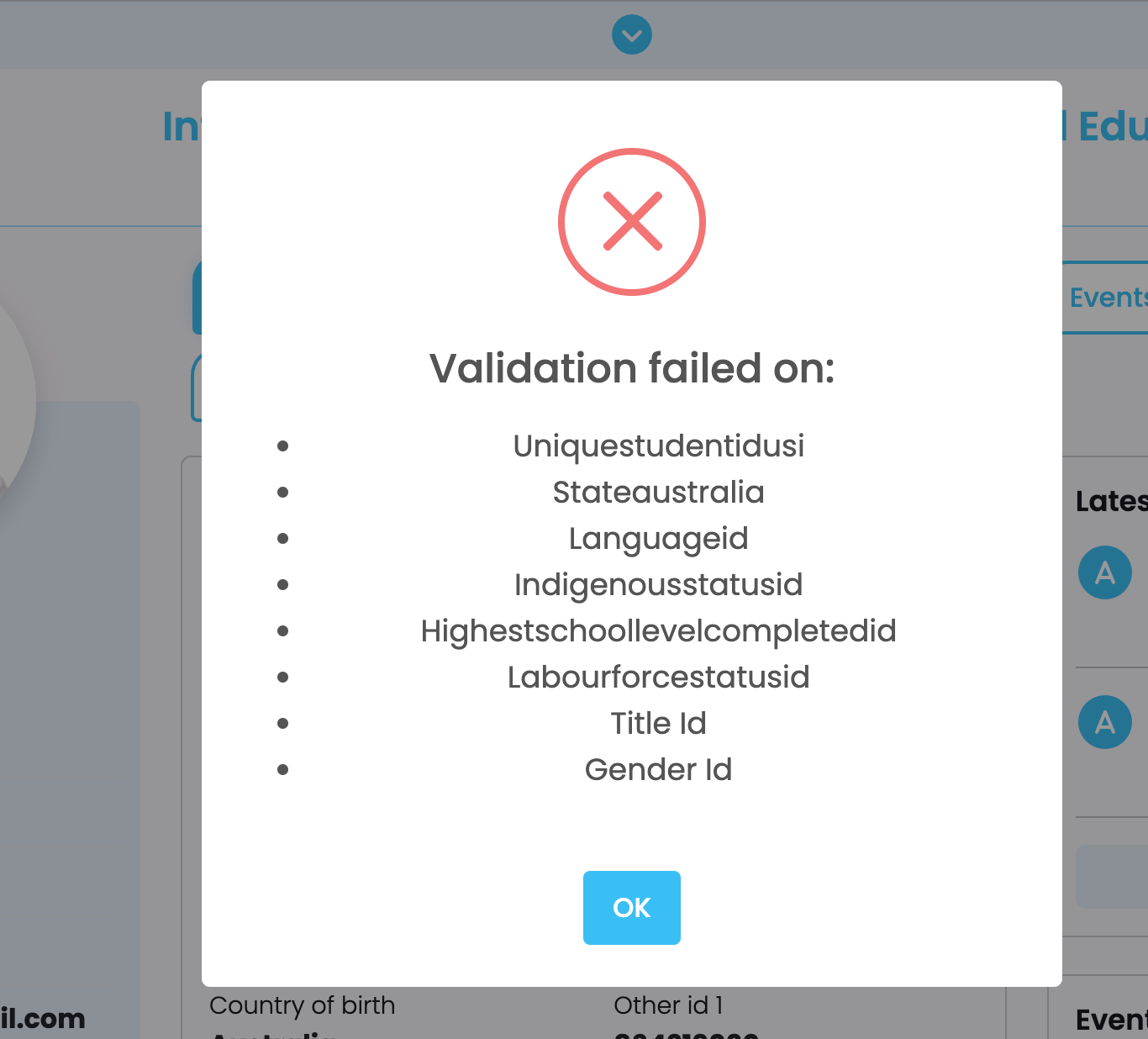
If data is complete a green tick will appear –

