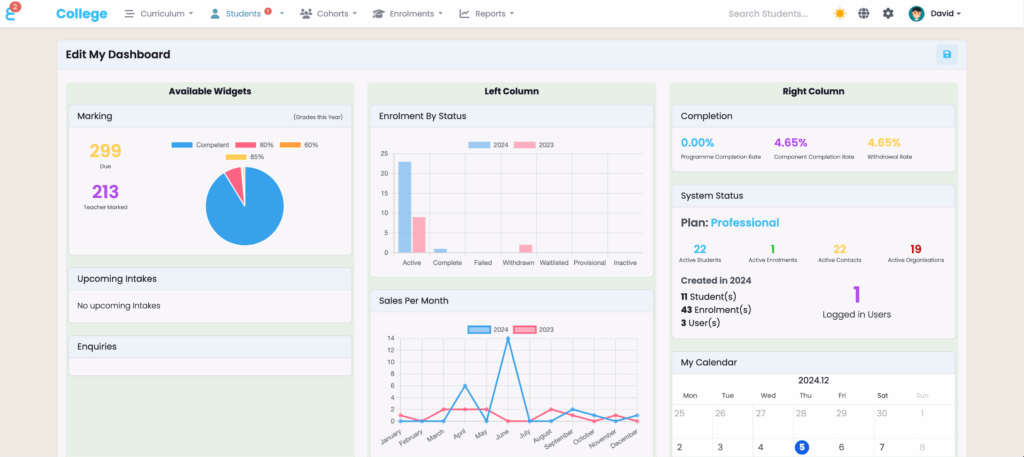To customise your dashboard:
1. Click the pencil button to enter Edit Mode.
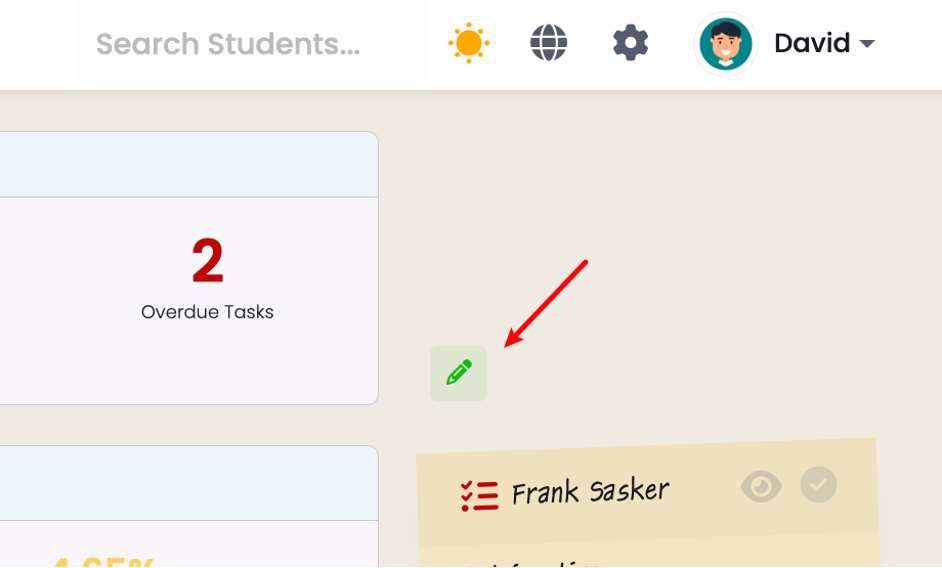
2. Drag and drop widgets from the available section into the left or right columns of the dashboard.
3. Reorder widgets within the columns, or return them to the available section if no longer needed.